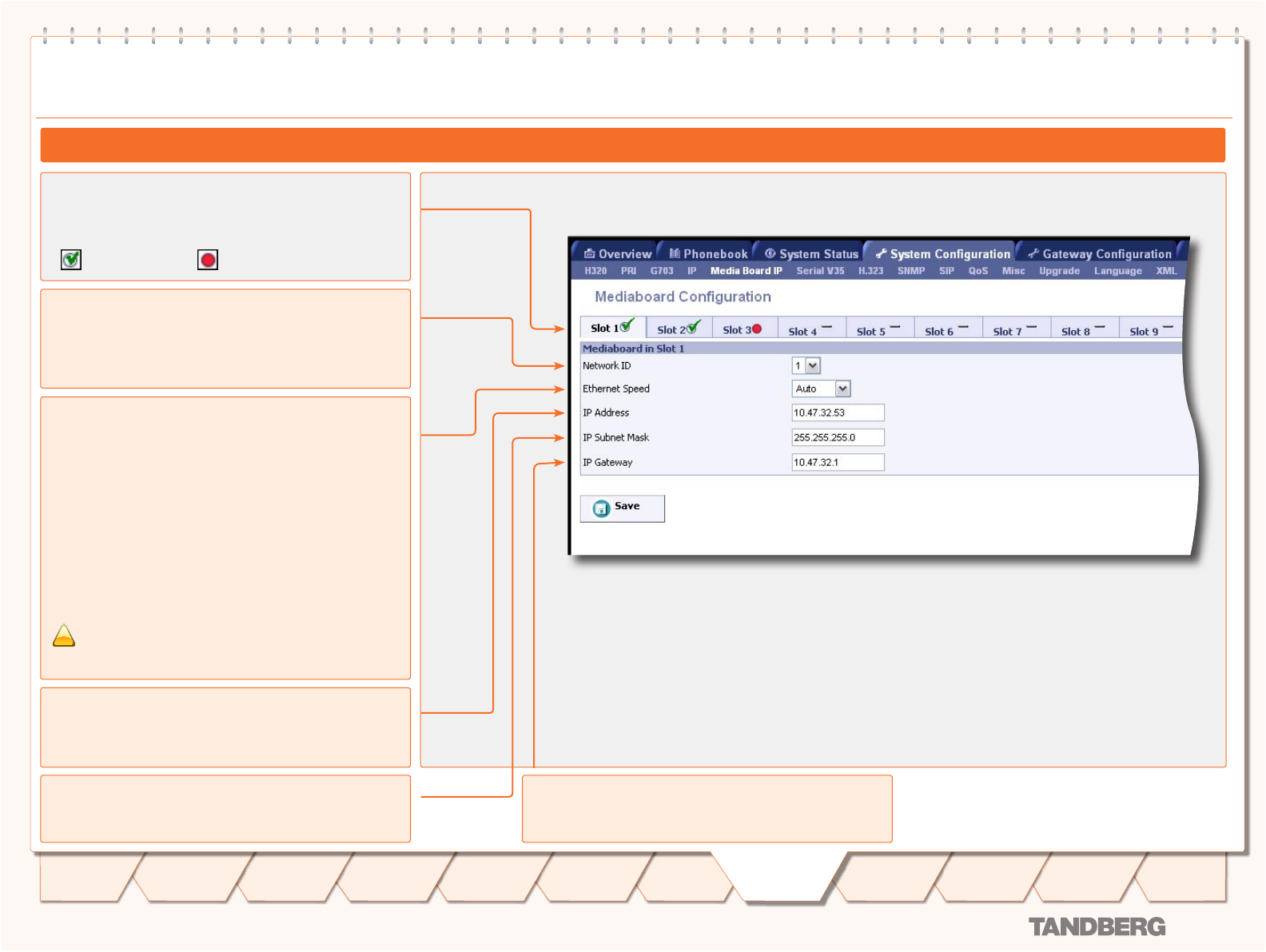
D 13373.08
NOVEMBER 2007
MPS
Table of
Contents
TANDBERG MPS
ADMINISTRATOR GUIDE
Media Board IP
Network ID
1: The Media Processing Board is connected to the same
IP-network as the System Controller Board Interface 1.
2: The Media Processing Board is connected to the same IP-
network as the System Controller Board Interface 2.
Media Board IP Configuration
Media Board IP Conguration
Media Board Configuration - Slot (1 to n)
Select Slot 1 to 12 to configure the Media Board(s). The pic-
ture shows that Media Boards are installed Slot 1, 2 and 3.
Indicates ok Indicates an error
Address
The IP Address defines the network address of the Media
Board. Your LAN administrator will provide you with the cor-
rect address for this field.
Subnet Mask
The IP Subnet Mask defines the type of network. Your LAN
administrator will provide the correct value for this field.
Gateway
The IP Gateway defines the Gateway address. Your LAN ad-
ministrator will provide the correct value for this field.
Save - Press the Save button to save changes.
Ethernet Speed
Auto: The MCU will automatically detect the speed/duplex on
the LAN.
10Half: The MCU will connect to the LAN using 10 Mbps/Half
Duplex.
10Full: The MCU will connect to the LAN using 10 Mbps/Full
Duplex.
100Half: The MCU will connect to the LAN using 100 Mbps/
Half Duplex.
100Full: The MCU will connect to the LAN using 100 Mbps/
Full Duplex.
If forcing the TANDBERG MPS to anything other than
Auto then the Ethernet switch must also be forced to
match.
!
99
Introduction
Quick
Setup
Using
the MPS
System
Status
Installation
Gateway
Configuration
MCU
Configuration
Technical
Descriptions
Appendices
Main
System
Configuration


















