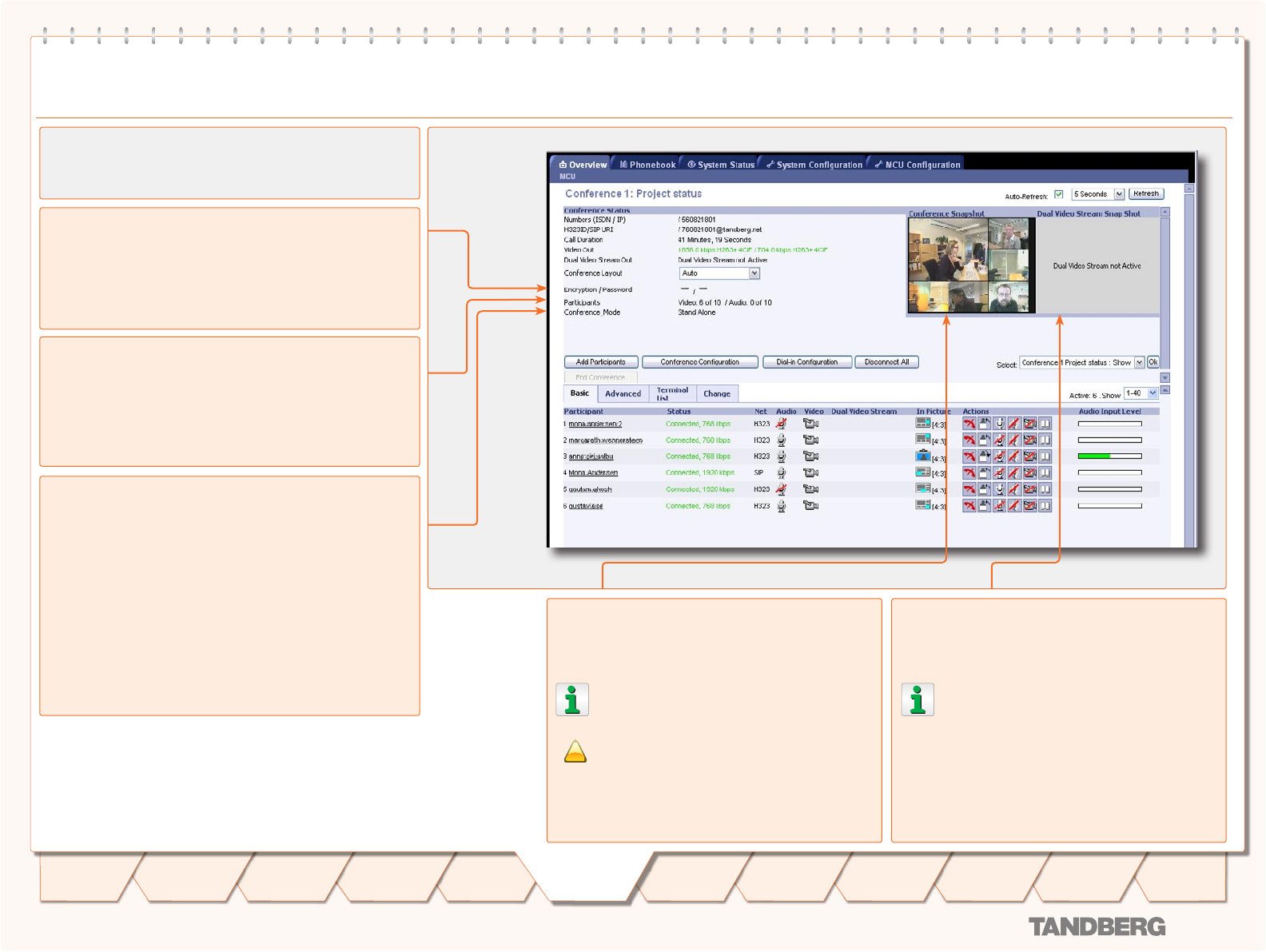
D 13373.08
NOVEMBER 2007
MPS
Table of
Contents
TANDBERG MPS
ADMINISTRATOR GUIDE
MCU Overview > Manage an Active Conference
Conference Status
The Conference Status page shows information about a con-
ference and lets you control the conference.
Participants
Video / Telephone: Shows the current number of video and
telephone participants in the conference and the maximum
allowed.
In the example to the right there are 6 of 10 participants on
video and 0 of 10 participants on audio.
Conference Mode
Stand Alone: This mode indicates that a normal conference
is active.
Cascading Master: Indicates that this conference has
become Master when connecting to another MCU. If the
<Warning: Multiple masters, irregular behav-
iour expected>is seen, more than one conference has
been forced to Master, which is not recommended.
Cascading Slave: Indicates that this conference has become
Slave when connecting to another MCU
Conference Snapshot
Conference Snapshot Shows a snapshot of the video
transmitted from the MCU to the participants.
Click on the picture to enlarge it in a separate
window.
In an encrypted conference, Conference Snap-
shots are not available.
Encryption / Password
Encryption: Shows what type of encryption is allowed for the
conference.
Password: Shows the key symbol if a dial in password has
been assigned to the conference. If no key symbol is present,
the conference is not password protected.
Conference Status (2:2)
Dual Video Stream Snapshot
Snapshot Shows a snapshot of the Dual Video Stream
transmitted from the MCU to the participants.
Click on the picture to enlarge it in a separate
window.
!
54
Introduction
Quick
Setup
System
Status
System
Configuration
Installation
Gateway
Configuration
MCU
Configuration
Technical
Descriptions
Appendices
Main
Using
the MPS


















