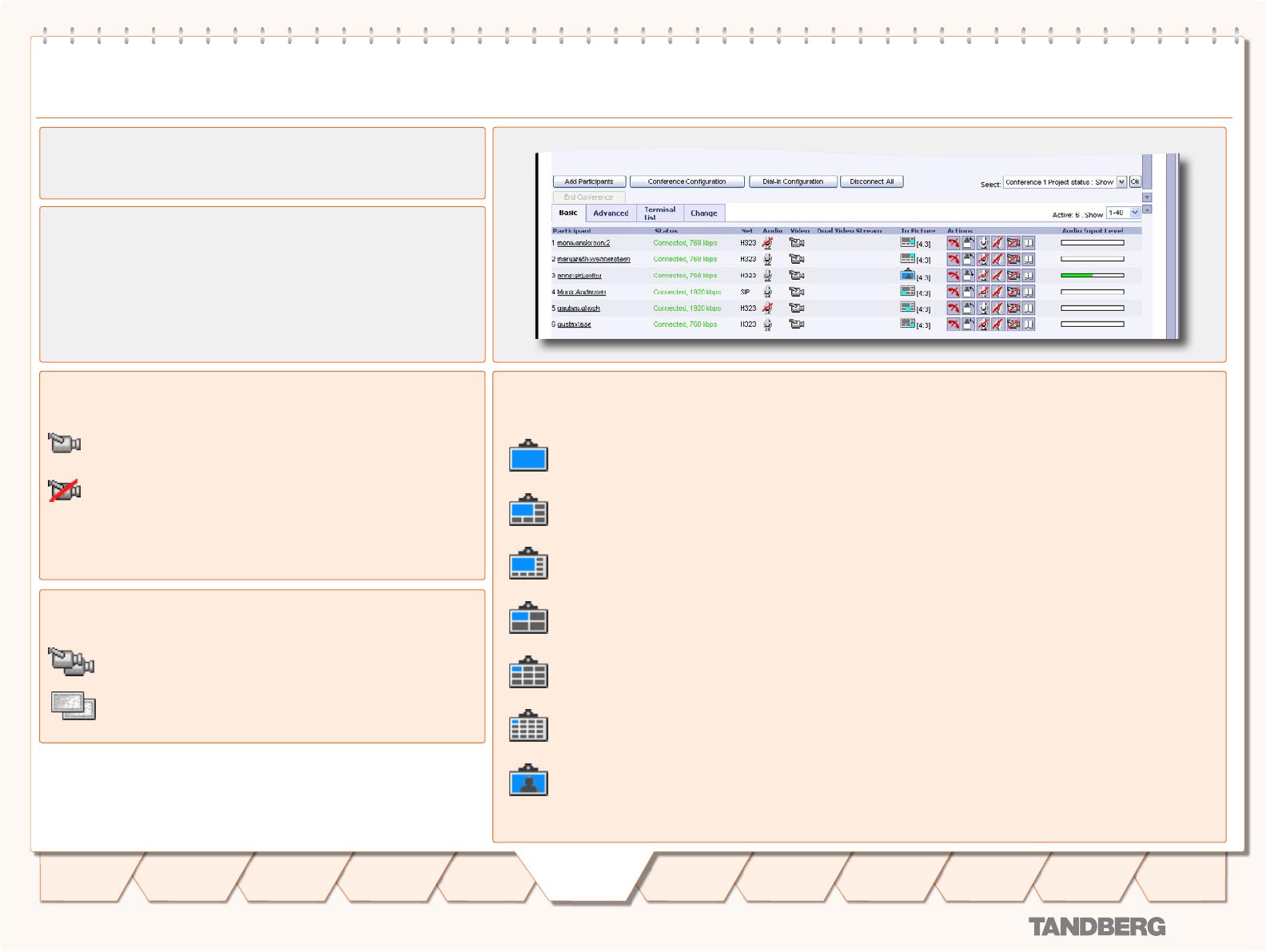
D 13373.08
NOVEMBER 2007
MPS
Table of
Contents
TANDBERG MPS
ADMINISTRATOR GUIDE
MCU Overview > Manage an Active Conference
The Basic View (2:3)
Conference Status
The Conference Status page shows information about a conference and
lets you control the conference.
Basic View - Provides a basic overview of all the participants in the
conference.
Advanced View - Gives detailed information on the audio in, audio out
and video in protocols and the bandwidth used by these protocols.
Terminal List - List the participants in the conference. If the conference
is cascaded to another conference, this will be shown here.
Change - The change view is used to modify endpoint constraints or
move the endpoint to another conference.
In Picture
Shows the current Conference Layout and where each participant is displayed in the outgoing video image from the MCU.
Some examples:
The participant is in a Voice Switched conference and currently transmitting video to all the other participants.
The participant is in a conference with 5+1 Split layout and is currently transmitting video to all the other partici-
pants in the larger quadrant.
The participant is in a conference with 7+1 Split layout and is currently transmitting video to all the other partici-
pants in the larger quadrant.
The participant is in a conference with 4 Split layout and is currently transmitting video to all the other participants
in the top left quadrant.
The participant is in a conference with 9 Split layout and is currently transmitting video to all the other participants
in the top left quadrant.
The participant is in a conference with 16 Split layout and is currently transmitting video to all the other partici-
pants in the top left quadrant.
The participant has requested the floor or has been assigned the floor by the conference administrator and is
transmitting video to all the other participants.
Dual Video Stream (DuoVideo
TF
/H.239/BFCP)
Shows the Dual Video Stream status for each participant.
The participant is transmitting Dual Video Stream.
The participant is receiving Dual Video Stream.
Video
Shows the video status for each participant.
The participant is transmitting video.
The participant is not transmitting video, for instance if the partici-
pant has set the video to Off or if the conference administrator has
manually muted the participant.
62
Introduction
Quick
Setup
System
Status
System
Configuration
Installation
Gateway
Configuration
MCU
Configuration
Technical
Descriptions
Appendices
Main
Using
the MPS


















