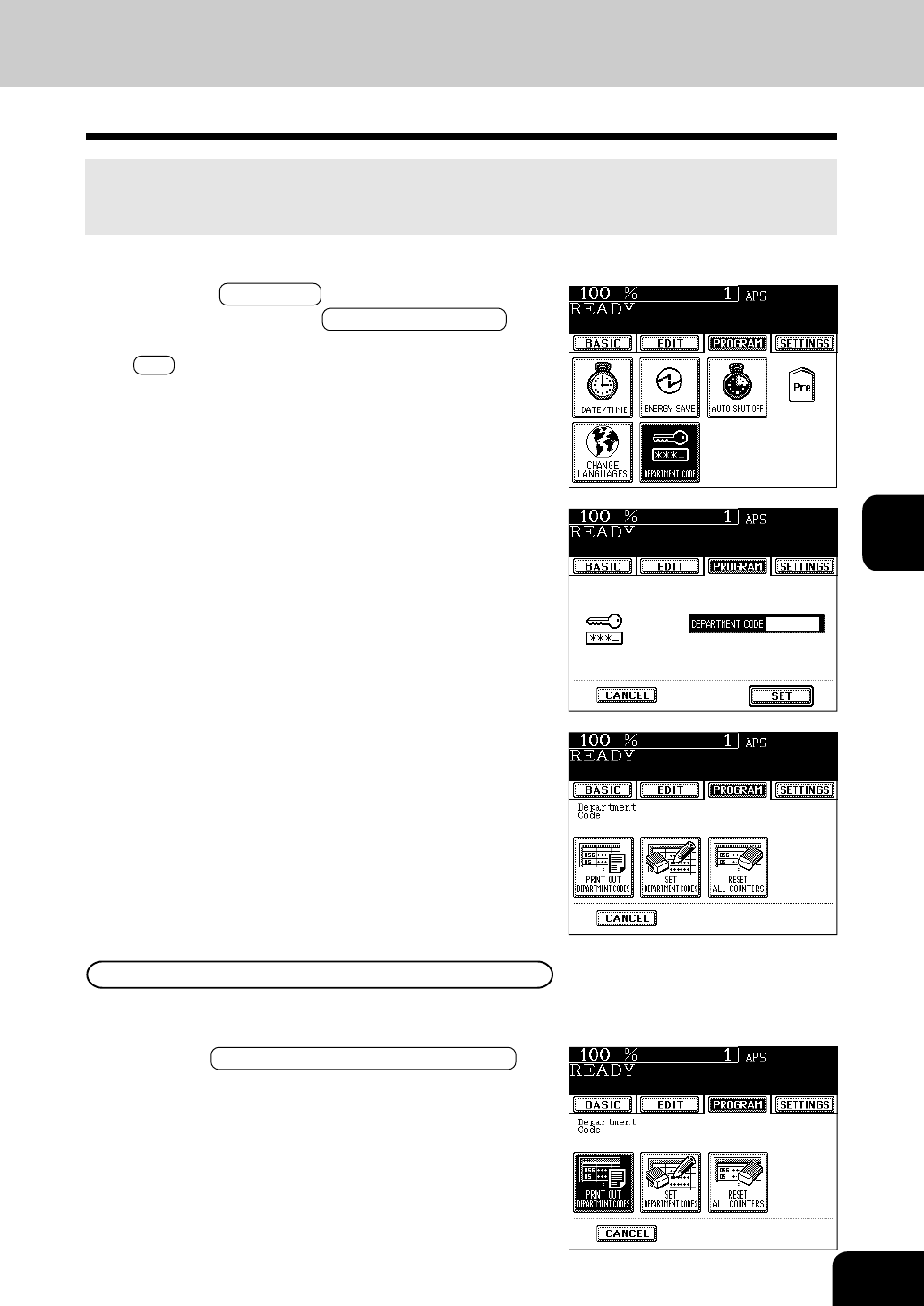
1
2
3
4
5
6
7
8
9
10
11
12
5-17
11. DEPARTMENT CODES
You can administer the copy quantity of each group by setting a department code for each purpose
(copying, printer and FAX). Up to 50 codes can be set.
* You need a master code to be input when you use this function for the first time.
1
Press the PROGRAM key to enter the program
menu. Then press the DEPARTMENT CODE key.
• If the key for the desired function is not shown, press the
Next key to switch the screen.
3
The department code menu appears.
Printing the Counter
This function prints out the number of copies output for each
department.
1
Press the PRINT OUT DEPARTMENT CODES key
in the department code menu.
• Printing starts.
2
Key in the department code (5 digits).


















