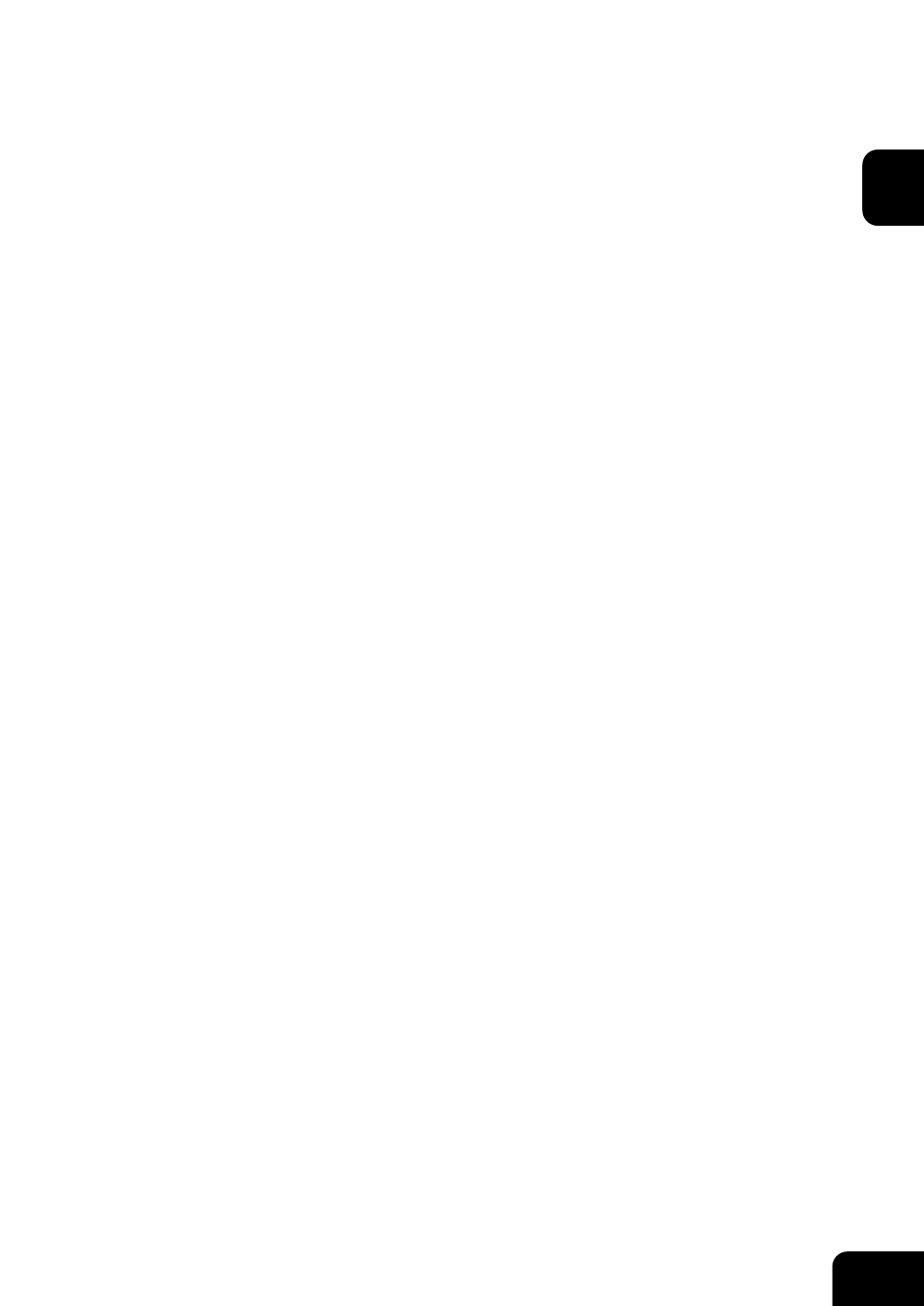
1
2
3
4
5
6
7
8
9
10
11
12
1-1
1. BEFORE MAKING COPIES
1. Description of the digital copier and the optional equipment ..... 1-2
• Main components ..........................................................................................1-2
• Optional equipment .......................................................................................1-3
• Control panel .................................................................................................1-4
• Touch panel ...................................................................................................1-6
• Total counter ..................................................................................................1-8
2. Copy paper ................................................................................ 1-9
• Acceptable paper types and sizes/Handling and storing paper .....................1-9
•
Changing the paper size of the cassette/Setting the cassette for special uses ........
1-10
3. Turning ON the power switch ....................................................1-13
• Turning ON the power switch/Auto job start ................................................. 1-13
• Controlling the use of the copier with department codes .............................1-14
• Controlling the use of the copier using the optional key copy counters ............. 1-15


















