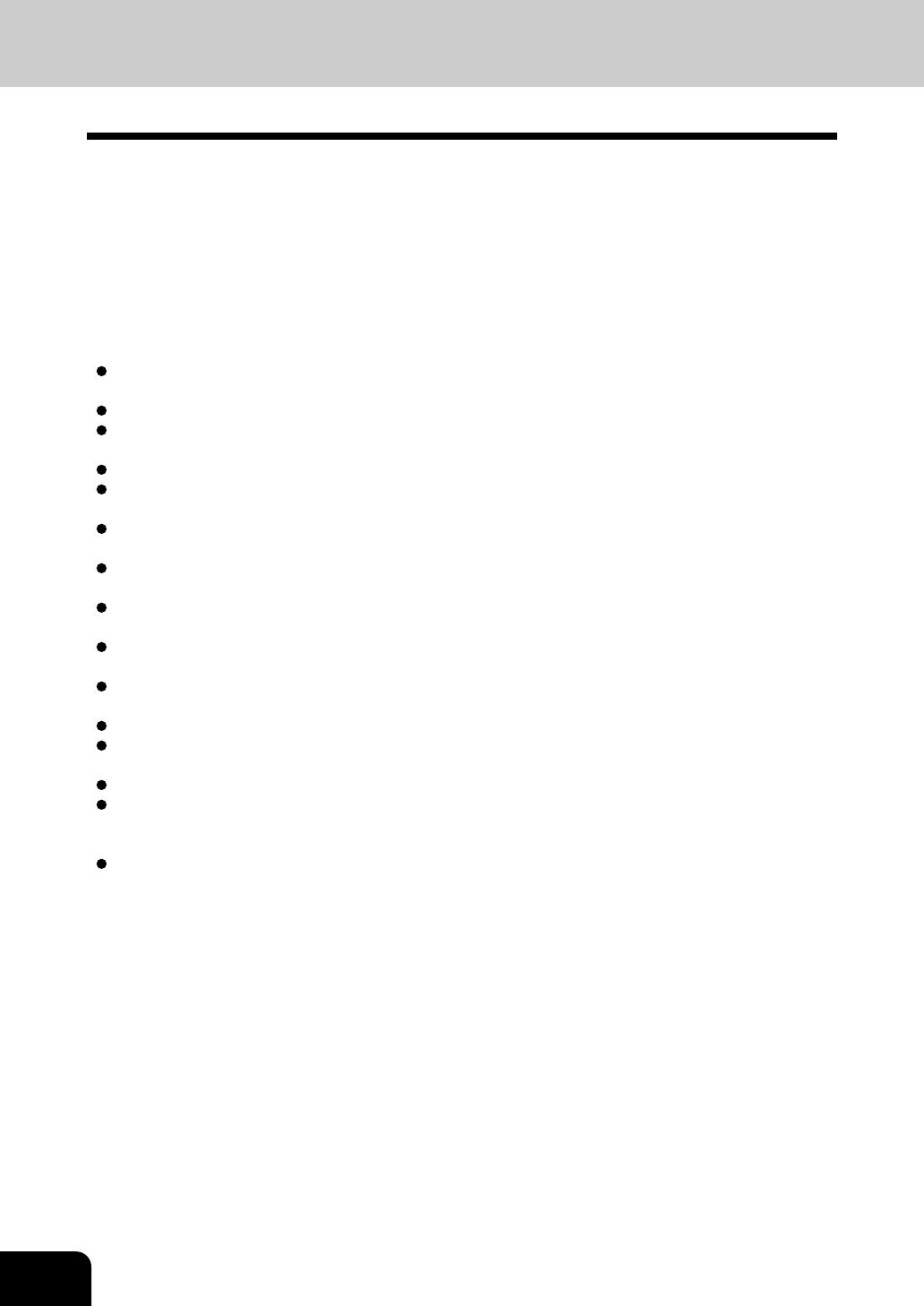
1
2
3
4
5
6
7
8
9
10
11
12
4
PREFACE (Cont.)
Features of the e-STUDIO45/35
The e-STUDIO45/35 is a digital copier that can also be used as a printer, scanner/printer, and facsimile
by installing the related options. (Please check with your authorized Toshiba dealers to purchase these
options.)
The e-STUDIO45/35 scans originals and stores the resulting data in its memory as digital images. The
e-STUDIO45/35 allows you to process and edit these digital image data, as well as enabling copies to
be sorted and grouped quietly, quickly and easily. The e-STUDIO45/35 incorporates a touch panel that
graphically represents copier functions. As a result, anybody can make clear-looking copies quickly and
easily.
The e-STUDIO45/35 also has the following convenient features and functions.
Copying speed is 45 copies (A4) per minute for the e-STUDIO45, and 35 copies (A4) per minute for
the e-STUDIO35.
New originals can be scanned while the previous originals are being copied.
The energy-saving POWER key on the control panel suppresses unnecessary power consumption
when the e-STUDIO45/35 is in standby mode.
The warming up time is only about 30 seconds.
The automatic original density mode automatically reads the density of the original to set the ideal
copy density.
The size of the original is automatically read and the appropriate paper size and reproduction ratio
are automatically selected.
Wide reproduction range from 25% to 400% (25% to 200% when the optional reversing automatic
document feeder is used).
Duplex copies or single-sided copies can be made from two-sided originals. Duplex copies can also
be made from single-sided originals.
The following digital image editing functions are standard:
Trimming, masking, negative/positive reversal, X-Y zoom and mirror image, etc.
The following memory editing functions are standard:
2 in 1, 4 in 1, document storage, annotation and page numbering
With the electronic sort function, you can sort at high speed without damaging the originals.
The cover-sheet mode allows you to add cover pages as the first and/or last pages of the copies. The
sheet-insertion mode allows you to insert copied and /or blank sheets at specified pages by the user.
Copy sizes from A5-R up to A3 are acceptable.
The e-STUDIO45 has 2 finisher options, and the e-STUDIO35 has 3 finisher options. Each option
offers quick sorting and stapling of copies. An optional hole punching unit can be installed with the
console type finishers.
A weekly timer allows automatic turning ON or OFF of the power supply at the specified startup or
shutdown times, respectively.


















