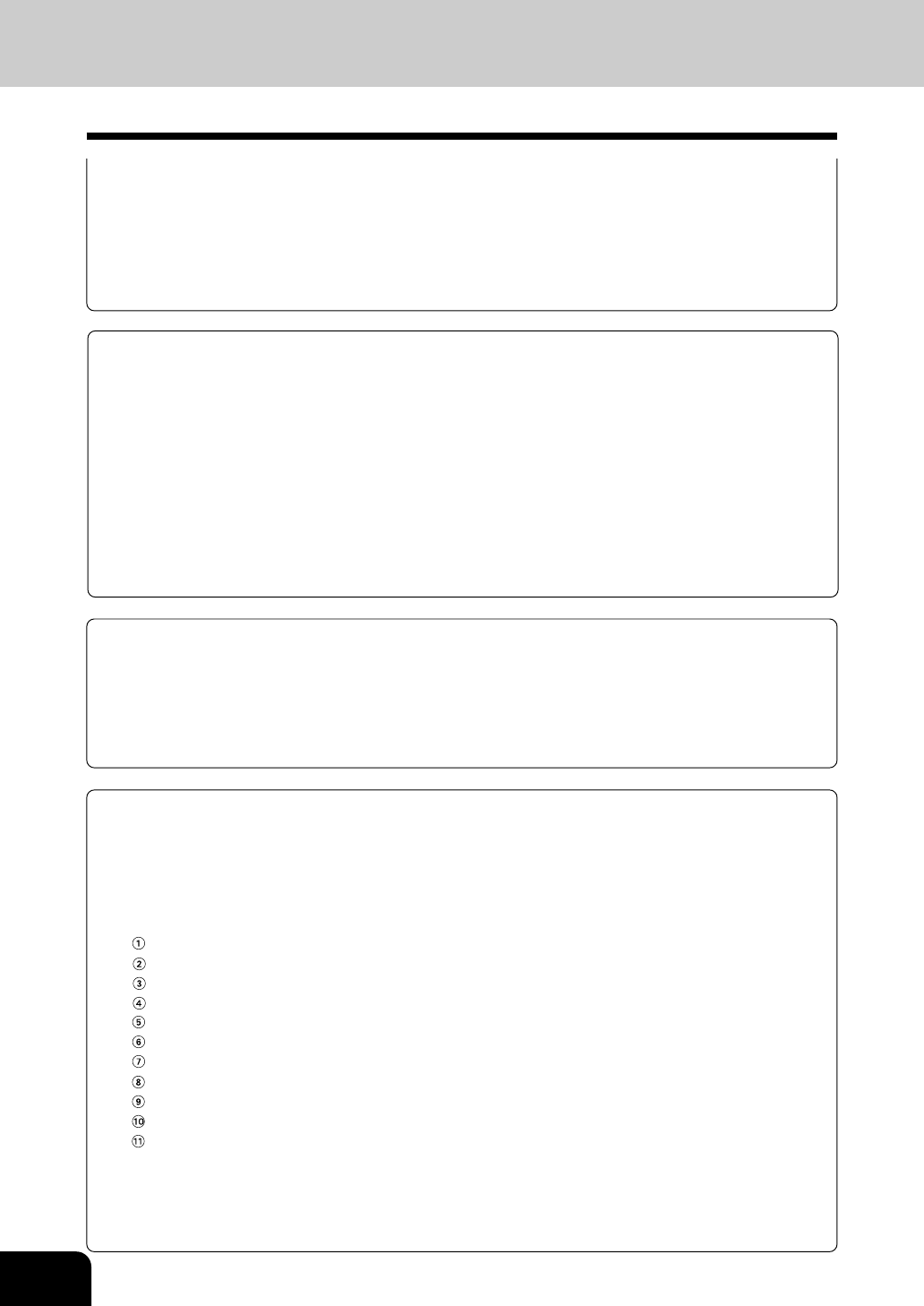
1
2
3
4
5
6
7
8
9
10
11
12
6
7. Copying with annotation added ................................................................................................. 4-13
8. Page numbering copying ........................................................................................................... 4-14
9. Magazine sort copying (from editing menu) .............................................................................. 4-16
10. Cover sheet copying ................................................................................................................ 4-18
11. Sheet insertion copying ........................................................................................................... 4-20
12. Document storage ................................................................................................................... 4-22
13. Direction of copy images (rotation)......................................................................................... 4-24
5.Using the special functions ......................................................................................................... 5-1
1. Continuous original feeding/Single original feeding .................................................................... 5-2
2. Copying mixed-sized originals..................................................................................................... 5-4
3. Mode memory copying ................................................................................................................ 5-5
4. Copying on special types of paper .............................................................................................. 5-8
5. Weekly timer .............................................................................................................................. 5-10
6. Setting the other paper sizes (other key) .................................................................................. 5-12
7. Setting the date and time .......................................................................................................... 5-13
8. Setting automatic energy saving mode ..................................................................................... 5-14
9. Setting automatic shutoff mode ................................................................................................. 5-15
10. Switching between languages................................................................................................. 5-16
11. Department codes ................................................................................................................... 5-17
12. Entering letters ........................................................................................................................ 5-24
6.Selecting finishing modes (Using the optional finishers) ......................................................... 6-1
1. Finishing modes and finishers (optional) .................................................................................... 6-2
2. Sort/group copying ...................................................................................................................... 6-3
3. Staple mode ................................................................................................................................ 6-5
4. Alternate stacking mode .............................................................................................................. 6-7
5. Hole punching mode ................................................................................................................... 6-8
6. Magazine sort & Saddle stitching mode...................................................................................... 6-9
7.When graphic symbols flash on the touch panel ...................................................................... 7-1
1. Description of the flashing graphic symbols................................................................................ 7-2
2. Add paper symbol ....................................................................................................................... 7-3
• Adding paper to the cassettes.................................................................................................. 7-3
• Adding paper to the large-capacity feeder (optional) ............................................................... 7-4
3. Replace toner cartridge symbol .................................................................................................. 7-5
4. Clear paper symbol ................................................................................................................... 7-10
Reversing automatic document feeder (optional) ................................................................. 7-10
Cassette feeding area .......................................................................................................... 7-12
Large-capacity feeder (optional)........................................................................................... 7-13
Bypass feed unit ................................................................................................................... 7-13
Automatic duplexer ............................................................................................................... 7-14
Jam releasing unit ................................................................................................................ 7-14
Fuser unit.............................................................................................................................. 7-15
Relay unit .............................................................................................................................. 7-16
Hole punching unit (optional) ................................................................................................ 7-17
Finisher (optional) ................................................................................................................. 7-17
Saddle stitching unit (optional) ............................................................................................. 7-19
5. Adding staples ........................................................................................................................... 7-21
6. Removing jammed staples ........................................................................................................ 7-25
7. Clearing accumulated punched paper bits................................................................................ 7-28
8. Call service symbol ................................................................................................................... 7-29
9. Periodic maintenance message ................................................................................................ 7-30
TABLE OF CONTENTS (Cont.)


















