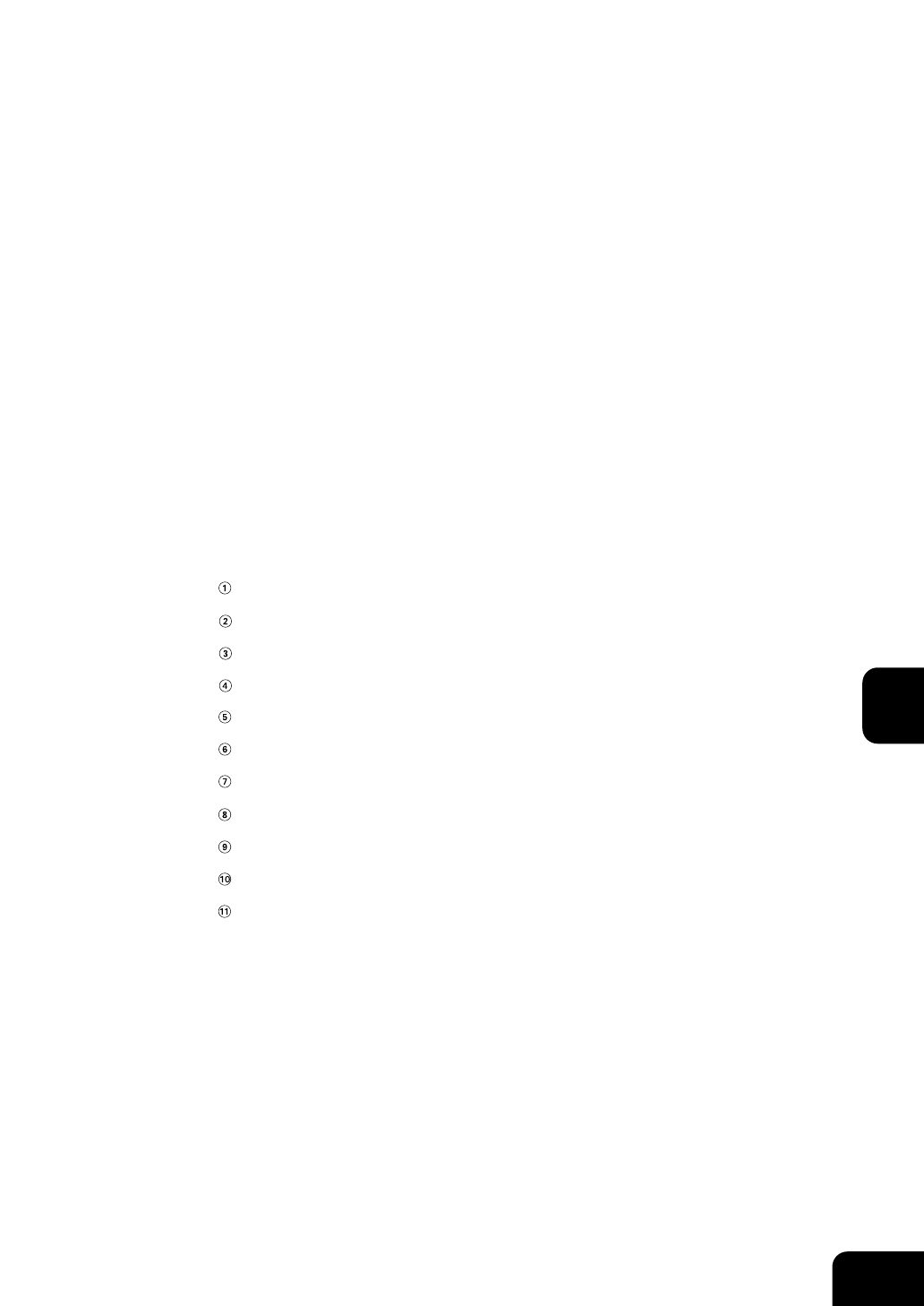
1
2
3
4
5
6
7
8
9
10
11
12
7-1
7. WHEN GRAPHIC SYMBOLS
FLASH ON THE TOUCH PANEL
1. Description of the flashing graphic symbols ............................. 7-2
2. Add paper symbol .................................................................... 7-3
• Adding paper to the cassettes ....................................................................7-3
• Adding paper to the large-capacity feeder (optional) ..................................7-4
3. Replace toner cartridge symbol............................................ 7-5
4. Clear paper symbol ............................................................. 7-10
Reversing automatic document feeder (optional) ....................................7-10
Cassette feeding area.............................................................................7-12
Large-capacity feeder (optional) .............................................................7-13
Bypass feed unit ..................................................................................... 7-13
Automatic duplexer .................................................................................7-14
Jam releasing unit...................................................................................7-14
Fuser unit ............................................................................................... 7-15
Relay unit ................................................................................................7-16
Hole punching unit (optional)...................................................................7-17
Finisher (optional) ...................................................................................7-17
Saddle stitching unit (optional) ................................................................7-19
5. Adding staples.........................................................................7-21
6. Removing jammed staples ......................................................7-25
7. Clearing accumulated punched paper bits ..............................7-28
8. Call service symbol .................................................................7-29
9. Periodic maintenance message ..............................................7-30


















