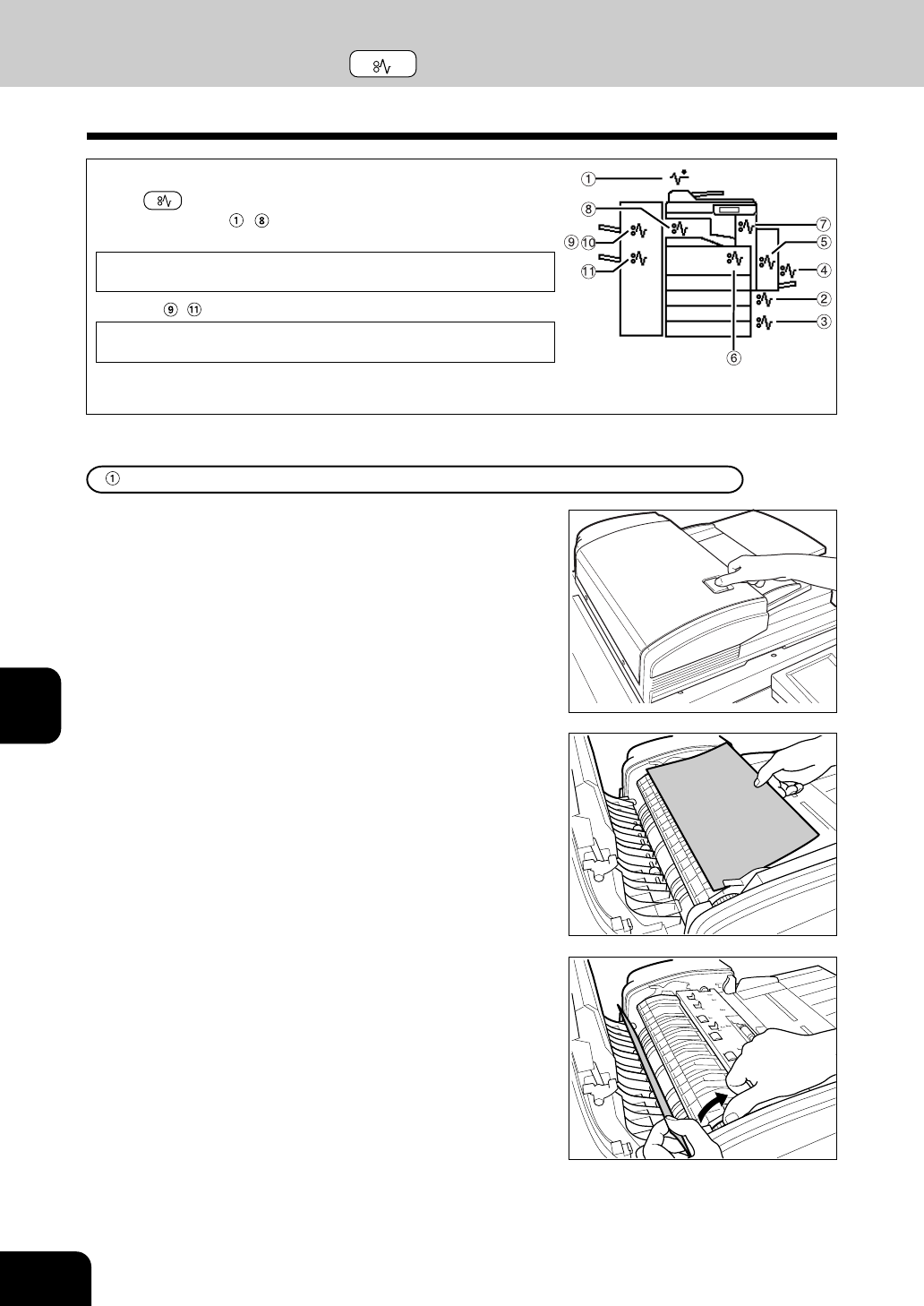
1
2
3
4
5
6
7
8
9
10
11
12
7-10
WHEN GRAPHIC SYMBOLS FLASH ON THE TOUCH PANEL
Paper Misfeed in the Reversing Automatic Document Feeder (optional)
• Remove any misfed originals.
2
Rotate the blue knob on your side in the direction of
the arrow and remove any misfed originals.
4. CLEAR PAPER SYMBOL
When a paper misfeed occurs in the copier, the CLEAR PA-
PER
symbol flashes in the positions where paper is
misfed. If any of
~ flashes, the following message will
appear:
Misfeed in copier
If any of ~ flashes, the following message will appear:
Misfeed in finisher
Remove the misfed paper by referring to the diagram shown on
the right.
1
Push the button on the reversing automatic docu-
ment feeder.


















