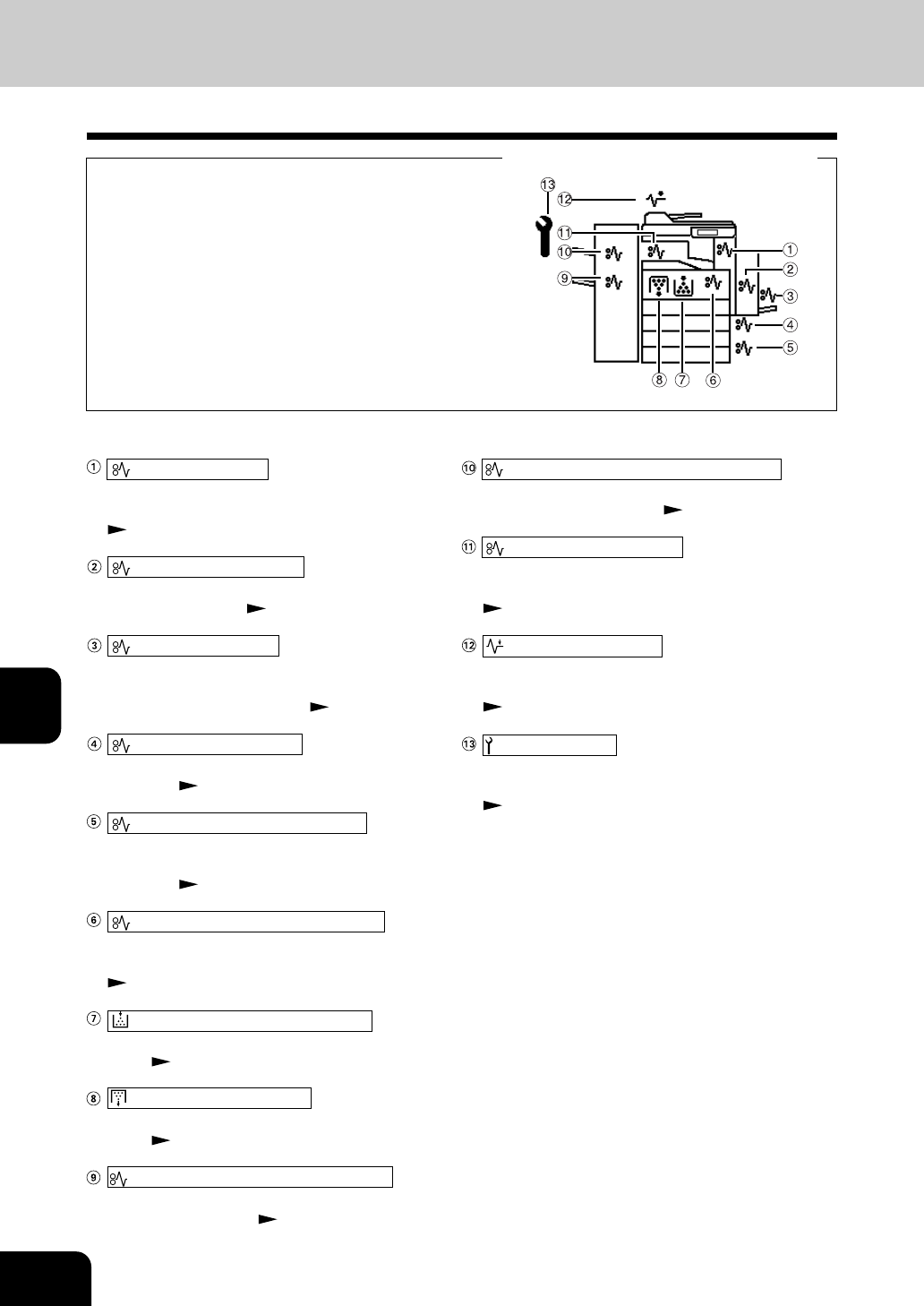
1
2
3
4
5
6
7
8
9
10
11
12
7-2
WHEN GRAPHIC SYMBOLS FLASH ON THE TOUCH PANEL
1. DESCRIPTION OF THE FLASHING GRAPHIC SYMBOLS
The graphic display on the touch panel shows the sta-
tus of the copier. When one of the graphic symbols
flashes, take the appropriate action referring to page
shown.
FUSER MISFEED Symbol
Flashes when a paper misfeed occurs on the pa-
per path inside the copier (near the fuser unit).
Page 7-15
DUPLEXER MISFEED Symbol
Flashes when a paper misfeed occurs inside the
automatic duplexer.
Page 7-14
BYPASS MISFEED symbol
Flashes when a sheet of paper fails to be fed into
the copier during bypass copying. Replace the sheets
of paper on the bypass guide.
Page 7-13
CASSETTE MISFEED symbol
Flashes when paper fed from one of the cassettes
is misfed. Page 7-12
OPTIONAL FEEDER MISFEED symbol
Flashes when paper fed from the large-capacity
feeder (optional) or a selected cassette (optional)
is misfed.
Page 7-13
JAM RELEASING UNIT MISFEED symbol
Flashes when a misfeed occurs in the jam re-
leasing unit on the paper path inside the copier.
Page 7-14
REPLACE TONER CARTRIDGE symbol
Flashes when the toner cartridge runs out of
toner.
Page 7-5
REPLACE TONER BAG symbol
Flashes when the toner bag becomes full of used
toner. Page 7-8
SADDLE STITCHING UNIT MISFEED symbol
Flashes when a paper misfeed occurs inside the
saddle stitching unit. Page 7-19
FINISHER/PUNCHING UNIT MISFEED symbol
Flashes when a paper misfeed occurs inside the
finisher or punching unit.
Page 7-17
RELAY UNIT MISFEED symbol
Flashes when a paper misfeed occurs on the pa-
per path (near the relay unit) inside the copier.
Page 7-16
CHECK ORIGINALS symbol
Flashes when an original misfeed occurs inside the
reversing automatic document feeder.
Page 7-10
CALL SERVICE symbol
Flashes when inspection and maintenance by a
service technician become necessary.
Page 7-29


















