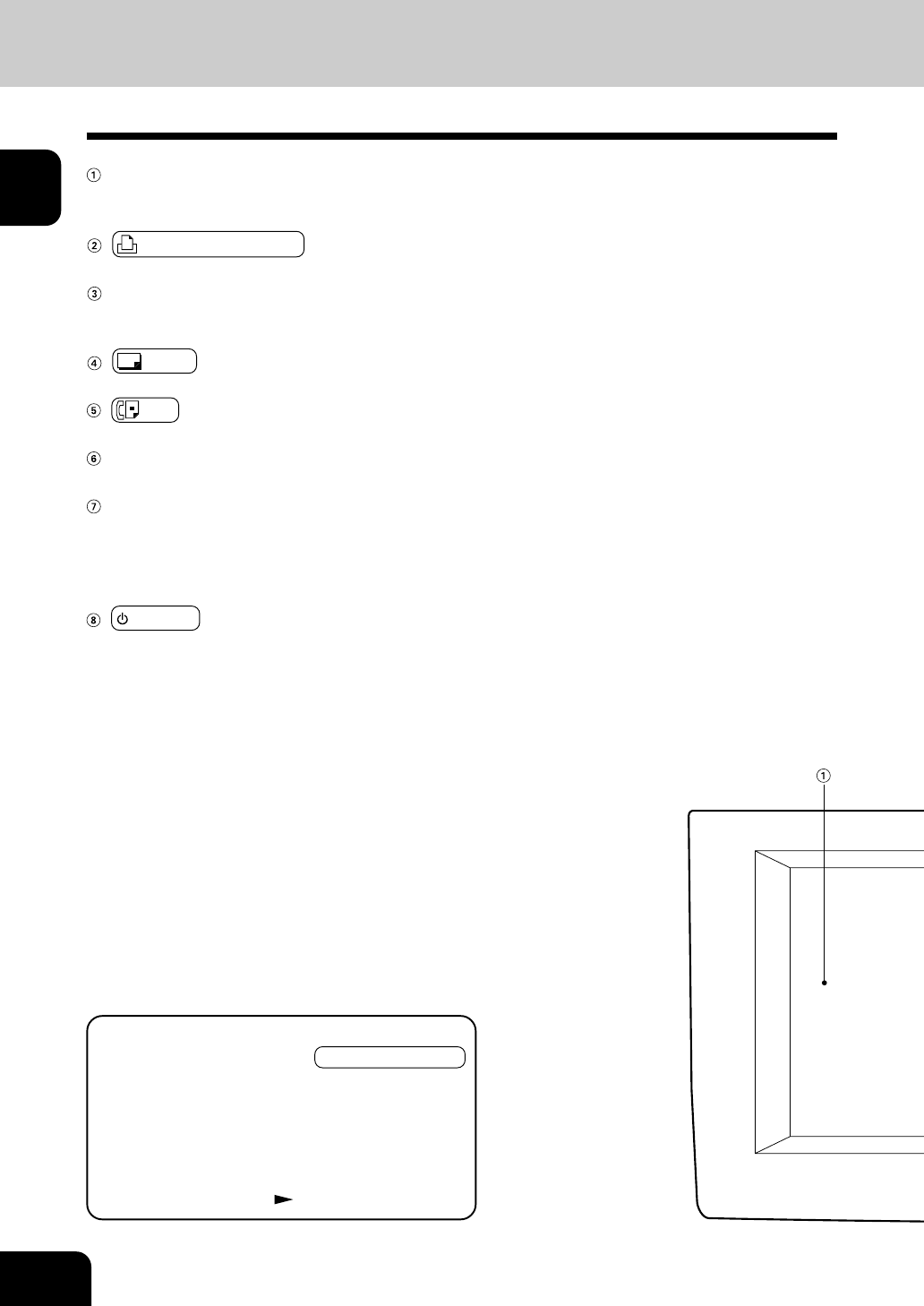
1
2
3
4
5
6
7
8
9
10
11
12
1-4
BEFORE MAKING COPIES
1. DESCRIPTION OF THE DIGITAL COPIER AND THE OPTIONAL EQUIPMENT (Cont.)
Control Panel
Automatic Function Clear
Even if you do not press the FUNCTION CLEAR
key, within 30 seconds after copying is finished or
after the last key is pressed in a copy procedure, the
automatic function clear mode will work to clear all
settings to defaults, and the basic screen will be dis-
played. While the department management function
is being operated, the display returns to the depart-
ment code input screen.
Page 1-14
Touch panel
Displays the copier conditions, operating procedures, and various instructions and information to the
user in text and graphics.
PRINTER/NETWORK key
If you have a print option installed, press this key to access the printer function.
DATA LED/ERROR LED
DATA LED lights when the device has received data. ERROR LED lights when a communication error
occurs.
COPY key
Press this key to select the copy function.
FAX key
Press this key to select the fax function.
MEMORY RX LED
This LED lights when the memory contains a received original standing by to be printed.
MAIN POWER LED
This LED shows the AC power supply status. When the copier is ready to be used in the energy saving
mode, it is green. It becomes red in the auto shutoff (or sleep) mode.
* In the regions with power requirements of 200V, when the copier does not have the optional fac-
simile or printer function installed, the LED goes out in the auto shutoff mode.
POWER key
When you are not going to use the copier for a while, press this key for two seconds; all indicator lamps
except the MAIN POWER LED, and the touch panel are turned off and unnecessary electricity is cut
off in the shutoff mode. To resume copying, press the key again. Within 30 seconds, the copier will
become ready for copying. If you press this key when the optional facsimile and/or printer is installed,
the power supply to the FAX reception detection circuit and the printer board is not cut off, which
allows automatic return of the device when it receives FAX and printer data.


















