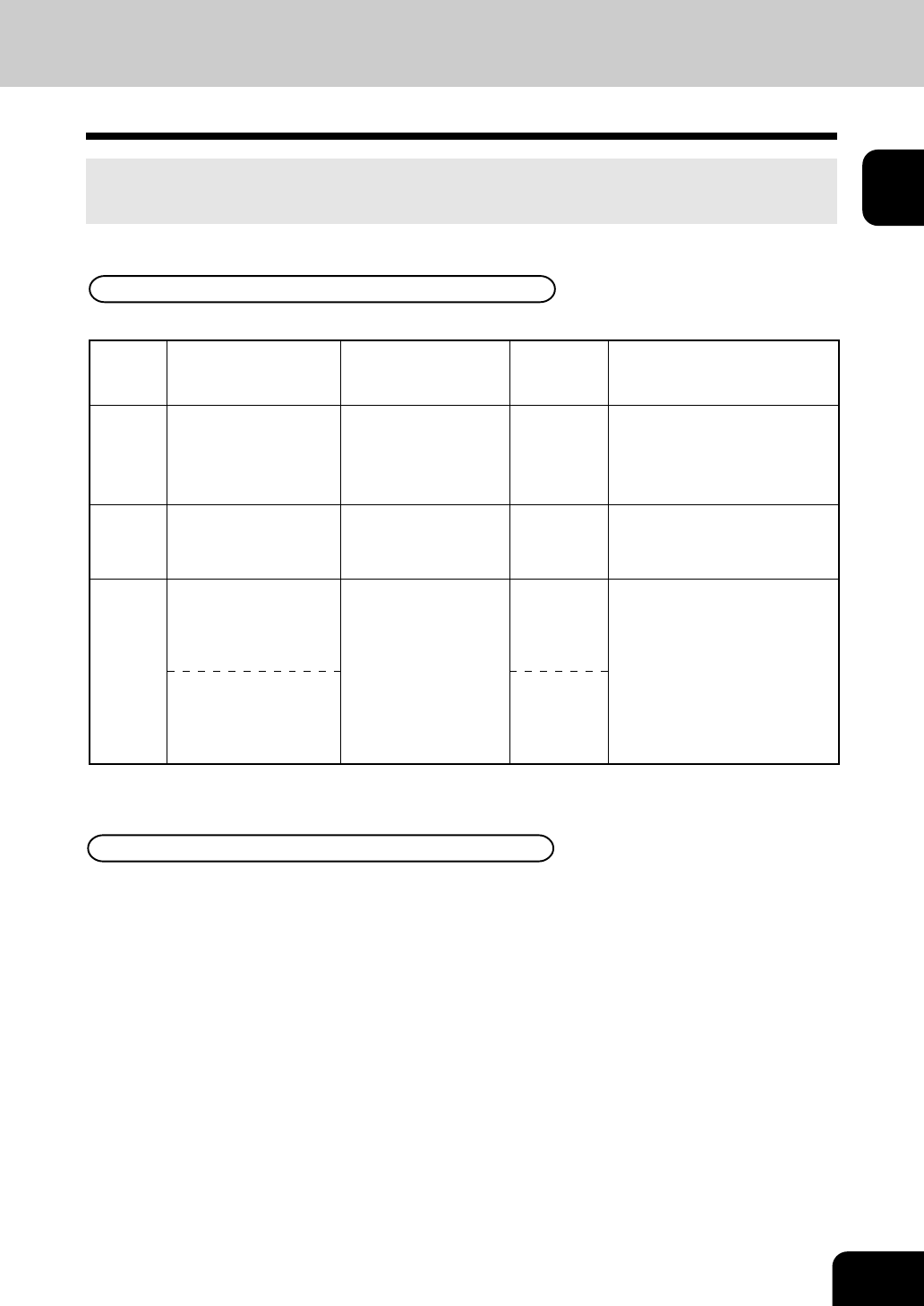
1
2
3
4
5
6
7
8
9
10
11
12
1-9
2. COPY PAPER
Acceptable Paper Types and Sizes/Handling and Storing Paper
Plain paper with holes for filing can-
not be used.
Plain paper with holes for filing can-
not be used.
Plain paper with holes for filing can-
not be used.
Also, some of the items specified
under “type of paper” may not be
used depending on type, thickness
or storing condition. (For details,
consult your service technician.)
550 sheets
(Height:
60.5mm)
2500 sheets
100 sheets
(Height:
approx.
11mm)
1 sheet
Standard size
A/B format:
A3, A4, A4-R, A5-R, B4,
B5,B5-R, FOLIO
Standard size
A/B format: A4 only
Standard size
A/B format:
A3, A4, A4-R, A5-R, B4,
B5,B5-R, FOLIO
Plain paper
(64 ~ 80 g/m
2
) only
Plain paper
(64 ~ 80 g/m
2
) only
Multi-sheet feeding:
Plain paper (64 ~ 80 g/m
2
)
only
1-sheet feeding:
Plain paper, Thick paper
(81 ~ 209 g/m
2
), tracing
paper, OHP films, labels
• Cassette
• Paper feed
pedestal
(optional)
•
Large-capac-
ity feeder
(optional)
• Sheet
bypass
Maximum
Feeder Type of paper Paper size
capacity
Remarks
Pay attention to the following points:
• Avoid using paper that is specially treated or paper that was printed on another machine, and also
avoid performing double copying on the same side of paper; this may cause a malfunction.
• Do not use paper with creases, wrinkles or prone to curling, smooth paper, or tough paper; this may
cause paper misfeeds.
• Paper should be wrapped in its wrapping paper and stored in a damp-free place.
• To prevent paper from being folded or bent, store it evenly on a flat surface.
Handling and Storing Paper
Acceptable Paper Types and Sizes
For optimum copy quality, use the paper recommended by Toshiba. Consult your service technician for
details.
“Maximum capacity” refers to the number of sheets when the paper recommended by Toshiba is set.


















