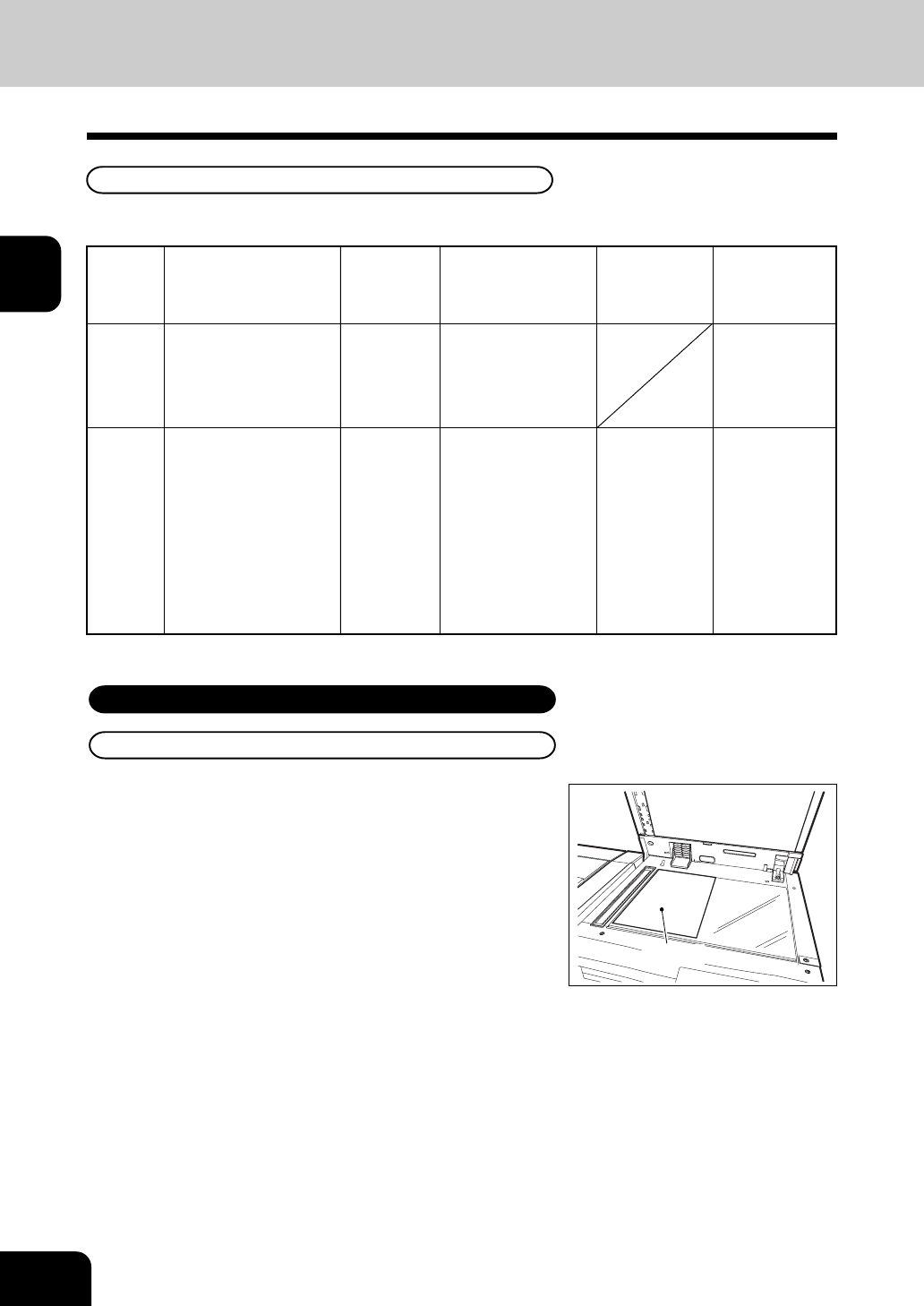
1
2
3
4
5
6
7
8
9
10
11
12
2-4
HOW TO MAKE COPIES
2. SETTING ORIGINALS
Originals
When Placing an Original on the Glass
1
Raising the original cover or the reversing auto-
matic document feeder (optional), place the origi-
nal face down on the glass.
2
Align the original against the left inner corner of
the glass.
3
Lower the original cover or the reversing automatic
document feeder slowly.
The following specifications of originals can be used with this copier:
Do not place any
heavy object (4 kg
or over) on the
glass
Some of the origi-
nals listed under
“Types of original”
may not be used
depending on pa-
per quality.
100 originals
(50~80 g/m
2
) or
stacked height of
originals 16 mm
or less
Regular size
A/B format:
A3, A4, A4-R, A5, A5-R,
B4, B5, B5-R, FOLIO
Regular size
A/B format:
A3, A4, A4-R, A5-R,
B4, B5, B5-R, FOLIO
Sheets
Three-dimensional objects
Books
Plain paper, thermal paper,
long originals, originals with
filing holes (2-, 3- and 4-
holes):
50~127 g/m
2
(1-sided original)
50~105 g/m
2
(2-sided original)
Glass
Reversing
automatic
document
feeder
(optional)
Size capable of
Maximum
Setting place
Types of original Maximum size
automatic detection
number that Remarks
can be set
Width:297mm
Length:432mm
Width:297mm
Length:432mm
Sheet Originals
Original


















