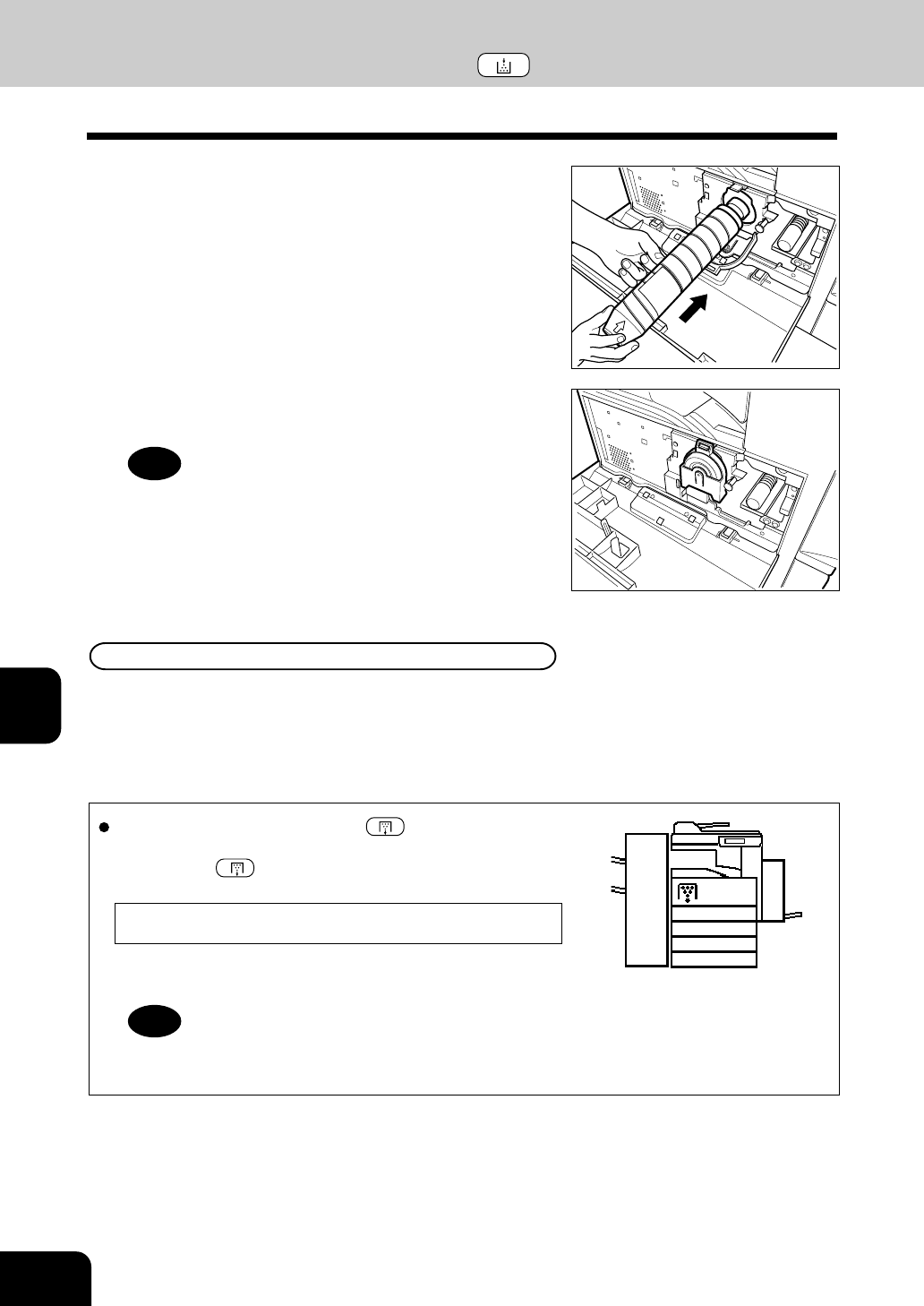
1
2
3
4
5
6
7
8
9
10
11
12
7-8
WHEN GRAPHIC SYMBOLS FLASH ON THE TOUCH PANEL
Installing a New Toner Bag
11
Install the new toner bag by reversing the procedure
used for removing one.
• Refer to the procedure in steps 2 and 3 on page 7-6.
When the REPLACE TONER BAG symbol flashes:
When the toner bag becomes full of used toner, the REPLACE
TONER BAG symbol flashes and this message ap-
pears:
Dispose of used
toner
Replace the toner bag by following the instructions on page
7-6.
Note
It is recommended that the used toner bag be replaced at the
same time as the toner cartridge.
3. REPLACE TONER CARTRIDGE SYMBOL (Cont.)
9
Holding the cartridge so that the arrow on its lower
side is kept in the position shown on the right, in-
sert the cartridge completely.
10
Return the cartridge holder back to its original po-
sition.
Tip
The amount of toner consumed varies depending on the origi-
nals and the image quality mode.


















