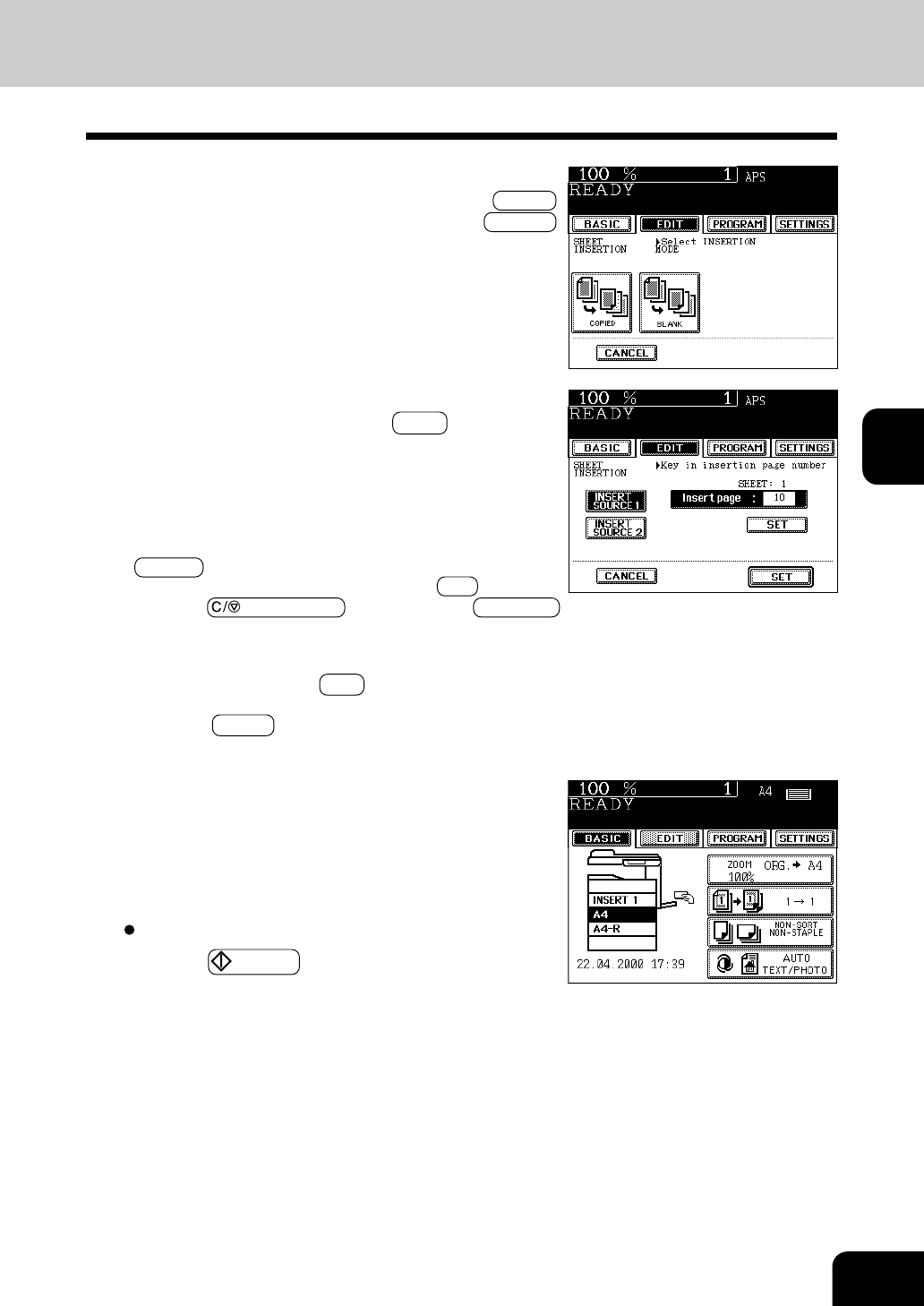
1
2
3
4
5
6
7
8
9
10
11
12
4-21
4
Press the desired Insertion mode key.
To insert blank sheets before specified pages ........ BLANK
To insert copied sheets at specified pages........... COPIED
5
Using the digital keys, key in the desired page num-
ber for insertion and press the NEXT key.
• On the display, the page where the first sheet will be in-
serted is shown. The example on the right shows the first
sheet inserted at (or before) page 10.
• To specify the next and subsequent pages, repeat step 5.
Up to 15 pages can be specified.
• To have different sheets inserted than Sheet 1, select
SHEET2 and similarly key in the pages where you want
the sheets inserted, then press the upper SET key.
• Press the
CLEAR/STOP key to correct the Insert page
number.
6
After you have finished specifying the insertion
pages, press the lower SET key.
7
Press the BASIC key to return to the basic menu.
8
Press the cassette icon representing the cassette
that has the same size and orientation as the spe-
cial sheets placed in the sheet insertion cassette.
9
Set the number of copies (or sets).
Select other copy modes as required.
10
Press the START key.


















