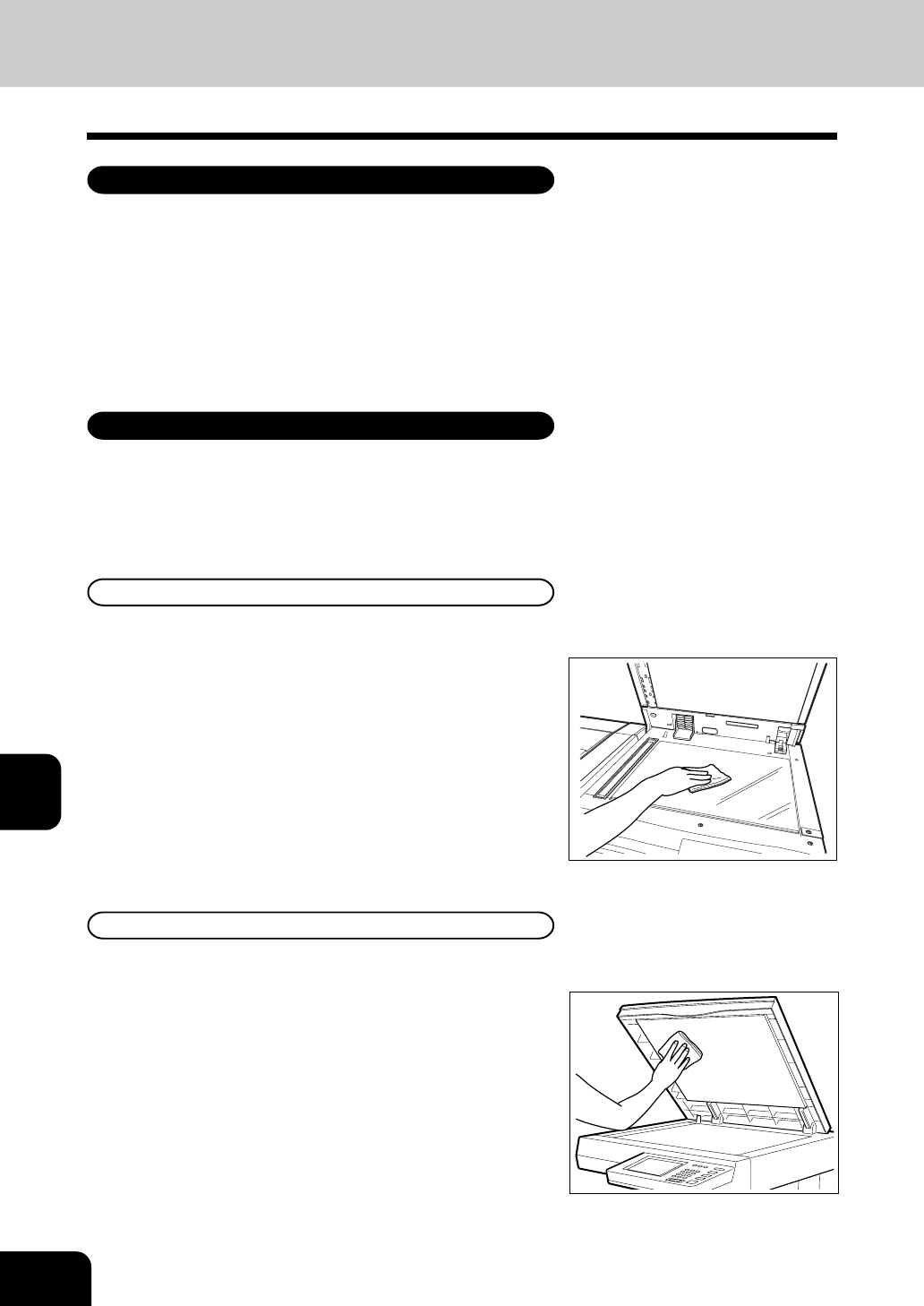
1
2
3
4
5
6
7
8
9
10
11
12
8-2
MAINTENANCE
1. DAILY INSPECTION
Items for Daily Check
Main power switch ON/OFF status
• We recommend turning the main power switch ON at startup
everyday so that copies can be made whenever you want.
Also, be sure to turn the main power switch OFF when you
leave the office.
• Do not turn the main power off when using the auto shutoff
and/or weekly timer, and optional functions such as a network
printer and/or facsimile.
Weekly Maintenance
To maintain copy quality, the following cleanings are recom-
mended preferably once a week.
* When cleaning, be careful not to scratch the parts that are
cleaned.
Cleaning the Original Glass
If the original glass of the copier is dirty, the stains
may be copied.
• Clean the original glass with a cloth moistened with small
amount of water or cleaning liquid, then wipe a dry cloth over
the glass.
Cleaning the Original Cover
If the back face of the original cover is dirty, the copy
may get dirty or the original size may be incorrectly
detected.
• Clean the original cover with a cloth moistened with small
amount of water, alcohol or a neutral detergent, then wipe off
the detergent completely with a dry cloth.


















