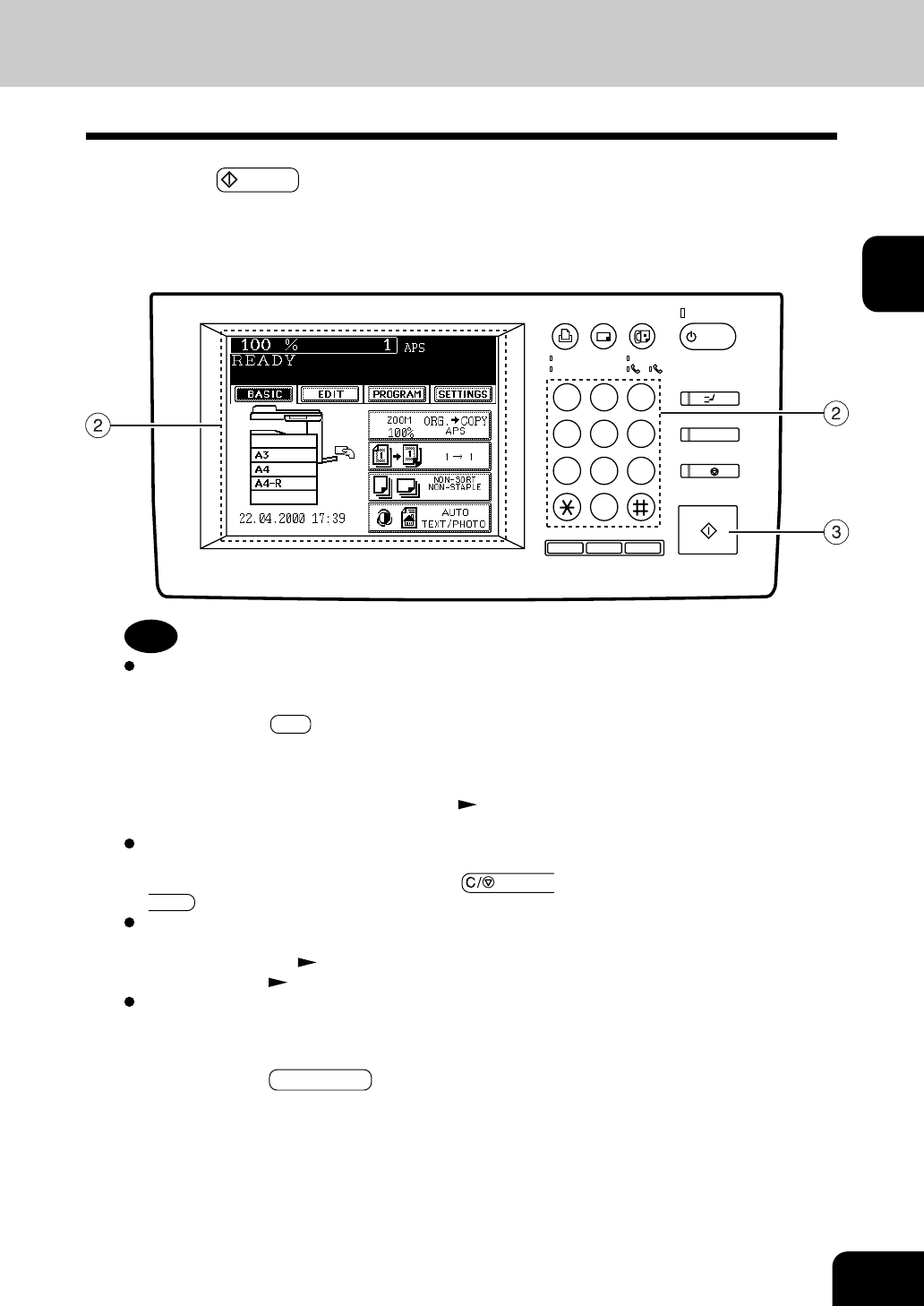
1
2
3
4
5
6
7
8
9
10
11
12
2-3
3
Press the START key (
ܪܪ
ܪܪ
ܪ in the illustration be-
low).
• Copying begins.
PRINTER/
NETWORK
COPY FAX
1
1
2 3
4 5 6
7 8 9
0
JOB STATUS
START
CLEAR/STOP
FUNCTION CLEAR
INTERRUPT
MAIN POWER
POWER
MONITOR//PAUSE
MEMORY RX
DATA
ERROR
ABC DEF
JKLGHI MNO
TUV
PQRS WXYZ
2
C/
FC
HELP
Tip
To copy multiple original pages:
• When placing an original on the glass:
Following the general copying procedure, perform steps
1 to 3. Press the YES key on the displayed screen, then
set the next original.
• When using the reversing automatic document feeder (op-
tional):
Make sure that the continuous feed mode (
Page 5-2)
is selected and set the originals.
To make multiple sets of copies:
• Key in the copy quantity with the digital keys.
• To correct the input copy quantity, press the CLEAR/
STOP key.
When paper which is the same size as the original has
not been set in the cassette:
• Setting the cassette
Page 1-10
• Bypass copying Page 3-4
When paper which is the same size as the original has
run out:
The corresponding cassette key on the touch panel flashes.
Add paper or select another cassette.
* If you press the JOB STATUS key on the control panel
when copying starts, the current status of the operation
can be confirmed.


















