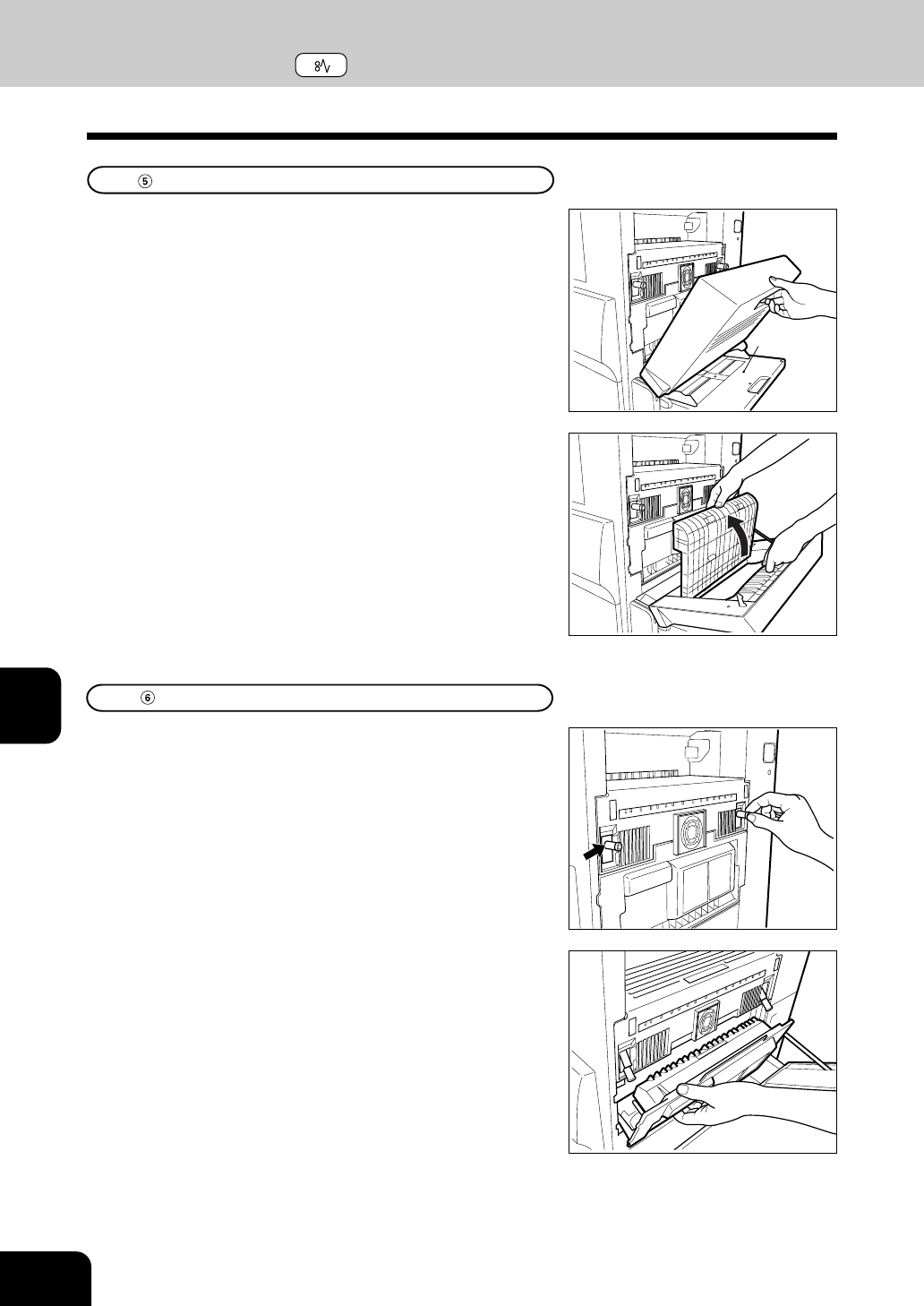
1
2
3
4
5
6
7
8
9
10
11
12
7-14
WHEN GRAPHIC SYMBOLS FLASH ON THE TOUCH PANEL
4. CLEAR PAPER SYMBOL (Cont.)
Paper Misfeed in the Jam Releasing Unit
1
Making sure that the bypass guide and the automatic
duplexer are opened, pull out the two blue knobs
and push down the two fuser pressure release le-
vers.
2
Holding the jam releasing unit, open it.
Paper Misfeed in the Automatic Duplexer
1
Make sure that the bypass guide is opened. Then,
hold the handle of the automatic duplexer to lift
and open it.
2
Lifting the blue handle indicated with an arrow, re-
move any misfed paper.
• After having removed the paper, be sure to close the both
sides of the automatic duplexer firmly.


















