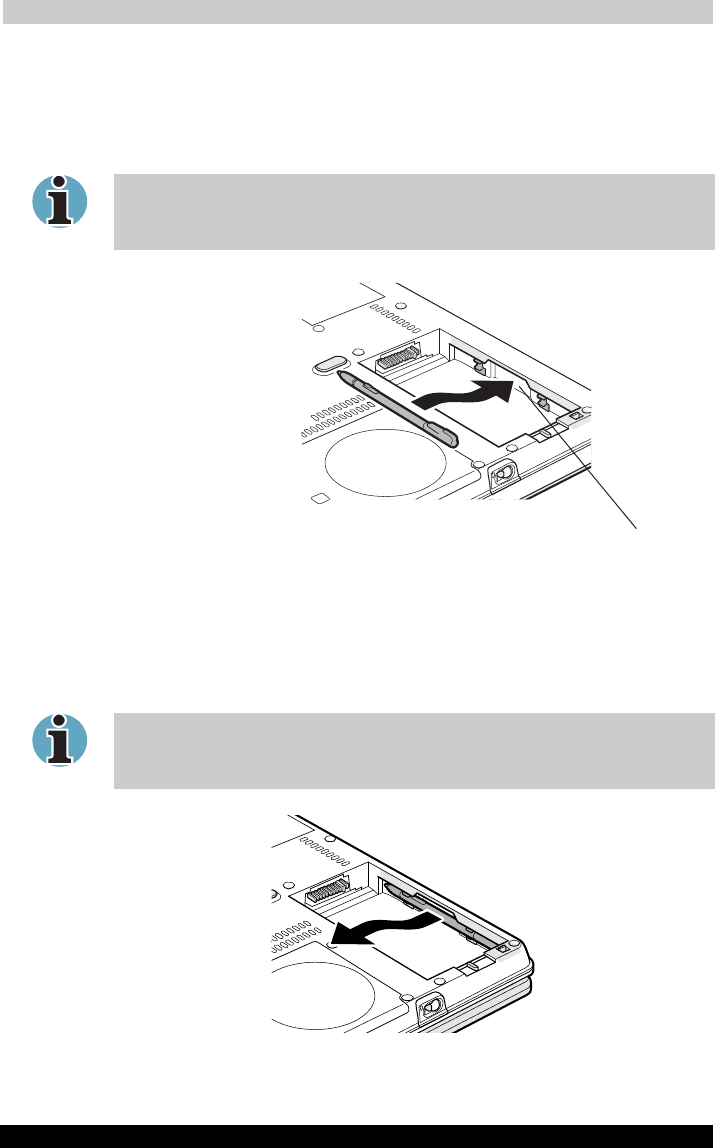
Operating Basics
Portégé M200 47
Portégé M200 Version
1
Last Saved on 03/11/2003 12:04
ENGLISH using Euro_M.dot –– Printed on 03/11/2003 as IM_M20EN
Inserting the Reserve Pen
1. Remove the Battery Pack.
2. Gently push the Reserve Pen into the pen holder to insert it.
3. Reinstall the Battery Pack.
Refer to the Replacing the Battery Pack section in Chapter 6,Power and
PowerUp Modes for more information on how to remove and reinstall the
Battery Pack.
PEN HOLDER
Inserting the Reserve Pen
Removing the Reserve Pen
1. Remove the Battery Pack.
2. Remove the Reserve Pen from the pen holder.
3. Reinstall the Battery Pack.
Refer to the Replacing the Battery Pack section in Chapter 6, Power and
PowerUp Modes for more information on how to remove and reinstall the
Battery Pack.
Removing the Reserve Pen


















