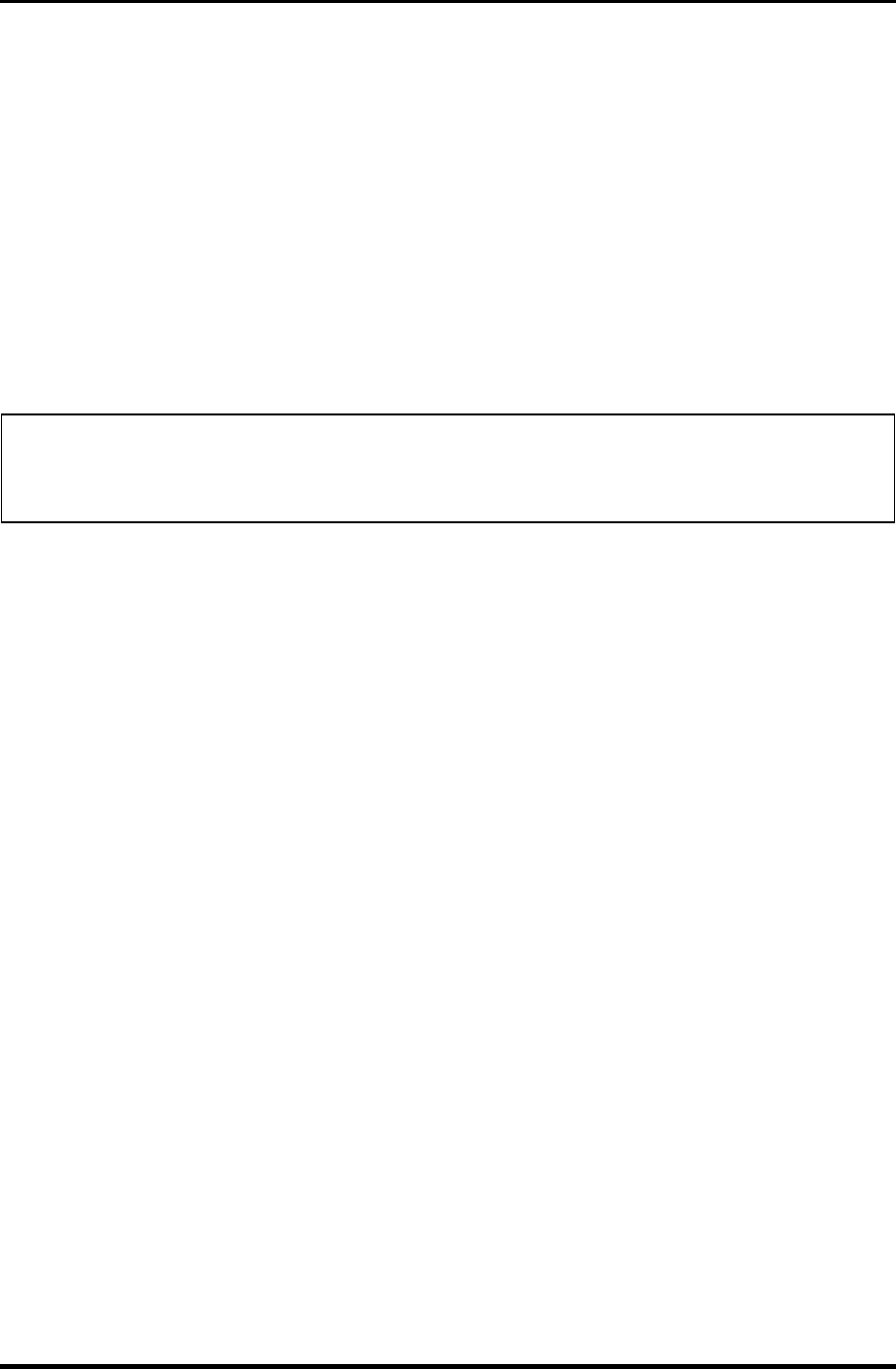
3 Tests and Diagnostics 3.5 Memory Test
3.5 Memory Test
To execute the Memory Test, select 2 from the DIAGNOSTIC TEST MENU, press Enter
and follow the directions on the screen. Move the highlight bar to the subtest you want to
execute and press Enter.
Subtest 01 Conventional memory
This subtest writes constant data to conventional memory (0 to 640 KB), then
reads the new data and compares the result with the original data.
Subtest 02 Protected mode
NOTE: The CONFIG.SYS file must be configured without expanded memory manager
programs such as EMM386.EXE, EMM386.SYS or QEMM386.SYS. Also, the
HIMEM.SYS must be deleted from the CONFIG.SYS file.
This subtest writes constant data (FFh, AAh, 55h, 00h) and address data
(FFFFh, FFFEh,….., 0000h) to the area of 1MB to maximum MB and reads
the new data and compares the result with the original data.
Subtest 04 Cache memory
To test the cache memory, a pass-through write-read comparison of ‘5A’ data
is run repeatedly to the test area (‘7000’:‘Program’ size to ‘7000’:‘7FFF’ (32
KB)) to check the hit-miss ratio (on/off status) for CPU cache memory. One
test takes 3 seconds.
Number of misses < Number of hits → OK
Number of misses ≥ Number of hits → Fail
Subtest 05 L2 Cache memory
To test the L2 cache memory, a test similar to that for the cache memory is
performed.
Subtest 06 Stress
The conventional memory is provided with a write/read buffer (size 1b30 h)
and creates write data in the write buffer. Subsequent to 1 MB, the data is
written in the write buffer and is read into the read buffer, followed by a data
comparison up to the maximum memory size.
3-14 TECRA M2 Maintenance Manual (960-468)


















