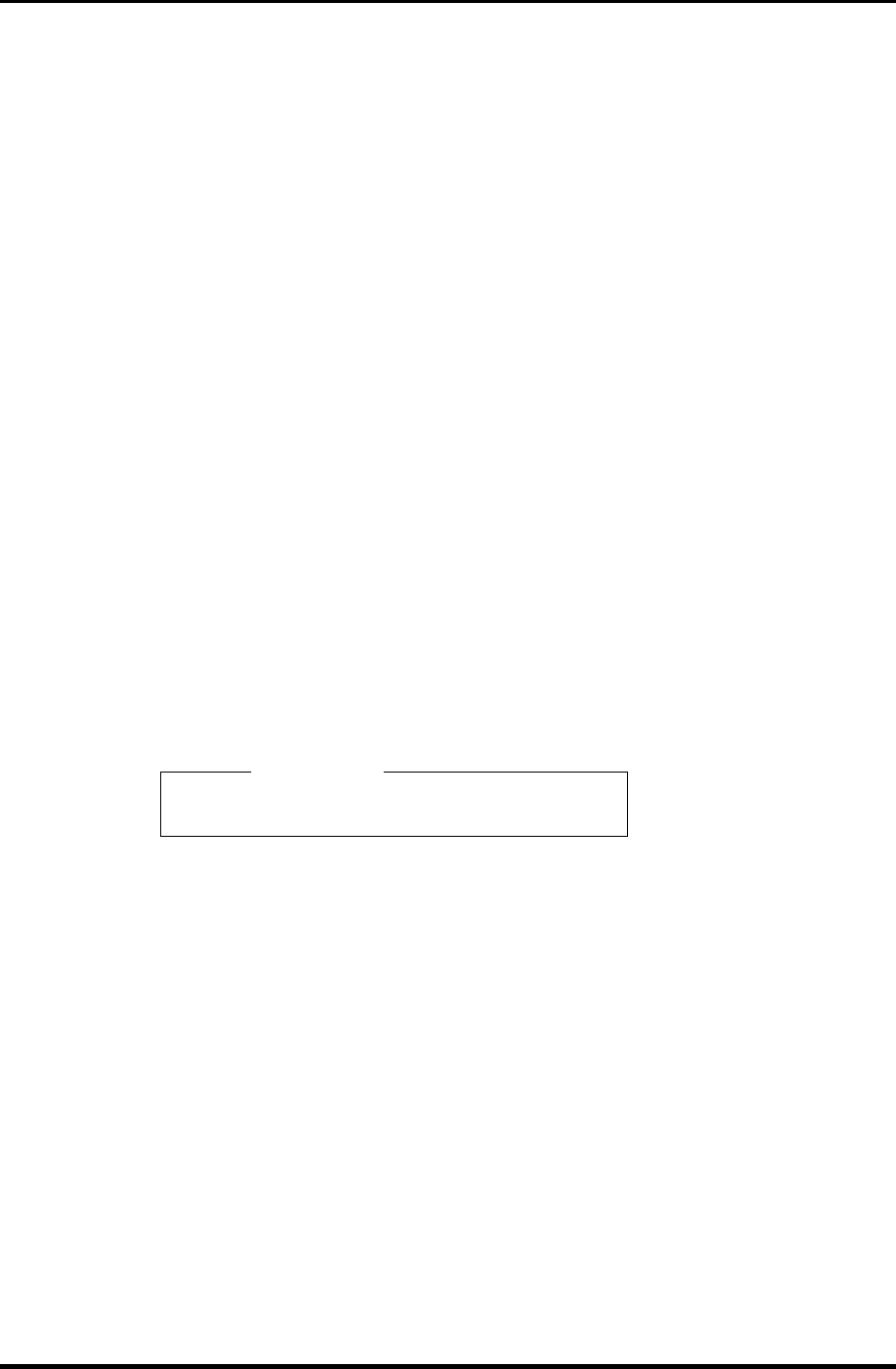
3 Tests and Diagnostics 3.29 SETUP
13. PC Card
This option sets the PC Card Controller mode. This option can be changed when
“Device Config.” is set to “All Devices”.
Auto-Selected Use this setting for all PC Cards when OS supports
Plug&Play. (Default)
PCIC Compatible Use this setting for PCIC compatible PC card.
CardBus/16-bit Use this setting when CardBus does not work properly in
“Auto-Selected”, or PC card supports 16-bit.
14. Peripheral
Use this option to select the parallel port mode and hard disk mode.
(a) Internal Pointing Device
This option enables and disables the Touch Pad.
Enabled Enables the Touch Pad. (Default)
Disabled Disables the Touch Pad.
(b) Ext Keyboard "Fn"
Use this option to set the Fn key equivalent when you are using an external
keyboard. Selecting this option displays the following subwindow.
Enabled Enables the feature.
Ext Keyboard "Fn" key equivalent
= Left Ctrl + Left Alt
KEYBOARD
Use this option to set a key combination on an external keyboard to emulate
the Fn key on the computer's internal keyboard. Setting a Fn key equivalent
will enable you to use “Hotkeys” by pressing the set combination in place of
the Fn key. The following items can be selected for this option:
Left Ctrl + Left Alt*
Right Ctrl + Right Alt*
Left Alt + Left Shift
Right Alt + Right Shift
Left Alt + Caps Lock
*If these selections are made, you cannot warm boot the system by pressing
Ctrl + Alt + Del.
Disabled Disables the feature. (Default)
3-90 TECRA M2 Maintenance Manual (960-468)


















