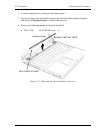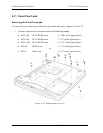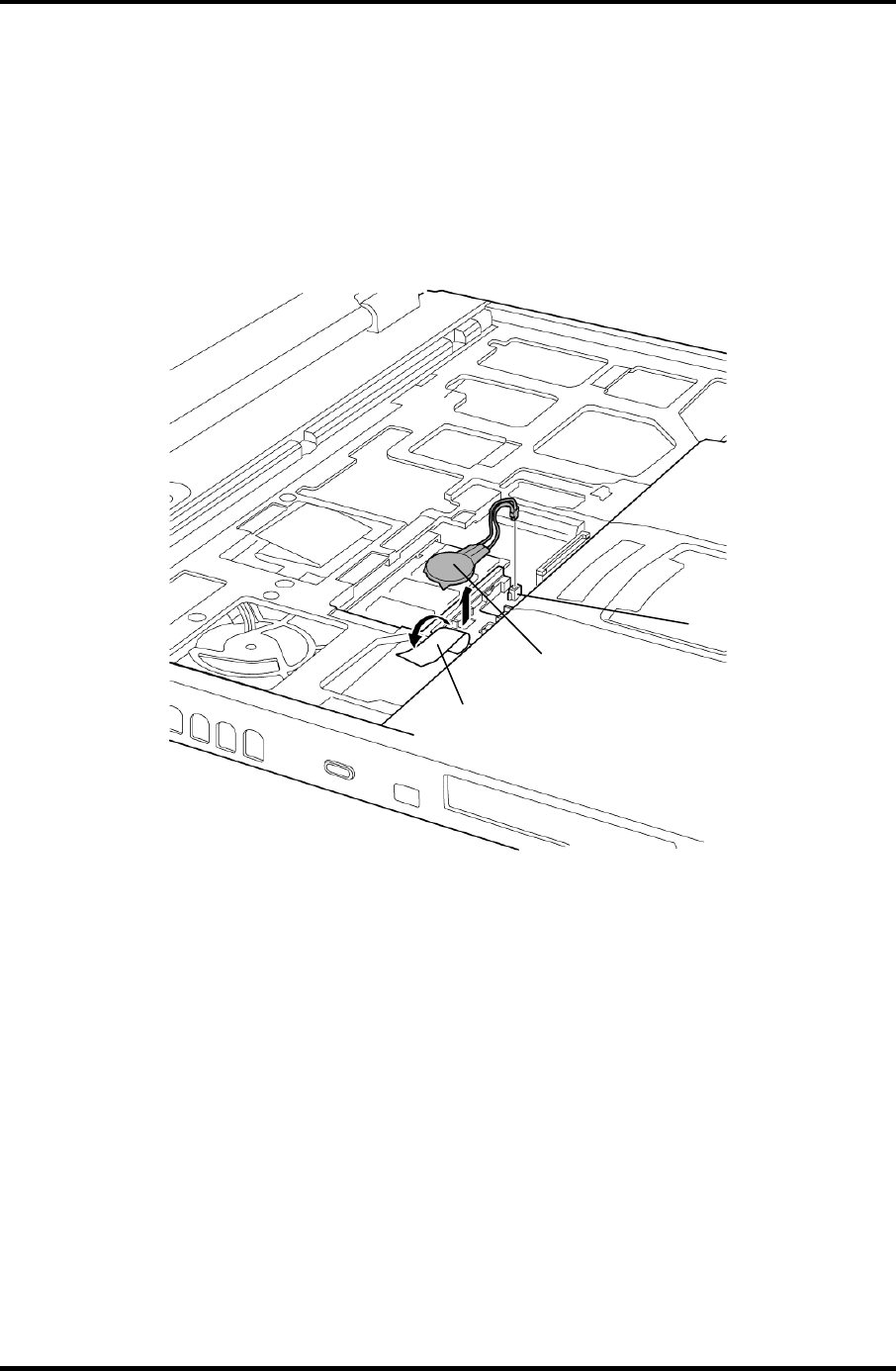
4.10 RTC battery 4 Replacement Procedures
TECRA M2 Maintenance Manual (960-468) 4-31
Removing the RTC battery
To remove the RTC battery, follow the steps below and refer to figure 4-17.
1. Peel off the glass tape.
2. Disconnect the RTC battery cable from the connector PJ1005 on the system board
and remove the RTC battery from the slot.
PJ1005
RTC battery
Glass ta
p
e
Figure 4-17 Removing the RTC battery
Installing the RTC battery
To install the RTC battery, follow the steps below and refer to figure 4-17.
1. Install the RTC battery into the slot.
2. Connect the RTC battery cable to the connector PJ1005 on the system board.
3. Stick the glass tape to secure the RTC battery.