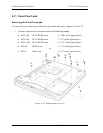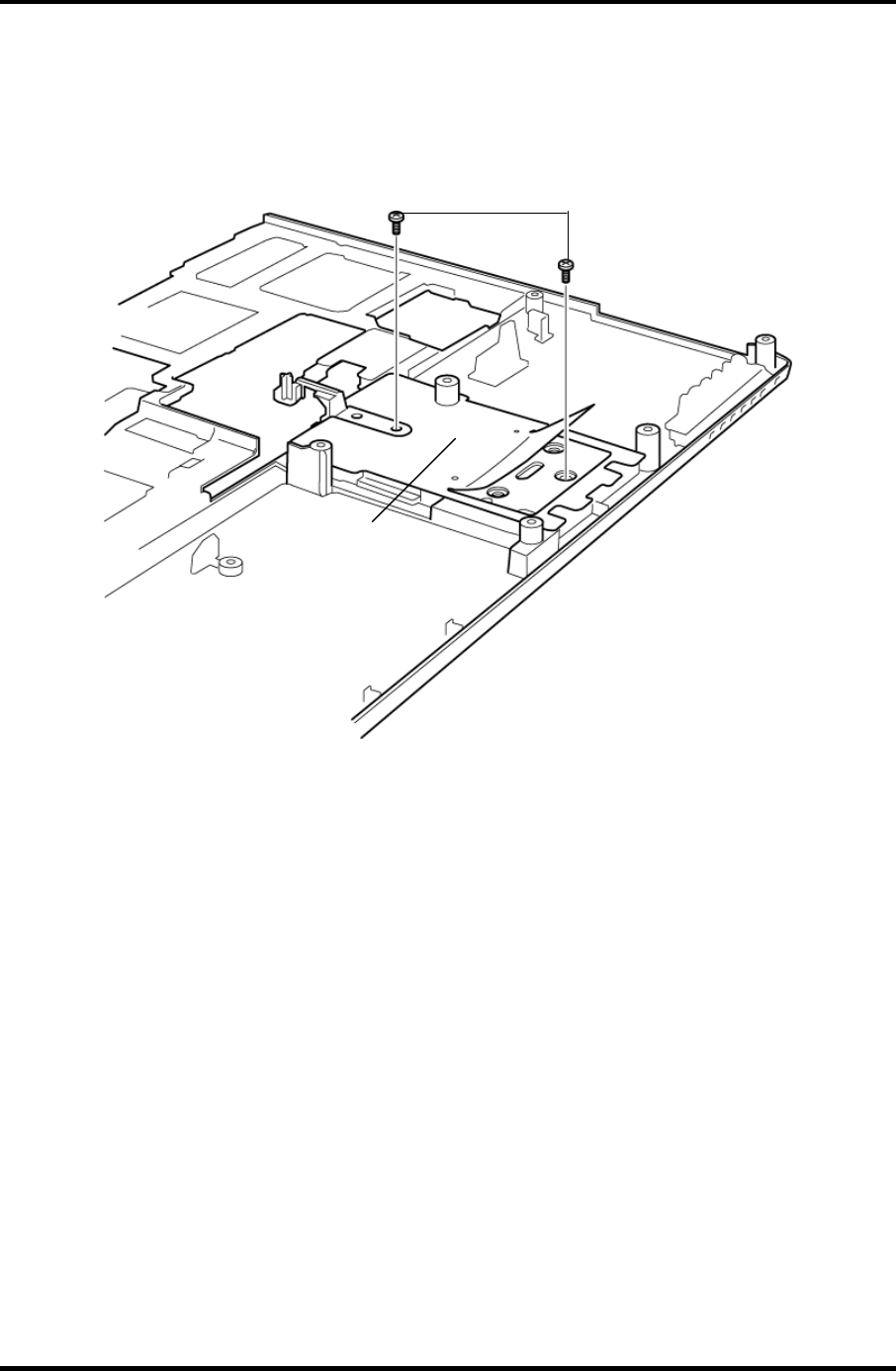
4.11 Cover/Touch pad 4 Replacement Procedures
6. Turn the removed cover face down and remove the following screws securing the
touch pad and touch pad switch to the cover. (Remove one screw after peeling the
insulator.)
• M2.5×4B FLAT HEAD screw ×2
M2.5
×
4B FLAT HEAD
Insulator
Figure 4-22 Removing the screws
TECRA M2 Maintenance Manual (960-468) 4-35