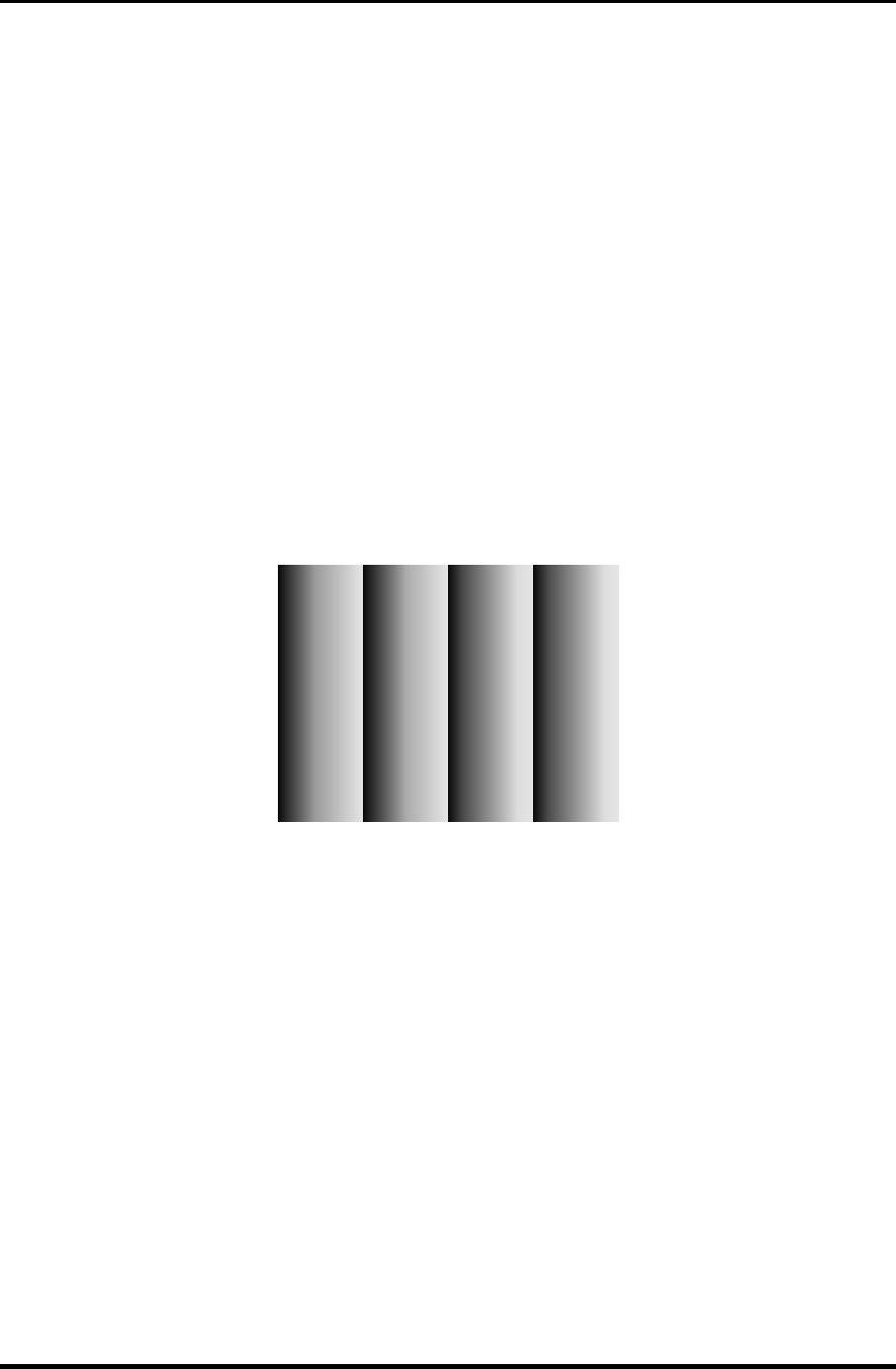
3 Tests and Diagnostics 3.7 Display Test
3.7 Display Test
To execute the Display Test, select 4 from the DIAGNOSTIC TEST MENU, press Enter
and follow the directions on the screen. The Display test contains seven subtests that test the
display in various modes. Move the highlight bar to the subtest you want to execute and
press Enter.
Subtest 01 VRAM read/write for VGA
This subtest writes constant data AAh and 55h and address data to video
RAM 8MB. This data is then read from the video RAM and compared to the
original data.
Subtest 02 Gradation for VGA
This subtest displays four colors: red, green, blue and white from left to right
across the screen from black to maximum brightness. The display below
appears on the screen when this subtest is executed.
To exit this subtest and return to the DISPLAY TEST menu, press Enter.
Subtest 03 Gradation for LCD
This subtest displays several horizontal bands of multiple color, followed by
red, green and blue bars. Each bar displays black on the top and the brightest
color at the bottom.
Next, this subtest displays full screen of eight colors: red, semi-red, green,
semi-green, blue, semi-blue, white, and semi-white.
Each color displays for three seconds.
3-18 TECRA M2 Maintenance Manual (960-468)


















