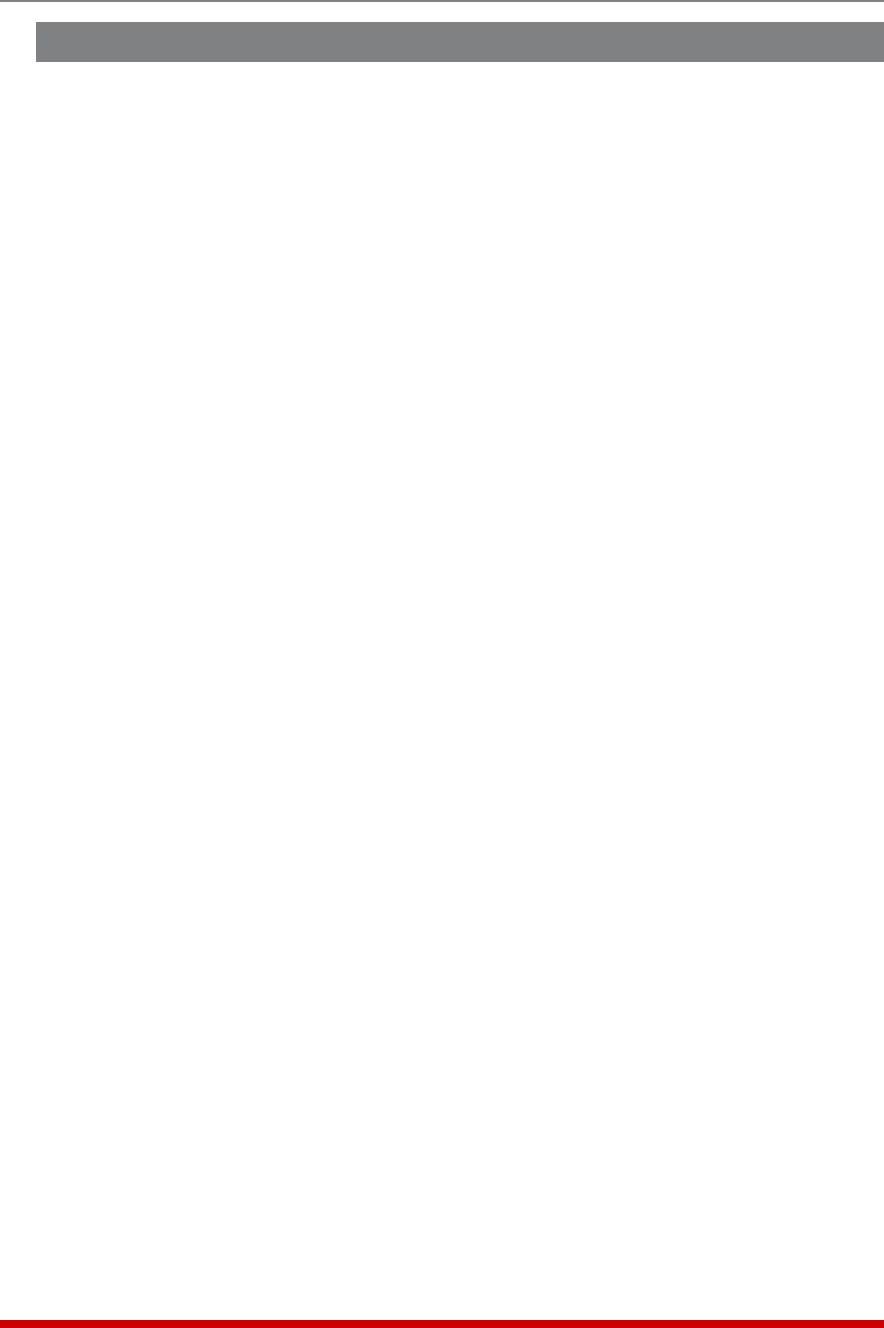
13-5
Operation via SNMP
13.7. Sending Traps via SNMP
Traps that report various unit conditions can be sent to an SNMP Management Station
from the AFS-16. The following traps are currently supported.
• WarmStart Trap – Trap indicating a warm start
• ColdStart Trap – Trap indicating a cold start
• Test Trap – Test trap invoked by user via the Text Interface (CLI)
The AFS-16 can send an SNMP trap to notify you when the Over Temperature Alarms,
Ping No Answer Alarm, Invalid Access Lockout Alarm, Power Cycle Alarm, or Monitor/
Alarm Input alarms have been triggered. In all cases except the Power Cycle Alarm,
there will be one trap sent when the alarm is triggered, and a second trap sent when the
alarm is cleared. For more information on alarm functions, please refer to Section 7.
• Alarm Trap – Trap indicating an alarm condition. A trap with a unique enterprise
OID is defined for the Invalid Access Lockout Alarm, under which specific trap-types
are defined to indicate the setting or clearing of that particular alarm condition.
There are separate traps for the Invalid Access Lockout Alarm. The Alarm includes
a "Set Trap," which indicates that the alarm has been triggered, and a "Clear Trap,"
which indicates that the alarm has been cleared.
• overTemperatureInitialSetTrap - Indicates that the Over Temperature
(Initial) Alarm has been triggered. The trap will also include a numerical value that
indicates the current unit temperature.
• overTemperatureInitialClearTrap - Indicates that the Over Temperature
(Initial) Alarm has been cleared.
• overTemperatureCriticalSetTrap - Indicates that the Over Temperature
(Critical) Alarm has been triggered. The trap will also include a numerical value that
indicates the current unit temperature.
• overTemperatureCriticalClearTrap - Indicates that the Over Temperature
(Critical) Alarm has been cleared.
• pingNoAnswerSetTrap - Indicates that the Ping No Answer Alarm has been
triggered. The trap will also include a numerical value that indicates the IP address
of the device that failed to respond to the ping command.
• pingNoAnswerClearTrap - Indicates that the Ping No Answer Alarm has been
cleared.
• lockoutSetTrap - Indicates that the Invalid Access Lockout Alarm has been
triggered. The trap will also include a numerical value that indicates the number of
the port where the lockout occurred.
• lockoutClearTrap - Indicates that the Invalid Access Lockout Alarm has been
cleared.
• powercycleSetTrap - Indicates that the Power Cycle Alarm has been triggered.
• monitorAlarmSetTrap - Indicates that the Monitor/Alarm Input feature has been
triggered.
• monitorAlarmClearTrap - Indicates that the Monitor/Alarm Input feature has
been cleared.


















