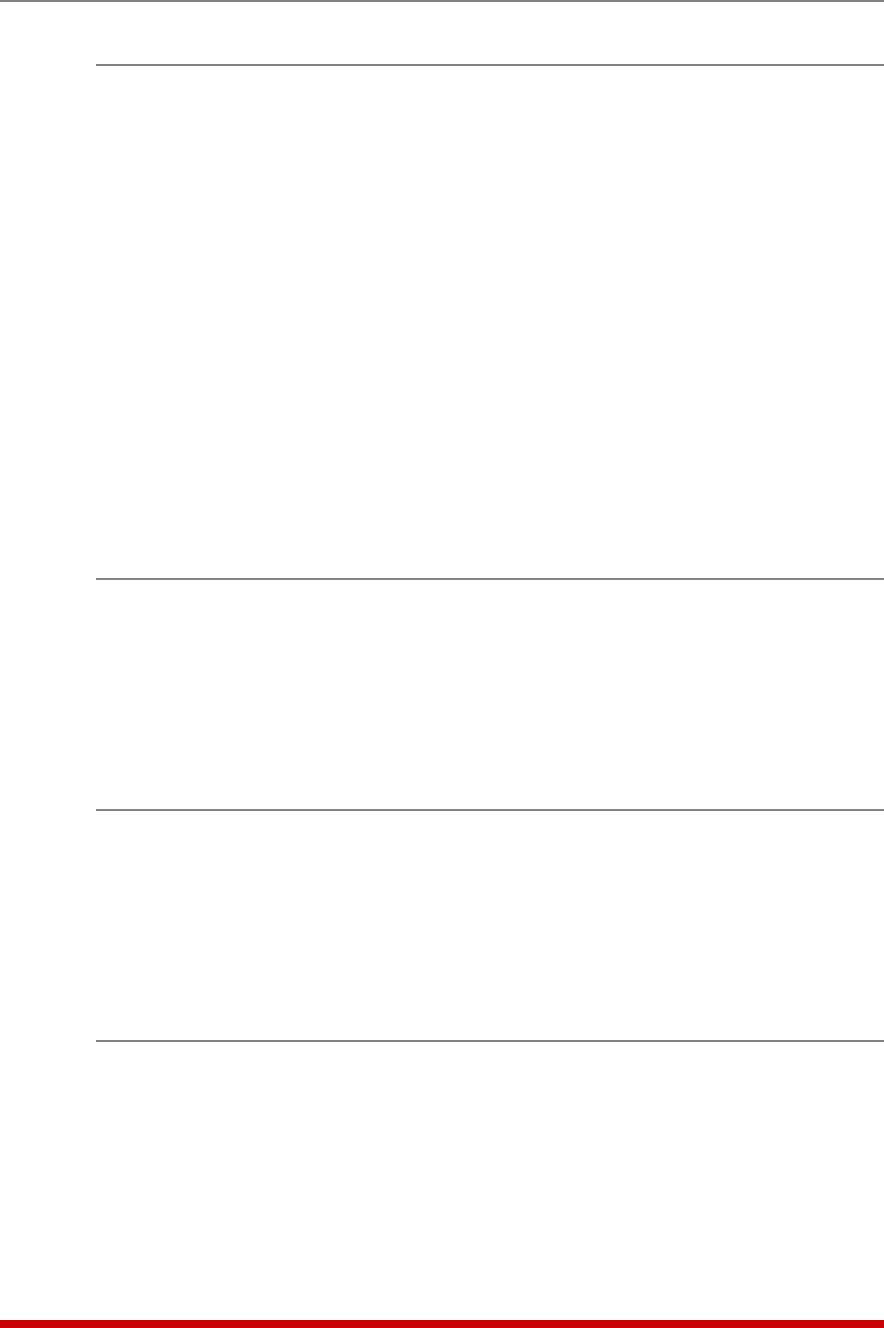
17-8
Command Reference Guide
/SSH Outbound SSH
Creates an outbound SSH connection as described in Section 10.3.
Notes:
• Inorderforthe/SSHcommandtofunction,Telnet/SSHandOutbound
ServiceAccessmustbeenabledforyouruseraccountasdescribedin
Section5.5.Inaddition,SSHAccessandOutboundAccessmustalsobe
enabledviatheNetworkParametersmenu,asdescribedinSection5.9.2.
• IfyouhaveloggedinviatheNetworkPort,the/SSHcommandwillnot
function.
Availability: Administrator, SuperUser, User
Format: /SSH <ip> -l <username> [Enter]
Where:
ip Is the target IP address.
-l (Lowercase letter "L") Indicates that the next argument will be the
log on name.
username Is the username that you wish to use to log in to the target device.
17.3.3. Configuration Commands
/F Set System Parameters
Displays a menu which is used to define the Site ID message, create user accounts,
set the system clock, and configure and enable the Invalid Access Lockout feature. All
functions provided by the /F command are also available via the Web Browser Interface.
For more information, please refer to Section 5.3.
Availability: Administrator
Format: /F [Enter]
/P Set Serial Port Parameters
Displays a menu that is used to select options and parameters for the AFS-16 Control
Module's serial port. All functions provided by the /P command are also available via
the Web Browser Interface. Section 5.8 describes the procedure for defining serial port
parameters.
Availability: Administrator
Format: /P [Enter]
/PC Set Circuit Parameters
Displays a menu that is used to select options and parameters for the AFS-16's Circuit
Modules. All functions provided by the /PC command are also available via the Web
Browser Interface. Section 5.6 describes the procedure for defining Circuit parameters.
Availability: Administrator
Format: /PC [Enter]


















