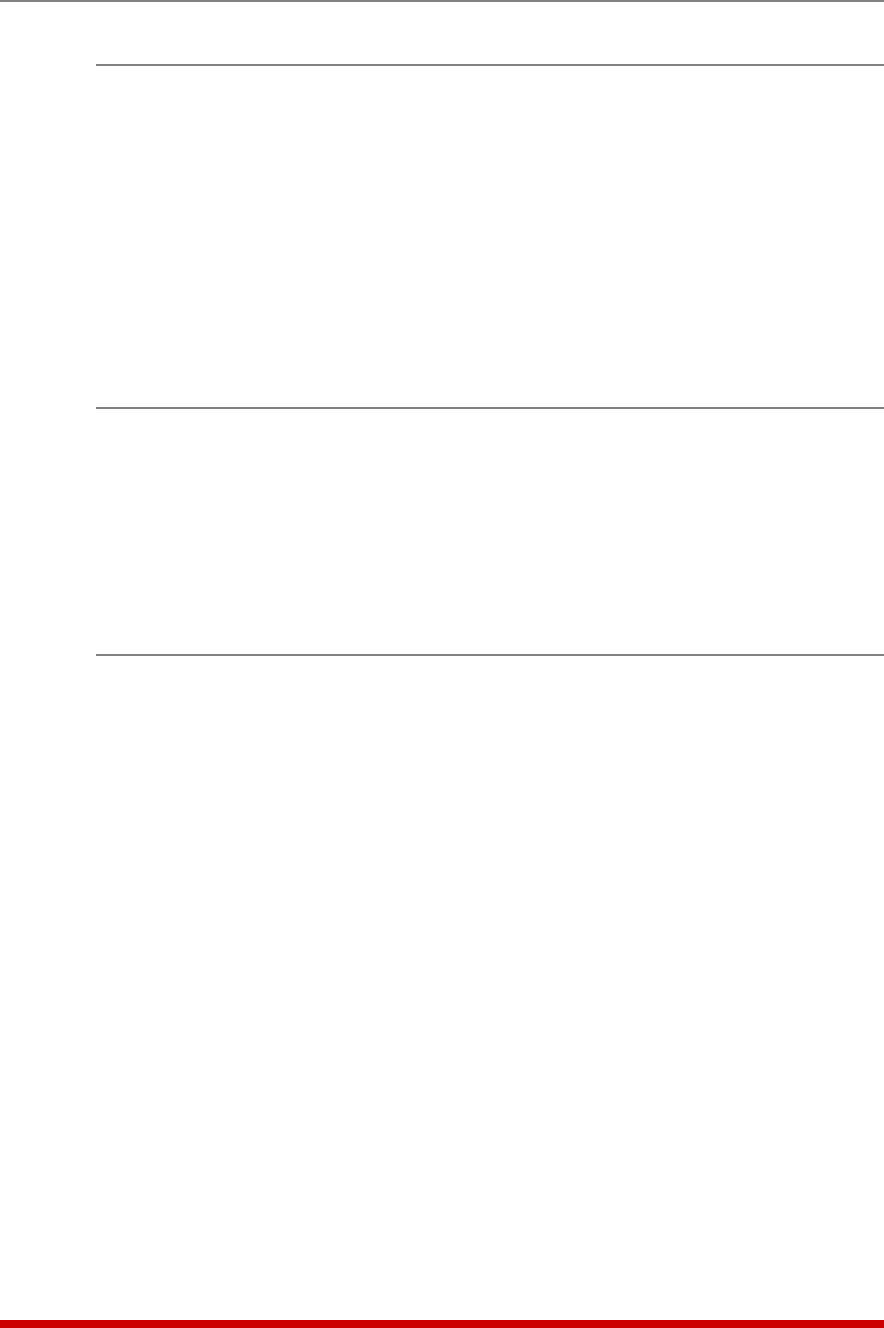
17-10
Command Reference Guide
/I Reboot System (Default)
Reinitializes the AFS-16 unit and offers the option to keep user-defined parameters or
reset to default parameters. As described in Sections 5.10.1 and 15.3, the /I command
can also be used to restore the unit to previously saved parameters. When the /I
command is invoked, the unit will offer four reboot options:
• RebootOnly(DoNOTdefaultparameters)
• Reboot&Default(KeepIPParameters&SSHKeys;Defaultallotherparameters)
• Reboot&Default(DefaultALLparameters)
• Reboot&RestoreLastKnownWorkingConfiguration
Availability: Administrator
Format: /I [Enter]
/UF Upgrade Firmware
When new versions of the AFS-16 firmware become available, this command is used to
update existing firmware as described in Section 16.
Note:Whenafirmwareupgradeisperformed,theAFS-16willrequire
approximately15minutesfortheupgradeprocedure.
Availability: Administrator
Format: /UF [Enter]
/TEST Test Network Parameters
Displays a menu which is used to test configuration of the Syslog and SNMP Trap
functions and can also be used to invoke a Ping Command. For more information,
please refer to Section 11.2 and Section 12.2.
Notes:
• Inorderforthepingcommandtofunctionwithdomainnames,DomainName
ServerparametersmustbedefinedasdescribedinSection5.9.5.
• TheTestMenu'sPingcommandisnoteffectedbythestatusoftheNetwork
ParametersMenu'sPingAccessfunction.
Availability: Administrator, SuperUser
Format: /TEST [Enter]


















