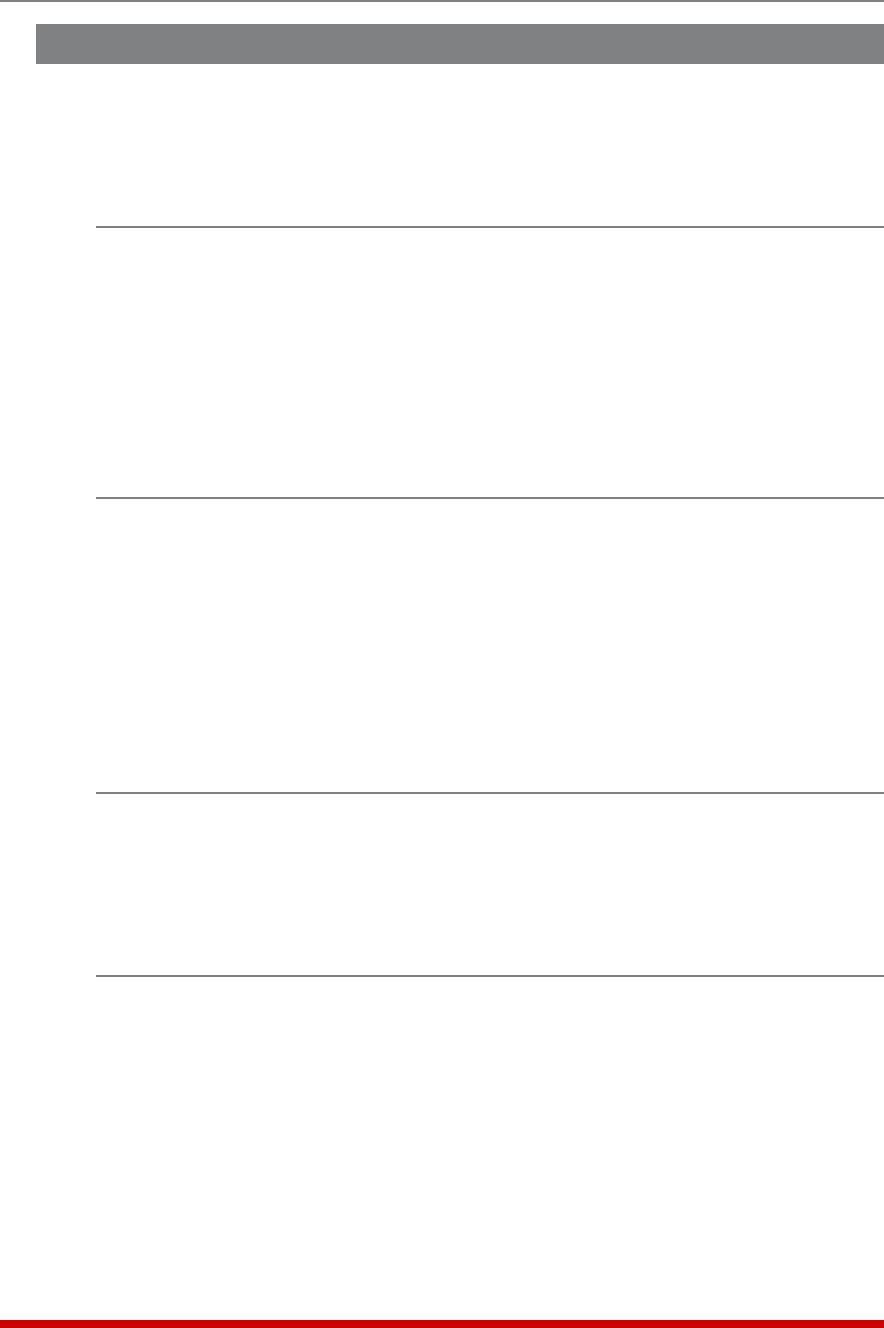
17-3
Command Reference Guide
17.3. Command Set
This Section provides information on all Text Interface commands, sorted by
functionality
17.3.1. Display Commands
/S Display Circuit Status Screen
Displays the Circuit Status Screen, which lists the current status of the AFS-16's Circuit
Modules. For more information, please refer to Section 8.3.
Note:InAdministratorModeandSuperUserMode,allAFS-16circuitsare
displayed.InUserModeandViewOnlyMode,theCircuitStatusScreenwill
onlyincludethecircuitsallowedbyyouraccount.
Availability: Administrator, SuperUser, User, ViewOnly
Format: /S [Enter]
/SG Display Circuit Group Status Screen
Displays the Circuit Group Status Screen, which lists the available Circuit Groups, the
Circuits included in each Circuit Group, the current A/B state and other factors. For
more information, please refer to Section 8.4.
Note:InAdministratorandSuperUserModealluserdefinedCircuitGroups
aredisplayed.InUserModeandViewOnlyMode,theCircuitGroupStatus
ScreenwillonlyincludetheCircuitGroupsallowedbyyouraccount.
Availability: Administrator, SuperUser, User, ViewOnly
Format: /S [Enter]
/SN Display Network Status
Displays the Network Status Screen, which lists current network connections to the
AFS-16's Network Port. For more information, please refer to Section 8.2.
Availability: Administrator, SuperUser
Format: /SN [Enter]
/H Help
Displays a Help Screen, which lists all available Text Interface commands along with a
brief description of each command.
Note:IntheAdministratorMode,theHelpScreenwilllisttheentireAFS-16
commandset.InSuperUserMode,UserModeandViewOnlyMode,theHelp
ScreenwillonlylistthecommandsthatareallowedforthatAccessLevel.
Availability: Administrator, SuperUser, User, ViewOnly
Format: /H [Enter]


















