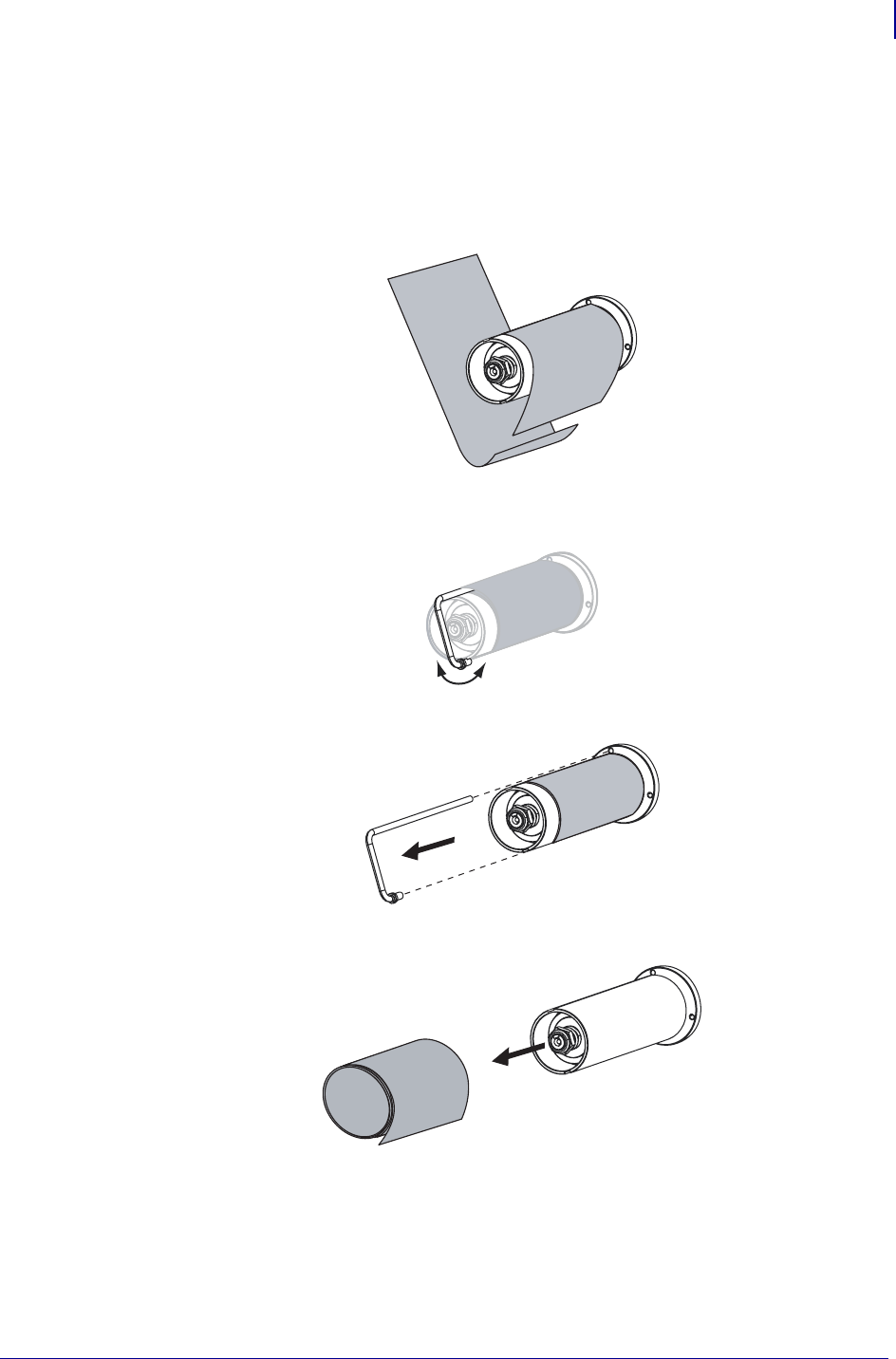
65
Operations
Load Ribbon
6/30/06 105SL User Guide 11342L-001 Rev. A
Remove Used Ribbon
Remove used ribbon from the ribbon take-up spindle each time you change the roll of ribbon.
To remove used ribbon, complete these steps:
1. If the ribbon has not run out, cut or break it before the ribbon take-up spindle.
2. Push the hook until it slips out of the groove in the ribbon take-up spindle. Move the hook
back and forth to loosen the ribbon.
3. Remove the loosened hook from the ribbon take-up spindle.
4. Slide the used ribbon off of the ribbon take-up spindle and discard.


















