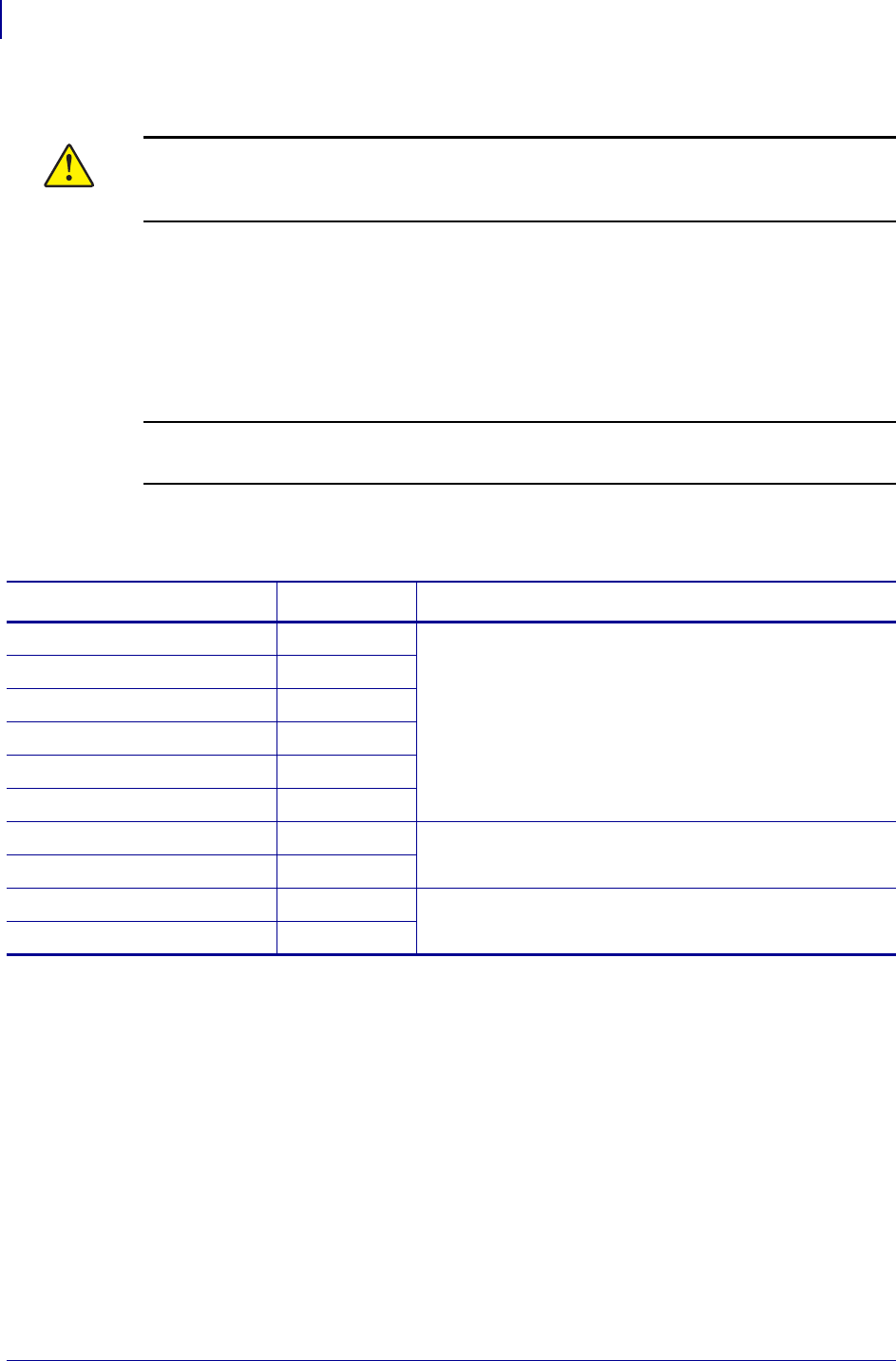
Routine Maintenance
Lubrication
108
11342L-001 Rev. A 105SL User Guide 6/30/06
Lubrication
Cleaning Schedule
Cleaning your printer regularly maintains print quality and may extend the life of the printer.
The recommended cleaning schedule is shown in Table 11. See the following pages for
specific procedures.
Caution • No lubricating agents other than Zebra-supplied, silicon-only lubricants should
be used on the spindle felt clutches of this printer. Other commercially available lubricants
damage the finish and mechanical parts.
Caution • Use only the cleaning agents indicated. Zebra is not responsible for damage
caused by any other fluids being used on this printer.
Table 11 • Recommended Printer Cleaning Schedule
Area Method Interval
Printhead Solvent* Perform these procedures at the following times:
• When
CLEAN HEAD NOW appears.
• Direct Thermal Print Mode: After every roll of
labels or 500 ft (150 m) of fanfold labels.
• Thermal Transfer Print Mode: After every roll
(1500 ft or 450 m) of ribbon.
Platen roller Solvent*
Transmissive (media) sensor Air blow
Black mark sensor Air blow
Media path Solvent*
Ribbon sensor Air blow
Label-available sensors Air blow Monthly
Tear-off/peel-off bar Solvent*
Snap plate Solvent* As needed
Cutter Solvent*
* Zebra recommends using Preventive Maintenance Kit (part number 47362). In place of this kit, you may use a clean swab
dipped in a solution of isopropyl alcohol (minimum 90%) and deionized water (maximum 10%).


















