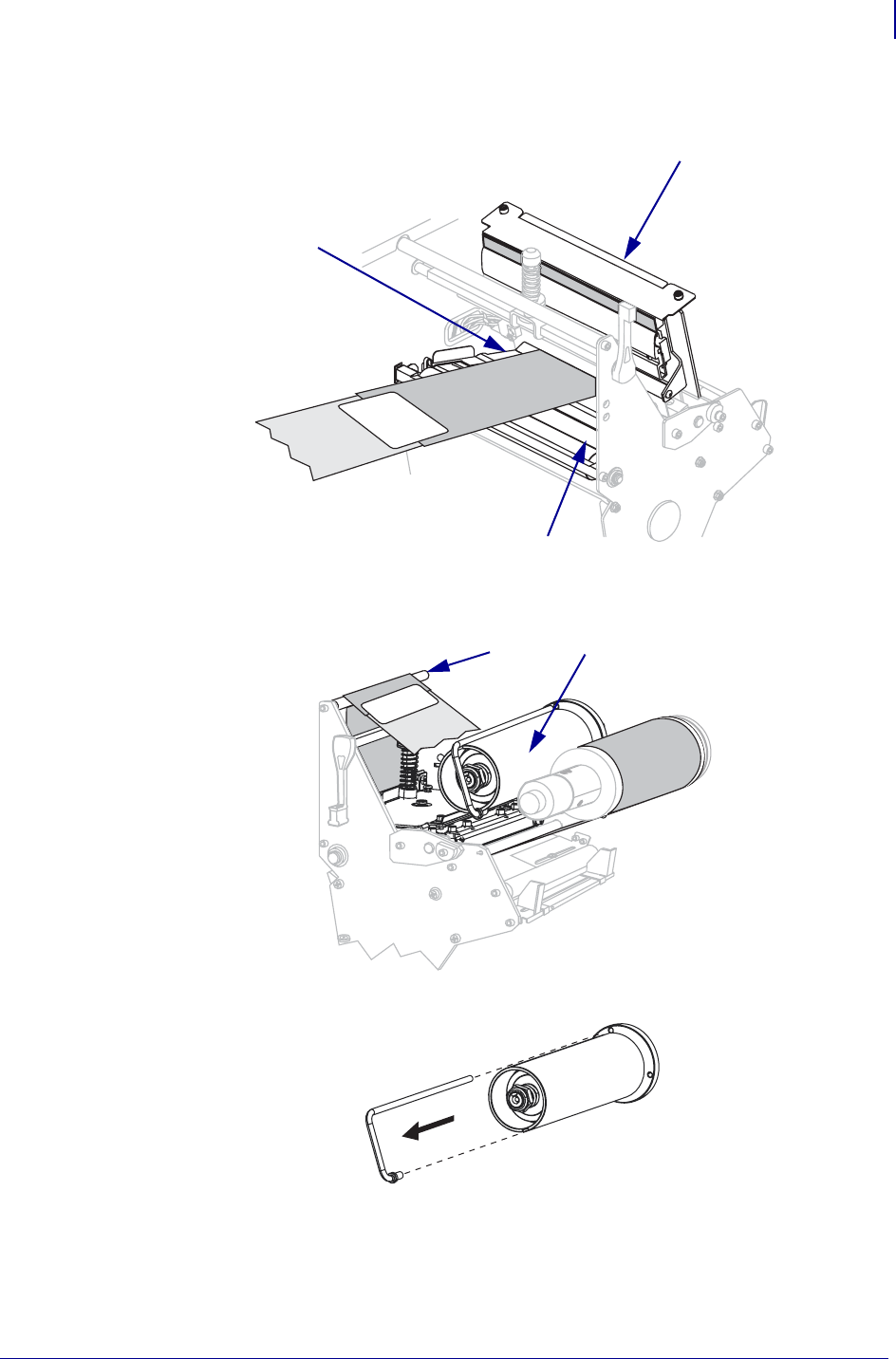
63
Operations
Load Ribbon
6/30/06 105SL User Guide 11342L-001 Rev. A
7. Push the ribbon leader forward until it passes under the printhead assembly (1), over the
snap plate (2), and then over the platen roller (3).
8. Bring the ribbon leader over the upper ribbon roller (1) and toward the ribbon take-up
spindle (
2).
9. Remove the hook from the ribbon take-up spindle.
1
3
2
21


















