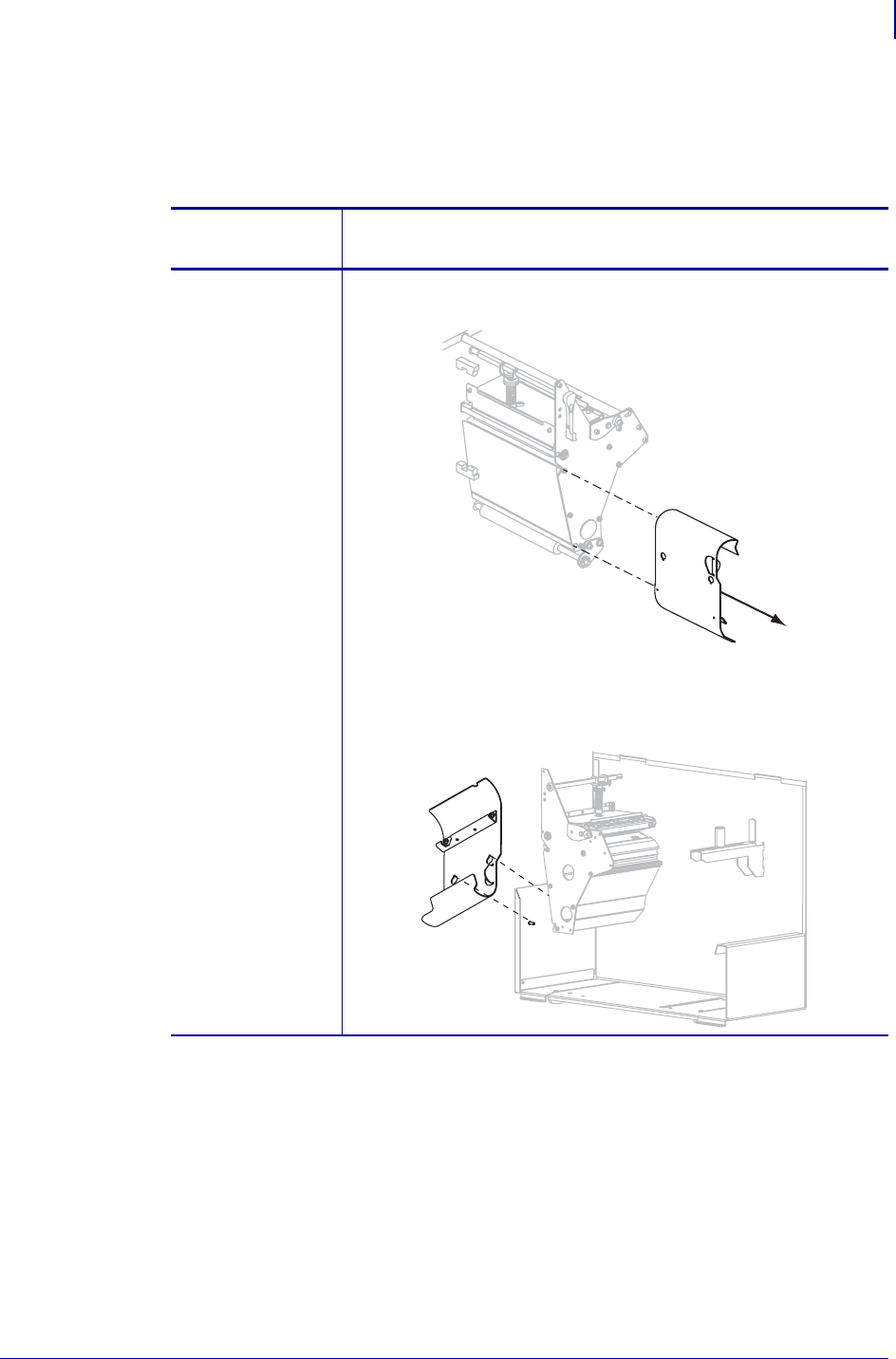
39
Operations
Load Media in Peel-Off Mode
6/30/06 105SL User Guide 11342L-001 Rev. A
To load media in Peel-Off mode, complete these steps:
1. Prepare the printer for Peel-Off mode.
If the printer has
the…
Then…
Rewind option a. If the rewind plate is installed, remove it from the print
mechanism.
b. Hang the rewind plate upside-down on the two mounting
screws on the inside of the front panel. Secure the rewind
plate to the front panel with two thumb nuts.


















