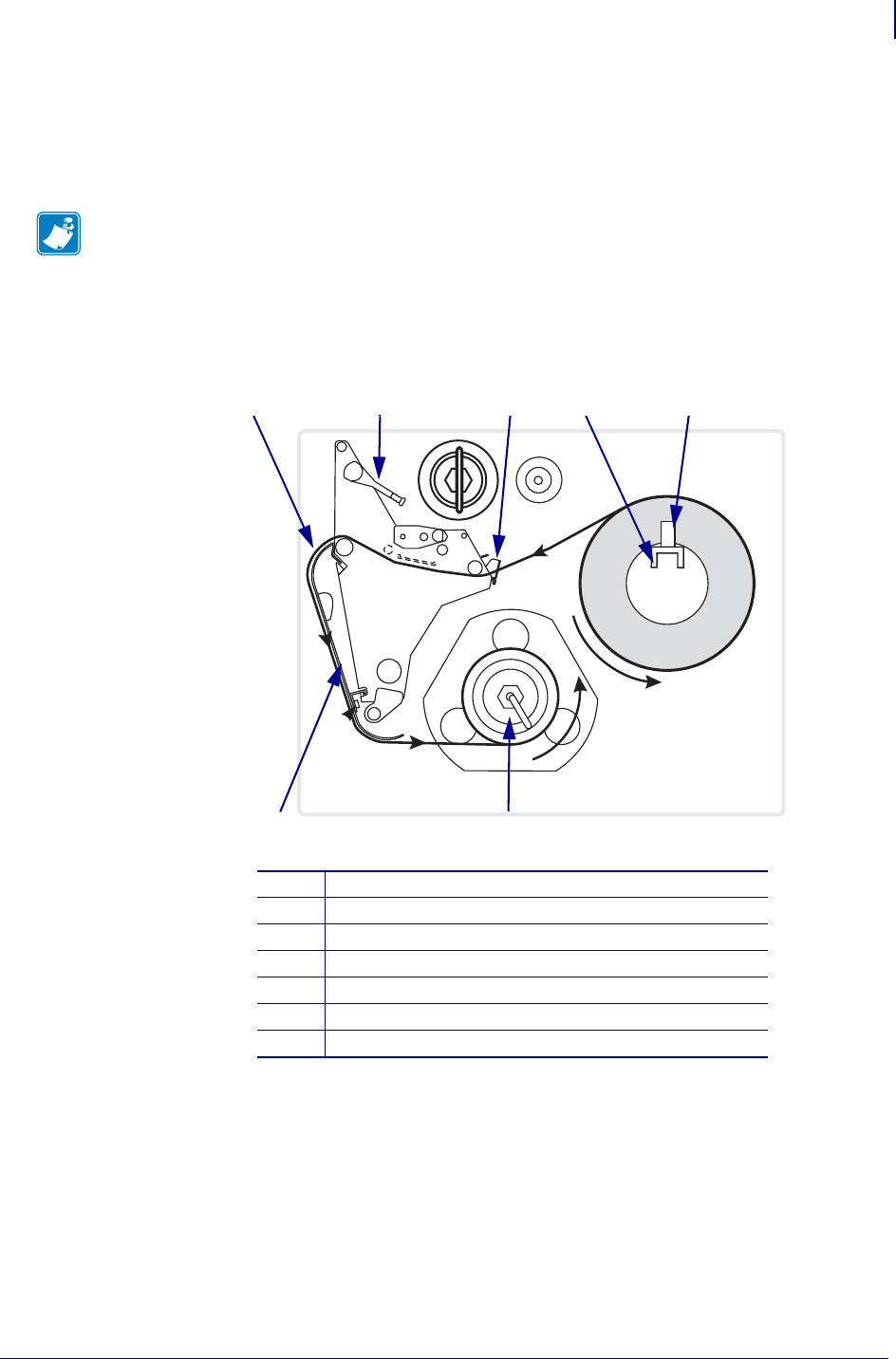
49
Operations
Load Media in Rewind Mode
6/30/06 105SL User Guide 11342L-001 Rev. A
Load Media in Rewind Mode
Refer to Figure 19. This section applies only if the Rewind option is installed. Use a
3-inch core on the rewind spindle to wind printed labels.
Figure 19 • Rewind Mode
Note • Before closing the printhead, make sure that:
• The media is positioned against the inside guides.
• The media is taut and parallel with itself and the pathway when wound onto the rewind
spindle or core.
1
Printed label
2
Printhead-open lever
3
Outer media guide
4
Media supply hanger
5
Media supply guide
6
Rewind spindle
7
Rewind plate
1 2 3 4 5
6
7


















