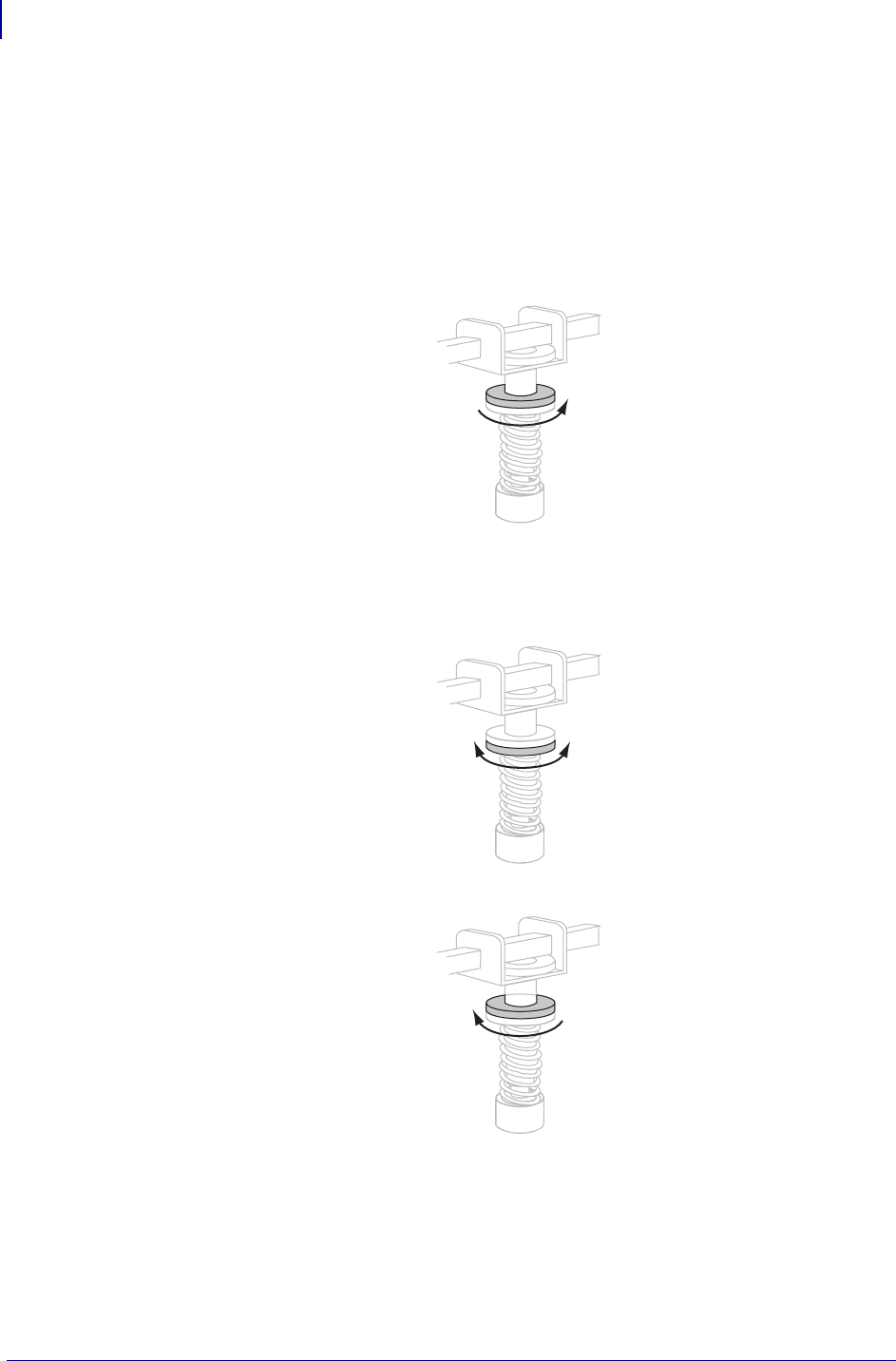
Operations
Adjust Printhead Balance and Pressure
70
11342L-001 Rev. A 105SL User Guide 6/30/06
Printhead Pressure Adjustment
You may need to increase the printhead pressure if you are using thick media or if the ribbon
slips during printing. To maximize printhead life, use the lowest pressure that produces the
desired print quality without allowing the ribbon or media to slip.
To change printhead pressure, complete these steps:
1. Loosen the upper knurled nut on the toggle assembly.
2. Adjust spring pressure by moving the lower knurled adjusting nut.
• To increase printhead pressure, move the lower knurled nut downward.
• To decrease printhead pressure, move the lower knurled nut upward.
3. To lock the toggle pressure, tighten the upper knurled nut against the lower knurled nut.
4. Print some labels at 2.4 in. (61 mm) per second by running the PAUS E S elf Te st
on page 133.
5. Verify that the labels printed correctly and that the ribbon is not slipping. Readjust the
spring pressure if necessary.
6. If necessary, use the control panel to adjust the darkness setting. See Adjust Print
Darkness on page 79 for instructions.


















