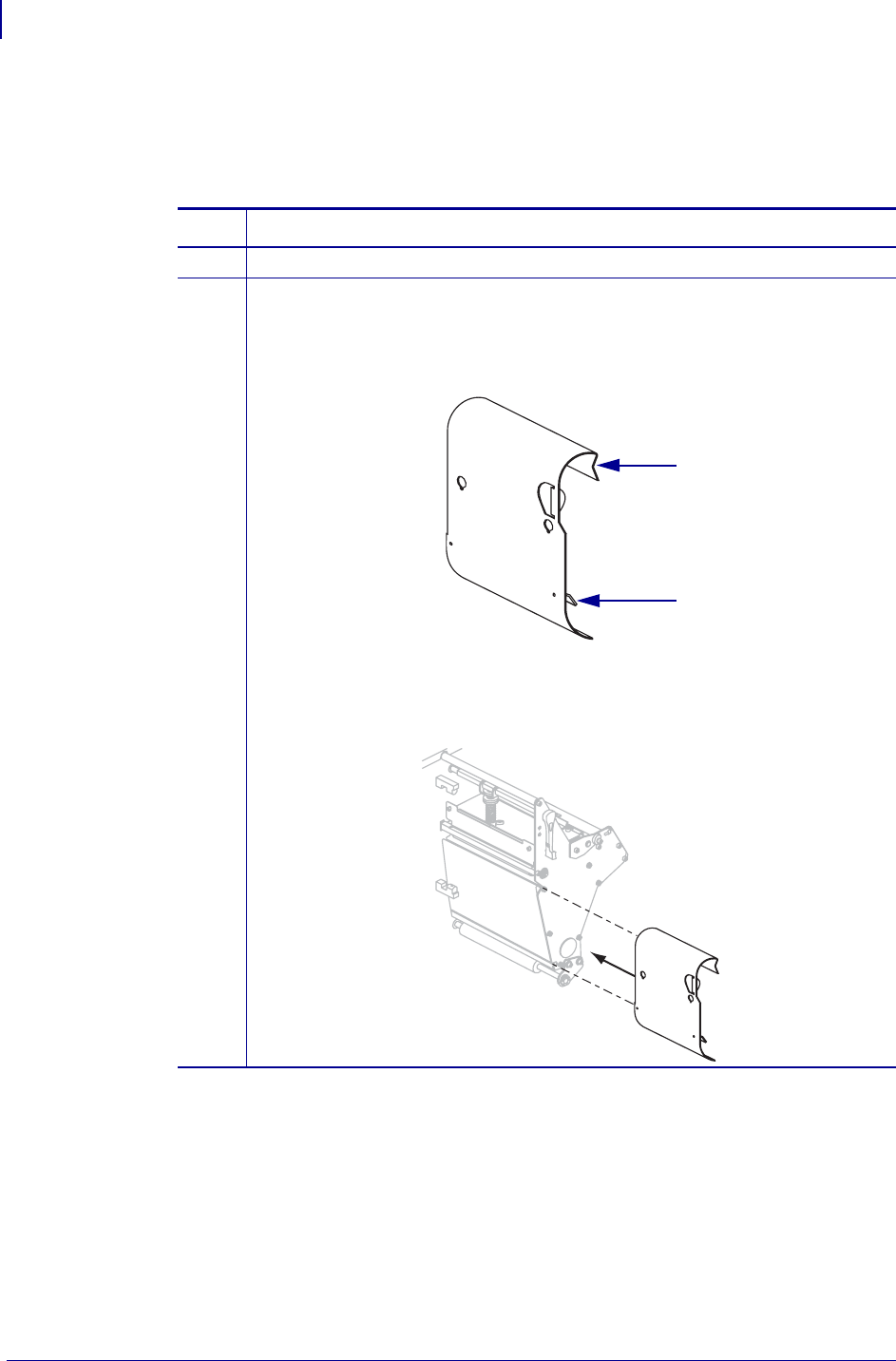
Operations
Load Media in Rewind Mode
50
11342L-001 Rev. A 105SL User Guide 6/30/06
To load media in Rewind mode, complete these steps:
1. Is the rewind plate installed as shown in Figure 19?
2. Set the printer to Rewind mode. See Select Print Mode on page 80 for instructions.
3. Insert media into the printer. See Insert Media into the Printer on page 31 for instructions.
If… Then…
Yes Continue with the next step
No
a. Remove the rewind plate from its storage location in front of the print
mechanism inside the media compartment.
b. Invert the rewind plate so that the top lip (1) and the adjustable hook
plate (
2) point down.
c. Engage the top lip and the adjustable hook plate into the two mounting
slots on the side plate of the print mechanism. Slide in the rewind plate as
far as it will go.
1
2


















