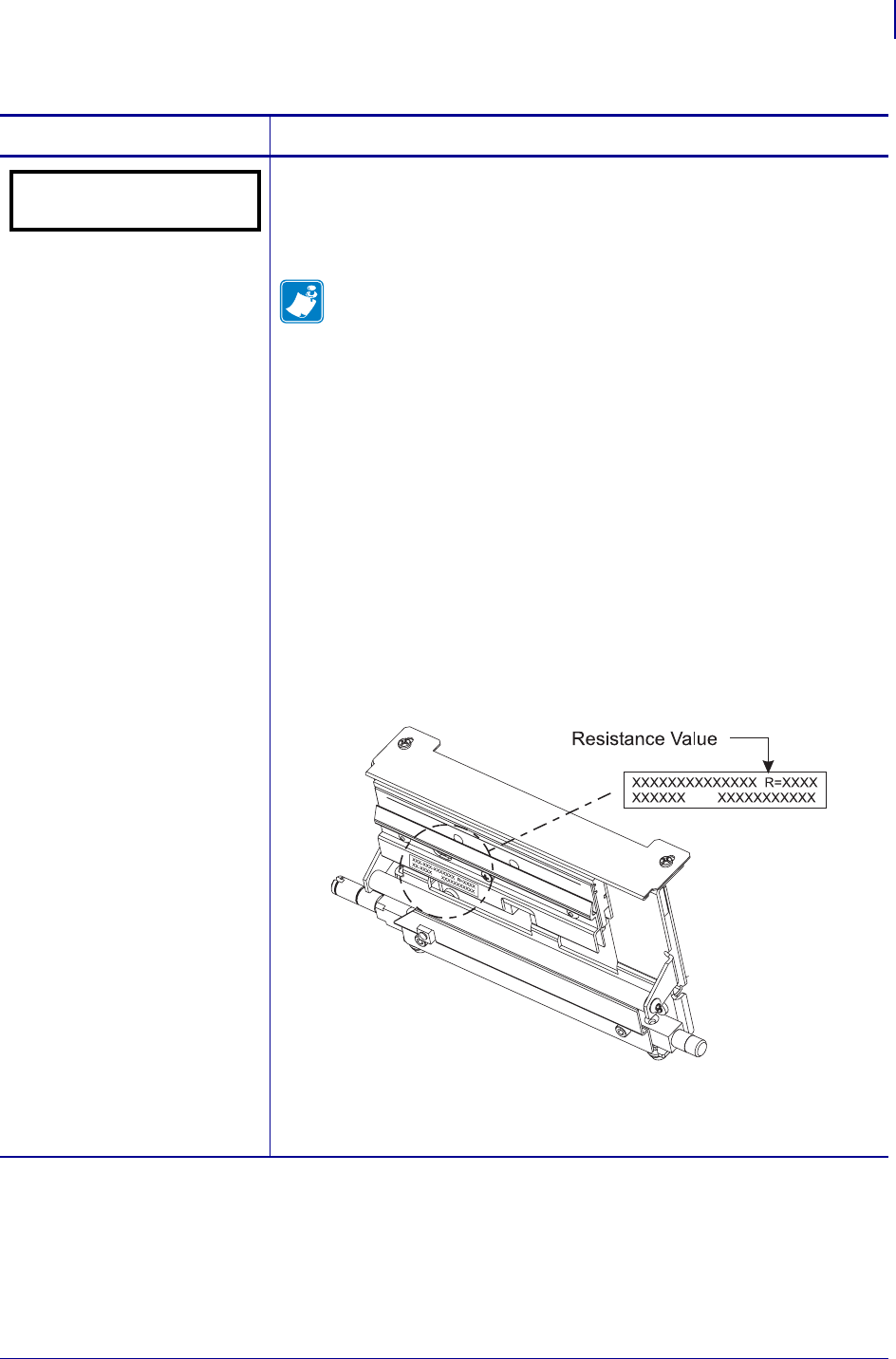
95
Configuration
Control Panel Parameters
6/30/06 105SL User Guide 11342L-001 Rev. A
Set the Printhead Resistor Value
Caution • This parameter should be changed only by qualified service
personnel. Do not set the value higher than that shown on the printhead.
Setting a higher value may damage the printhead.
Note • Depending on the printer model that you have, this
parameter may not be available. For printers with model numbers
10500-2XXX-XXXX and 10500-3XXX-XXXX, the head resistor
value is set automatically.
This value is preset at the factory to match the resistance value of the
printhead. It does not need to be changed unless the printhead or the main
logic board is replaced.
Initial Value: Factory-set to match the printhead shipped with your printer.
Default Value: 0500
Range: 0500 to 1175
To set the printhead resistor value:
1. Before replacing the printhead, look for the label that shows the
resistance value (
Ω value) of the new printhead. Make note of this
setting before installing the new printhead (Figure 27).
Figure 27 • Head Resistance Value
2. Press
MINUS (-) to move to the next digit position.
3. Press
PLUS (+) to increase the value of the digit.
Table 9 • Printer Parameters (Page 17 of 19)
Parameter
Action/Explanation
HEAD RESISTOR
- 0500 OHMS +


















