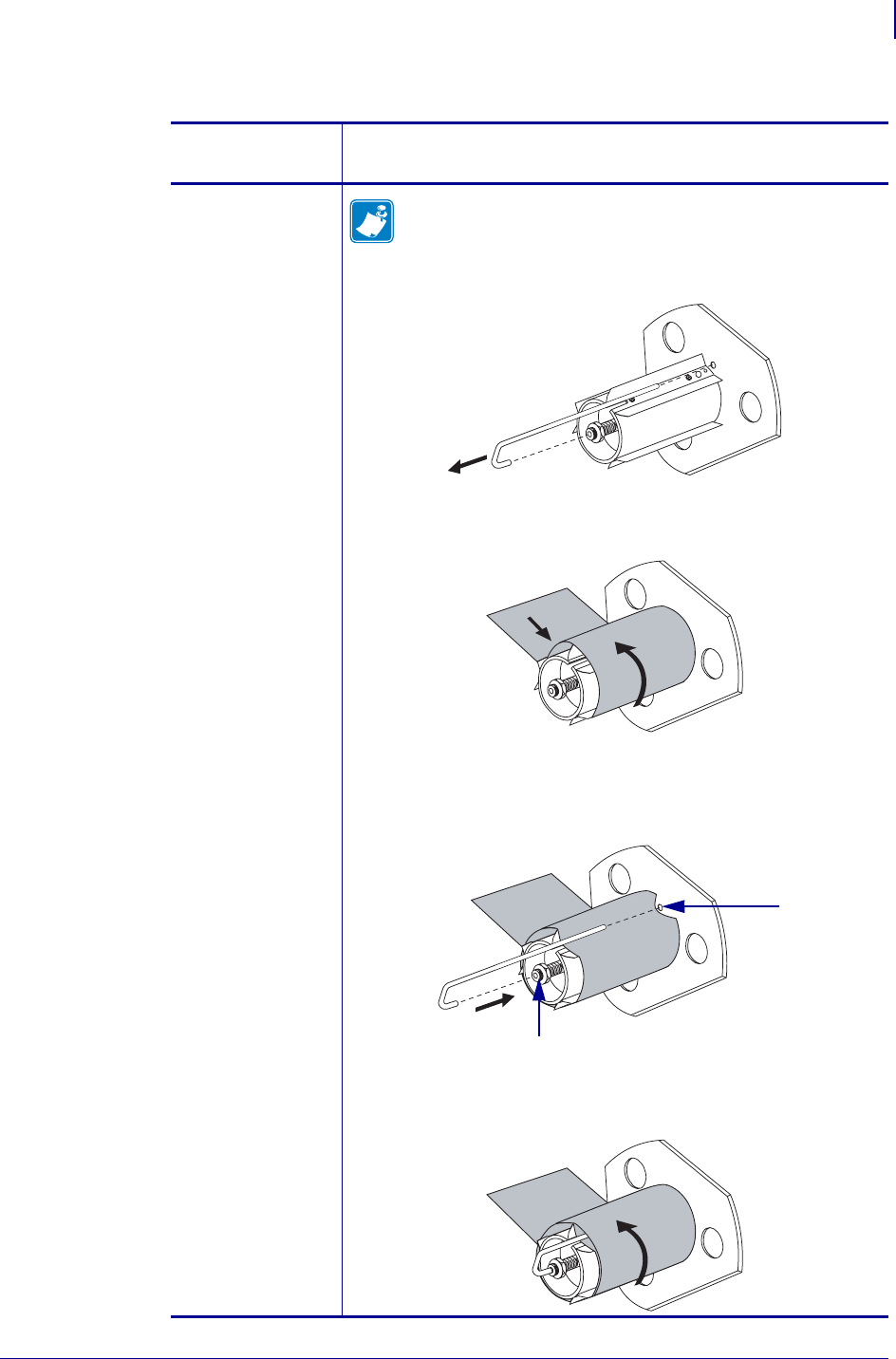
43
Operations
Load Media in Peel-Off Mode
6/30/06 105SL User Guide 11342L-001 Rev. A
10. Wind the media liner around the rewind or peel spindle as instructed.
If the printer has
the…
Then…
Rewind option
Note • You may opt to install a core on the rewind spindle
for the used media liner. However, a core is not required
and typically is not used for peel-off mode.
a. Remove the hook from the rewind spindle.
b. Wind the media liner counterclockwise around the rewind
spindle.
c. Reinstall the hook. Insert the short end of the hook into the
hole in the center of the adjusting nut (
1). Insert the long end
of the hook into the small hole on the guide plate (
2).
d. Rotate the spindle counterclockwise several turns to wind the
media liner over the hook and remove any slack.
2
1


















