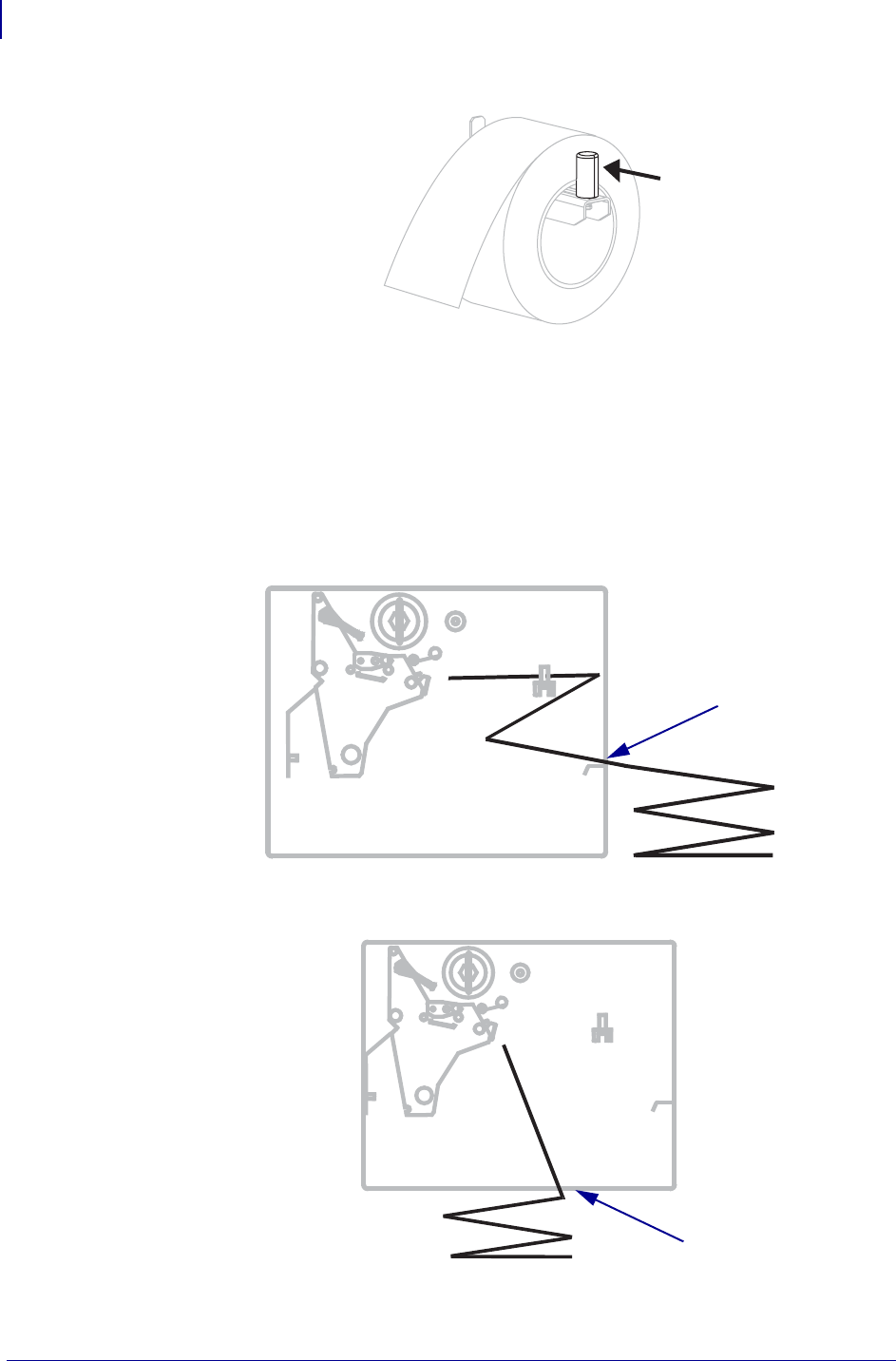
Operations
Media Loading Overview
32
11342L-001 Rev. A 105SL User Guide 6/30/06
4. Slide in the media supply guide until it touches the edge of the roll.
Fanfold Media
To load fanfold media, complete these steps:
1. Thread the fanfold media through the rear access slot (1) or the bottom access slot (2).
Using the media supply hanger is optional.
Figure 15 • Rear Feed Using Media Supply Hanger
Figure 16 • Bottom Feed Without Using Media Supply Hanger
1
2


















