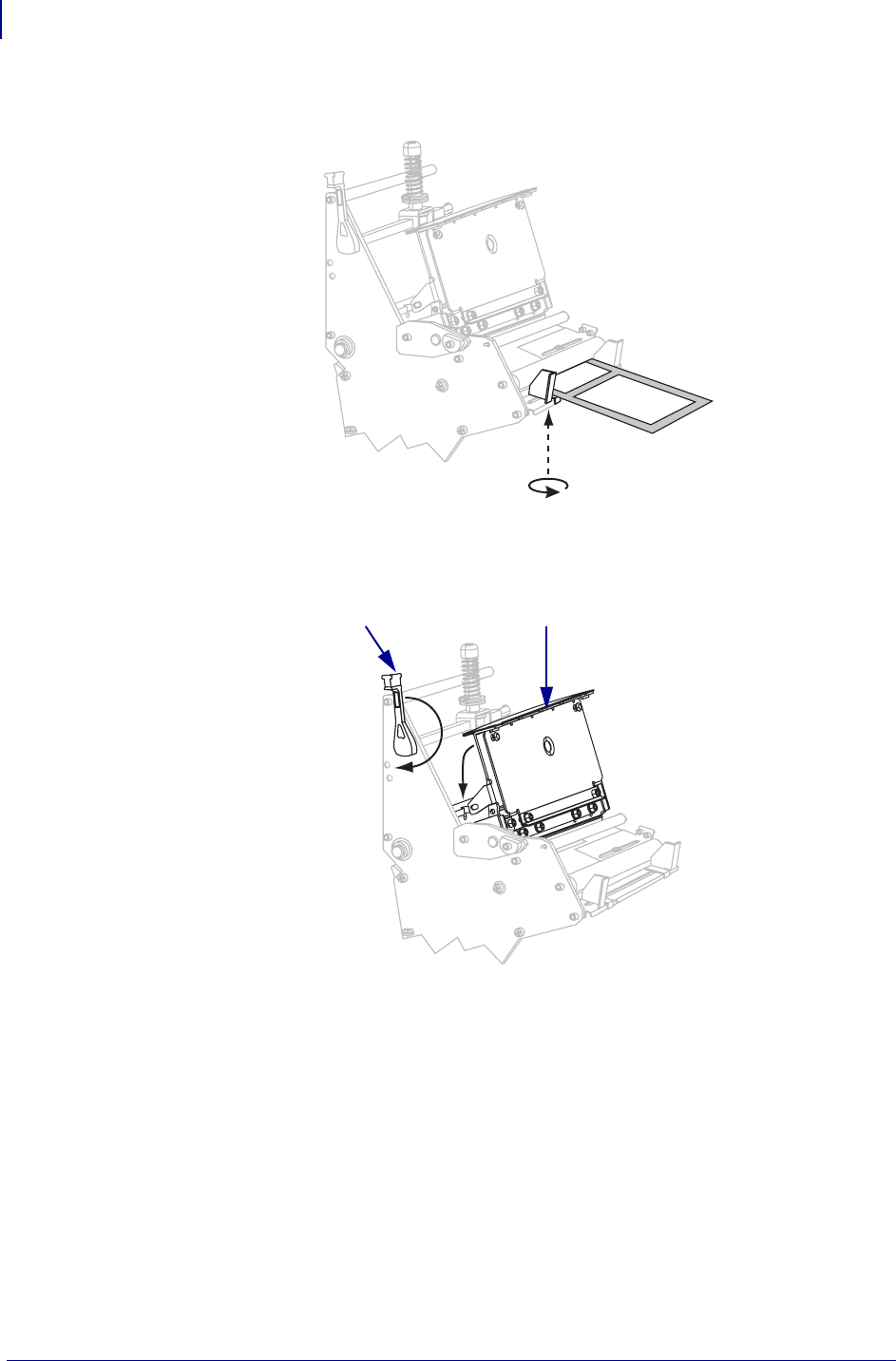
Operations
Load Media in Cutter Mode
60
11342L-001 Rev. A 105SL User Guide 6/30/06
9. Tighten the thumb screw on the bottom of the outer media guide (not visible from this
angle).
10. Push the printhead assembly down (1), and then rotate the printhead-open lever clockwise
until it locks into place (
2).
The printer automatically feeds and cuts one label after the printhead is closed.
12


















