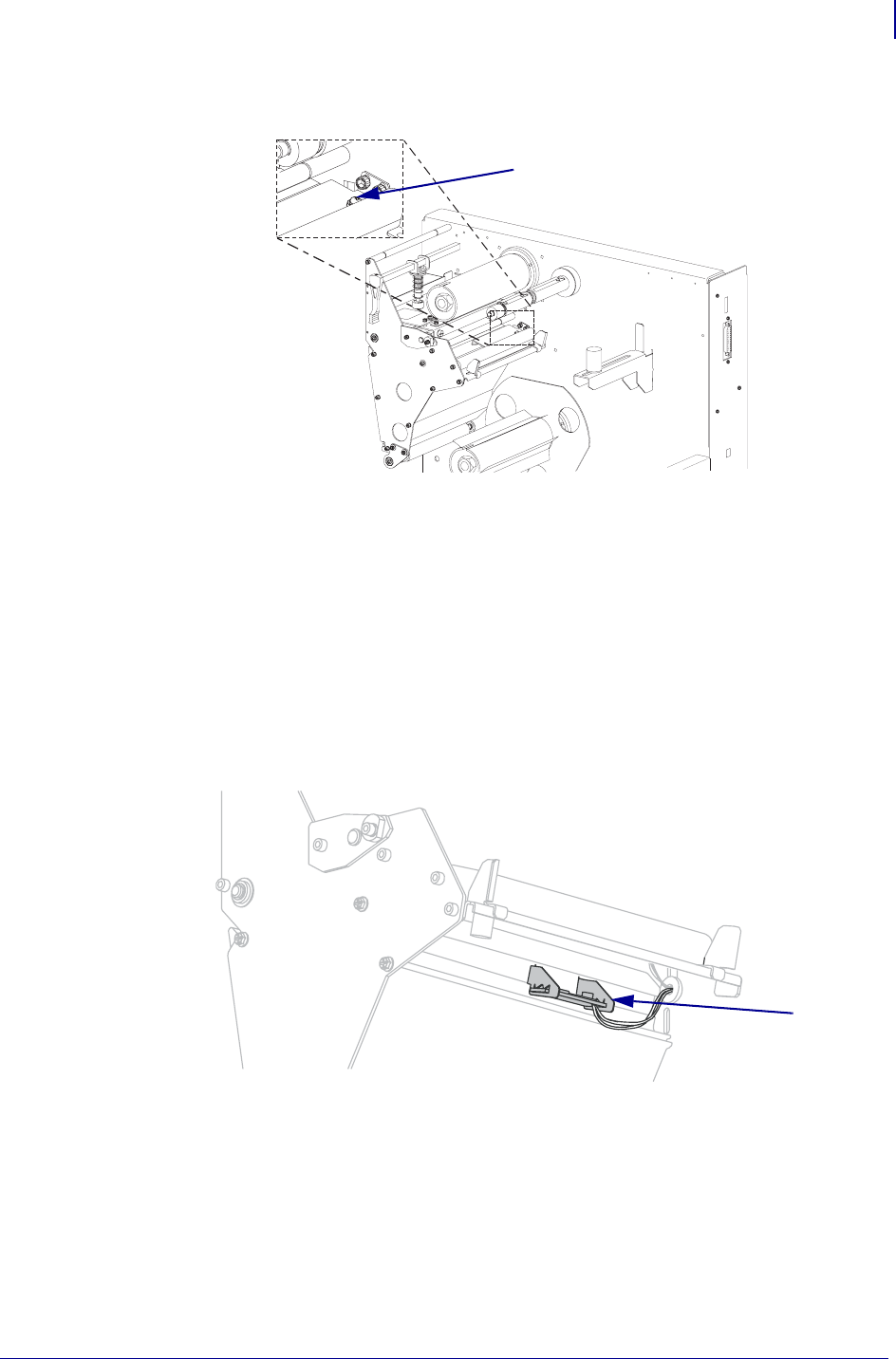
67
Operations
Adjust Media Sensors
6/30/06 105SL User Guide 11342L-001 Rev. A
3. Using a Phillips-head screwdriver, slightly loosen the upper media sensor adjustment
screw (
1).
4. Using the tip of the screwdriver, slide the upper sensor along the slot to the desired
position (for non-continuous media with a notch or hole in the media, the sensor must be
directly above the notch or hole).
5. Tighten the upper media sensor adjustment screw.
Lower Media Sensor
To adjust the lower media sensor, complete these steps:
1. Locate the lower media sensor assembly (1) under the rear roller. The sensor is a spring
clip holding a circuit board.
2. Slide the lower media sensor in its slot until the lower media sensor (light source) is
positioned directly below the upper media sensor.
1
1


















