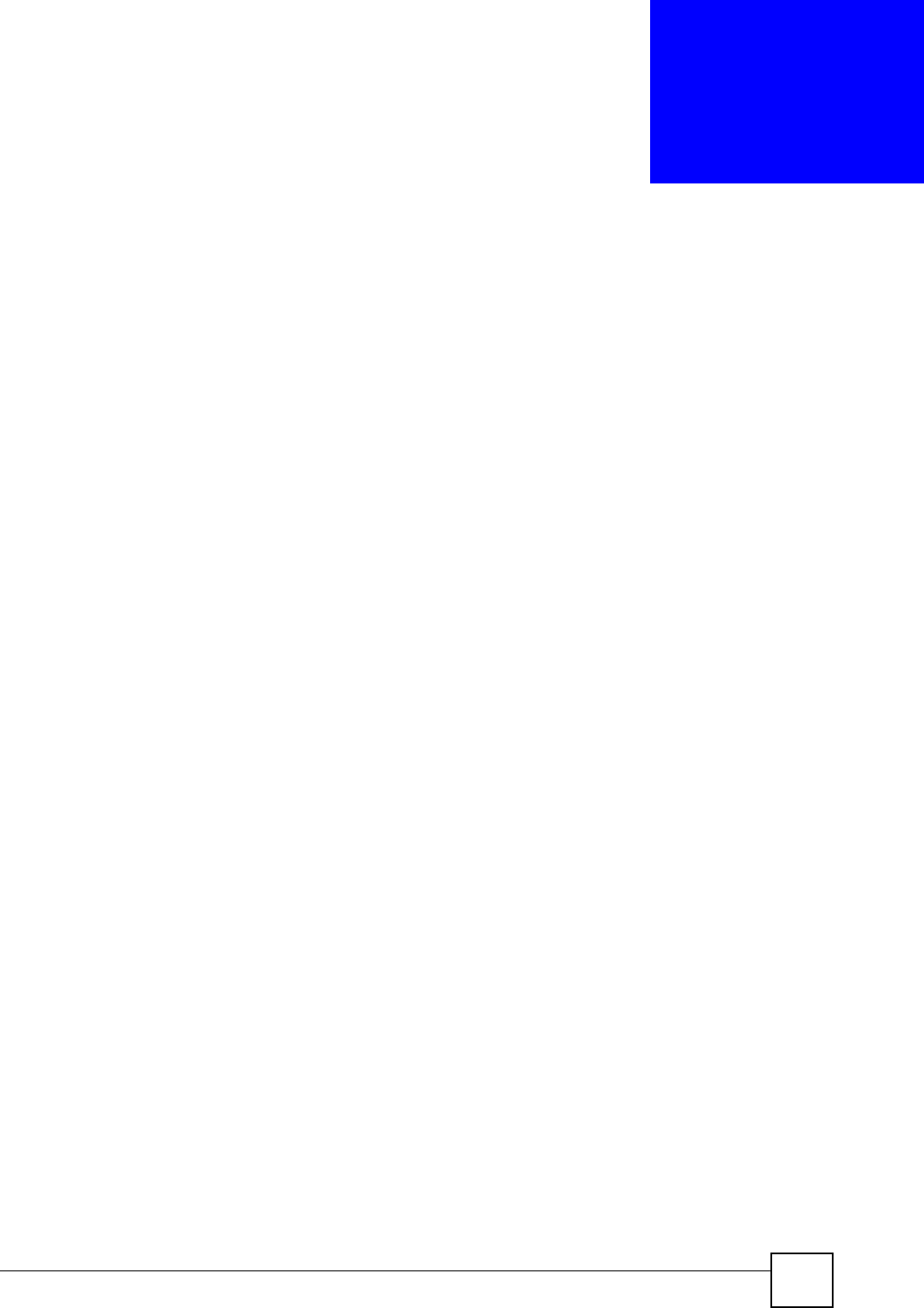
P-2302HWUDL-P1 Series User’s Guide
141
CHAPTER 10
Phone
The following sections describe how to configure the ZyXEL Device to work with analog
phones and how to configure the ZyXEL Device’s built in DECT base station to work with
DECT phones.
10.1 Analog Phone Overview
You can configure the volume, echo cancellation and VAD settings for each individual phone
port on the ZyXEL Device. You can also select which SIP account to use for making outgoing
calls.
10.1.1 Voice Activity Detection/Silence Suppression/Comfort Noise
Voice Activity Detection (VAD) detects whether or not speech is present. This lets the ZyXEL
Device reduce the bandwidth that a call uses by not transmitting “silent packets” when you are
not speaking.
When using VAD, the ZyXEL Device generates comfort noise when the other party is not
speaking. The comfort noise lets you know that the line is still connected as total silence could
easily be mistaken for a lost connection.
10.1.2 Echo Cancellation
G.168 is an ITU-T standard for eliminating the echo caused by the sound of your voice
reverberating in the telephone receiver while you talk.
10.1.3 Supplementary Phone Services Overview
Supplementary services such as call hold, call waiting, call transfer, … are generally available
from your VoIP service provider. The ZyXEL Device supports the following services:
• Call Hold
• Call Waiting
• Making a Second Call
• Call Transfer
• Call Forwarding
• Three-Way Conference
• Internal Calls


















