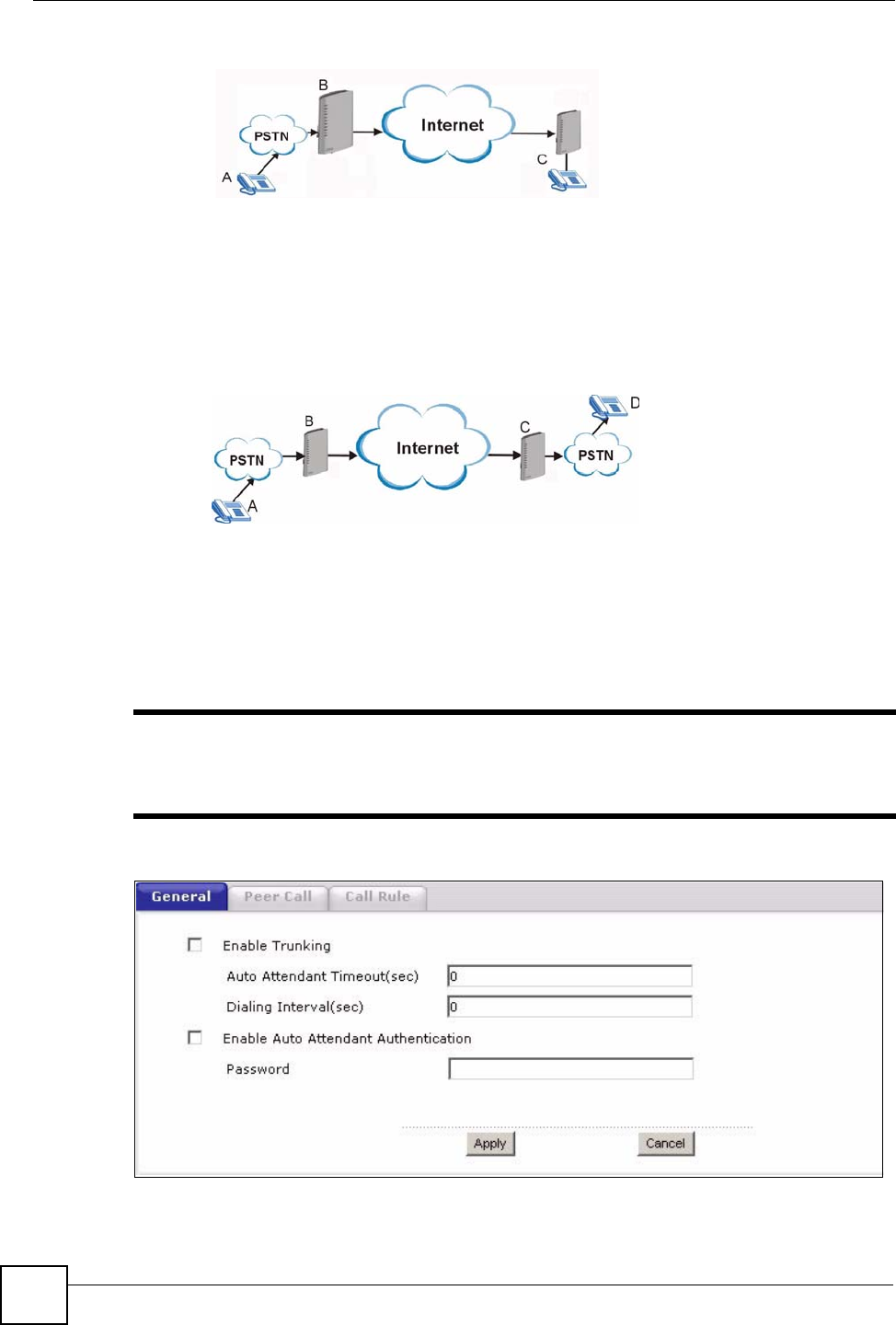
Chapter 13 VoIP Trunking
P-2302HWUDL-P1 Series User’s Guide
164
Figure 89 PSTN Phone To VoIP Phone
13.4.3 PSTN Phone To PSTN Phone via VoIP
A PSTN phone A makes a call to the ZyXEL Device B. B connects to a peer device C and C
forwards the call to a PSTN phone D.
Figure 90 PSTN Phone To PSTN Phone via VoIP
13.5 Trunking General Screen
Use this screen to enable VoIP trunking, click VoIP > Trunking > General.
" VoIP Trunking requires the following additional configuration in the VoIP > SIP
> SIP Settings > Advanced Setup screen: Voice Compression field needs to be
set to G.729 and DTMF Mode field needs to be set to SIP INFO.
Figure 91 VoIP > Trunking > General


















