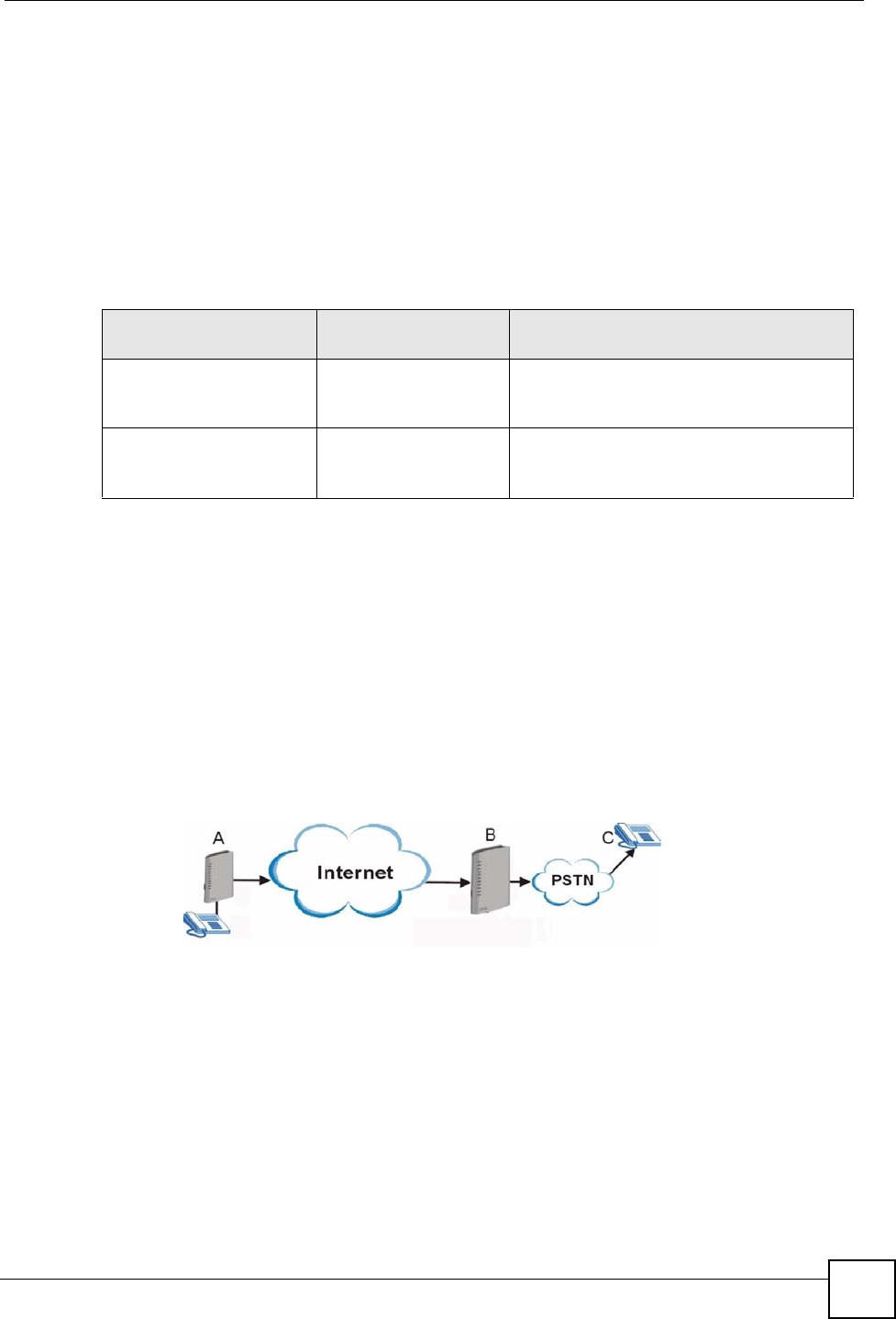
Chapter 13 VoIP Trunking
P-2302HWUDL-P1 Series User’s Guide
163
13.3 Call Rules
Call rules automate the forwarding of calls, first to a remote peer device and then to PSTN
phones. This is used when you make frequent calls to several PSTN numbers in the same
geographic area that start with the same numbers (for example an area code). If there is a
remote peer device in that area, you can set up a VoIP link to it and have it forward the calls to
PSTN phones. This works by configuring a pattern that the ZyXEL Device can recognize. A
pattern is just the initial string of digits shared by the phone numbers. The following table
shows the relationship between the phone numbers you want to call, the pattern you want to
configure and the rule you want to set up.
13.4 VoIP Trunking Scenarios
There are several different VoIP trunking scenarios.
13.4.1 VoIP Phone To PSTN Phone
A VoIP phone A makes a call to the ZyXEL Device B via VoIP. B forwards the call to a
PSTN phone C. A can be an analog phone connected to the ZyXEL Device or any other phone
capable of making calls over the IP network.
Figure 88 VoIP Phone To PSTN Phone
13.4.2 PSTN Phone To VoIP Phone
A PSTN phone A makes a call to the ZyXEL Device B. B connects A to a VoIP phone C over
the IP network.
Table 72 Call Rules
FREQUENTLY CALLED
PSTN NUMBERS
PATTERN CALL RULE
1-555-555-4321
1-555-544-5678
1-555-432-8888
1555
Set up a peer call to a remote peer device to
forward calls starting with the numbers 1555.
1-111-555-4321
1-111-544-5678
1-111-432-8888
1111
Set up a peer call to a remote peer device to
forward calls starting with the numbers 1111.


















