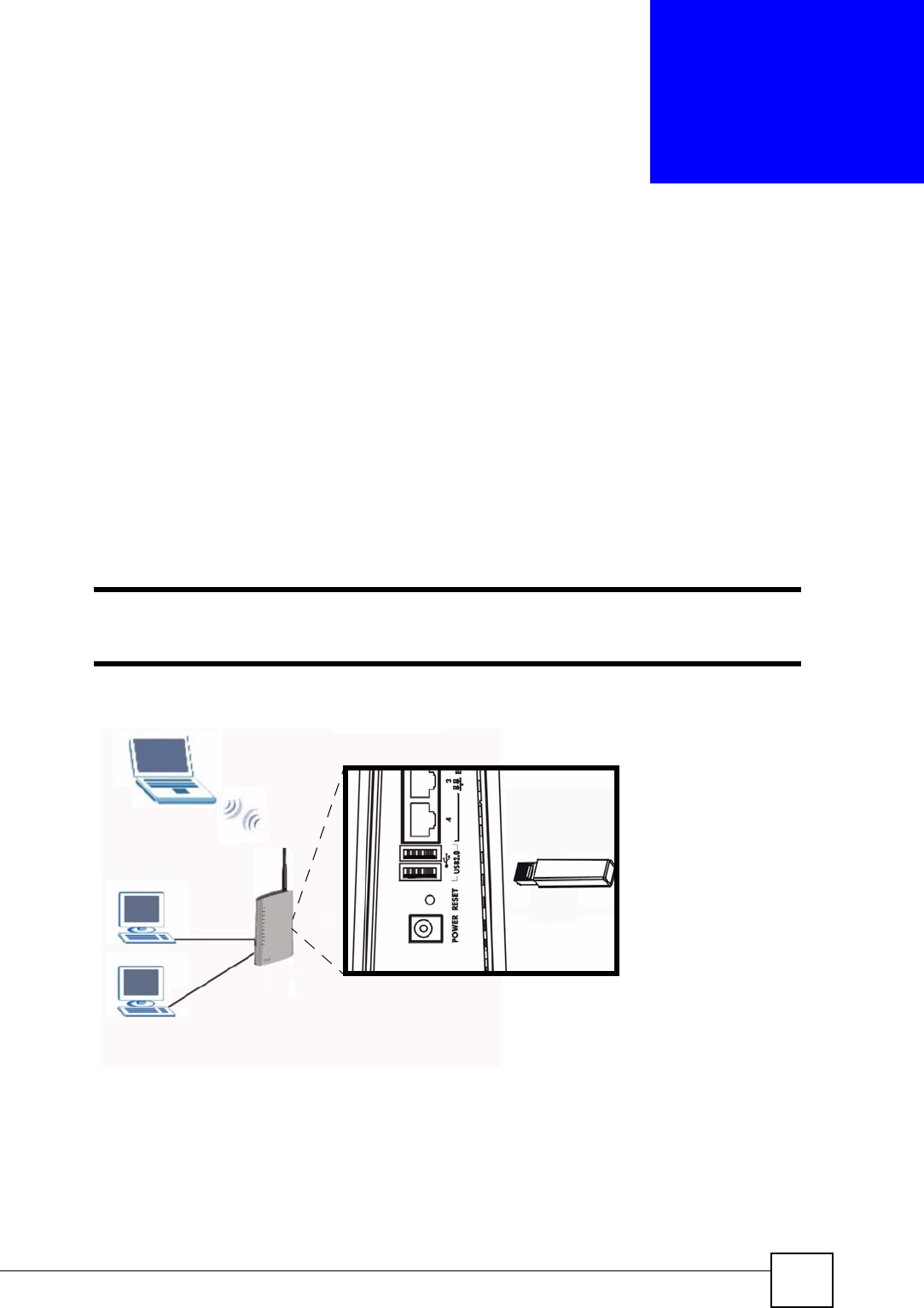
P-2302HWUDL-P1 Series User’s Guide
243
CHAPTER 21
File Sharing
Use these screens to set up file sharing through your ZyXEL Device.
21.1 File Sharing Implementation Overview
Your ZyXEL Device allows you to connect USB 2.0 (or lower) file storage devices so that
they can be accessed by users connected to your network. A file storage device can be a USB
memory stick or a hard drive with a USB connector. The following figure is an overview of
the ZyXEL Device’s file server feature.
" File Allocation Table (FAT) and FAT32 file systems are the only file systems
compatible with the file sharing feature.
Figure 170 File Sharing Overview
Do the following to set up file sharing via your ZyXEL Device:
1 Connect a USB memory stick (or a USB hard drive) to one of the ZyXEL Device’s USB
ports.
2 The ZyXEL Device detects the USB memory stick and makes its contents available for
browsing. If you connect more than one device (or your hard drive has more than one


















