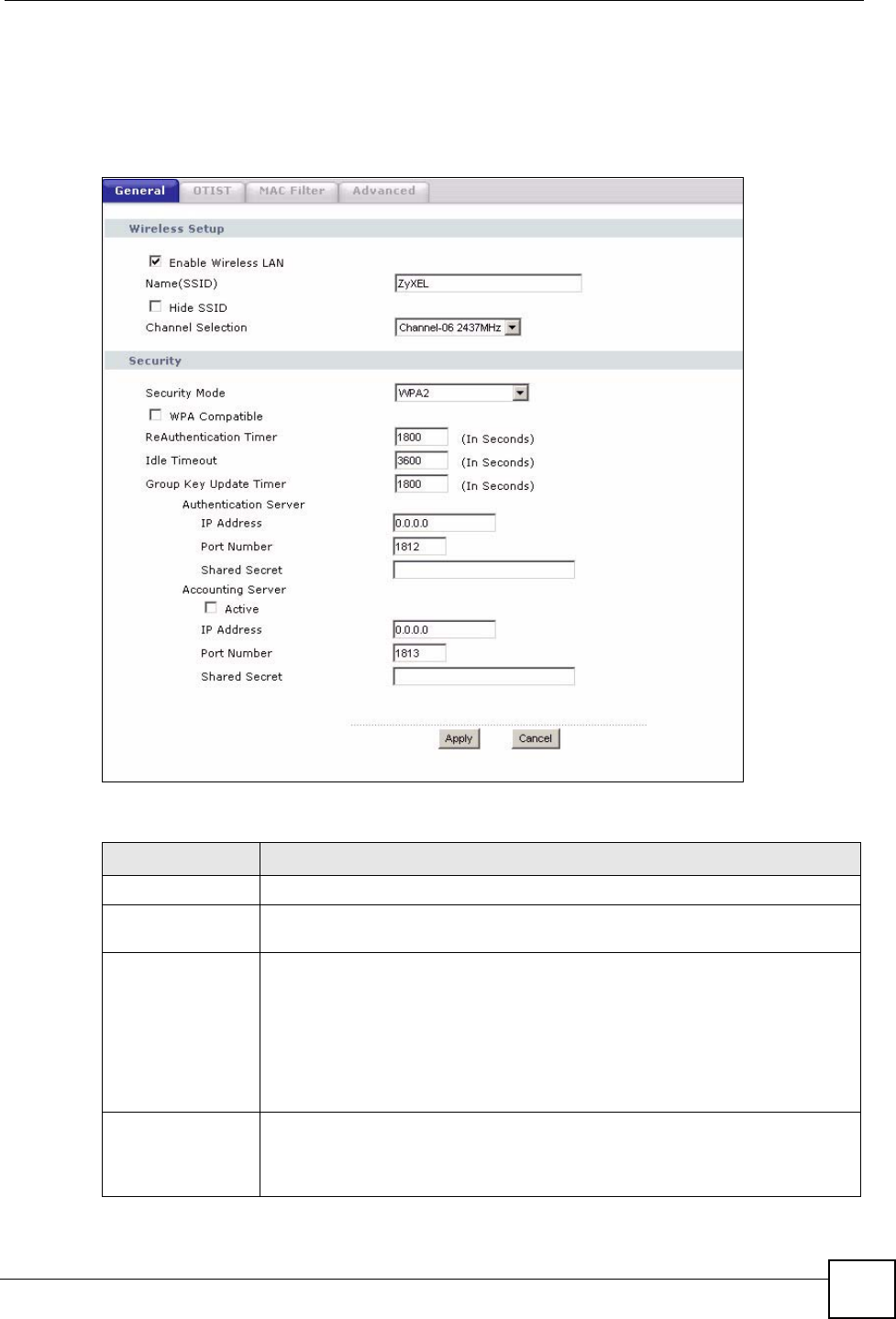
Chapter 5 Wireless LAN
P-2302HWUDL-P1 Series User’s Guide
87
5.4.4 WPA(2) Authentication Screen
In order to configure and enable WPA Authentication; click the Wireless LAN link under
Network to display the Wireless screen. Select WPA or WPA2 from the Security list.
Figure 41 Wireless: WPA(2)
The following table describes the wireless LAN security labels in this screen.
Table 34 Wireless: WPA(2)
LABEL DESCRIPTION
Security Mode Choose WPA or WPA2 from the drop-down list box.
WPA Compatible This field is only available for WPA2. Select this if you want the ZyXEL Device to
support WPA and WPA2 simultaneously.
ReAuthentication
Timer (in seconds)
Specify how often wireless stations have to resend usernames and passwords in
order to stay connected. Enter a time interval between 10 and 9999 seconds.
The default time interval is 1800 seconds (30 minutes).
Note: If wireless station authentication is done using a
RADIUS server, the reauthentication timer on the
RADIUS server has priority.
Idle Timeout The ZyXEL Device automatically disconnects a wireless station from the wired
network after a period of inactivity. The wireless station needs to enter the
username and password again before access to the wired network is allowed.
The default time interval is 3600 seconds (or 1 hour).


















