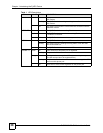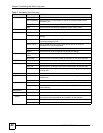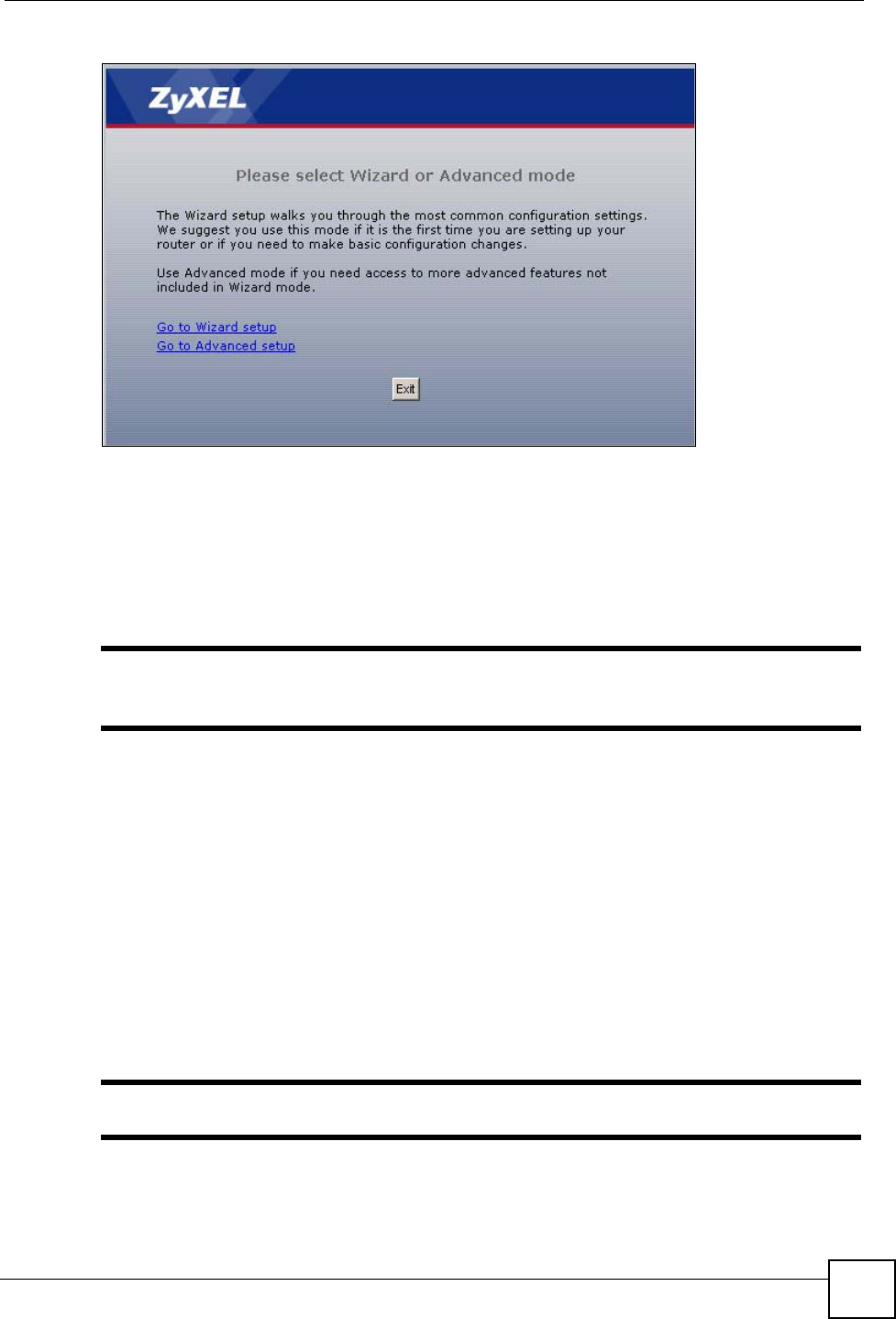
Chapter 2 Introducing the Web Configurator
P-2302HWUDL-P1 Series User’s Guide
41
Figure 9 Select Mode Screen
6 In the Options screen,
• Click Go to Wizard setup if you are logging in for the first time or if you want to make
basic changes. See Chapter 3 on page 47 for more information.
• Click Go to Advanced setup if you want to configure features that are not available in the
wizards. The main screen appears. See Section 2.4 on page 42 for more information.
• Click Exit if you want to log out.
" For security reasons, the ZyXEL Device automatically logs you out if you do not
use the web configurator for five minutes. If this happens, log in again.
2.3 Resetting the ZyXEL Device
Reset the ZyXEL Device in the following situations:
• You forgot your password.
• You cannot access the device using the web configurator. Check Troubleshooting in the
Quick Start Guide to make sure you cannot access the device anymore.
If you reset the ZyXEL Device, you lose all of the changes you have made. The ZyXEL
Device re-loads its default settings, and the password resets to “1234”. You have to make all
of your changes again.
" You will lose all of your changes when you push the RESET button.
To reset the ZyXEL Device,