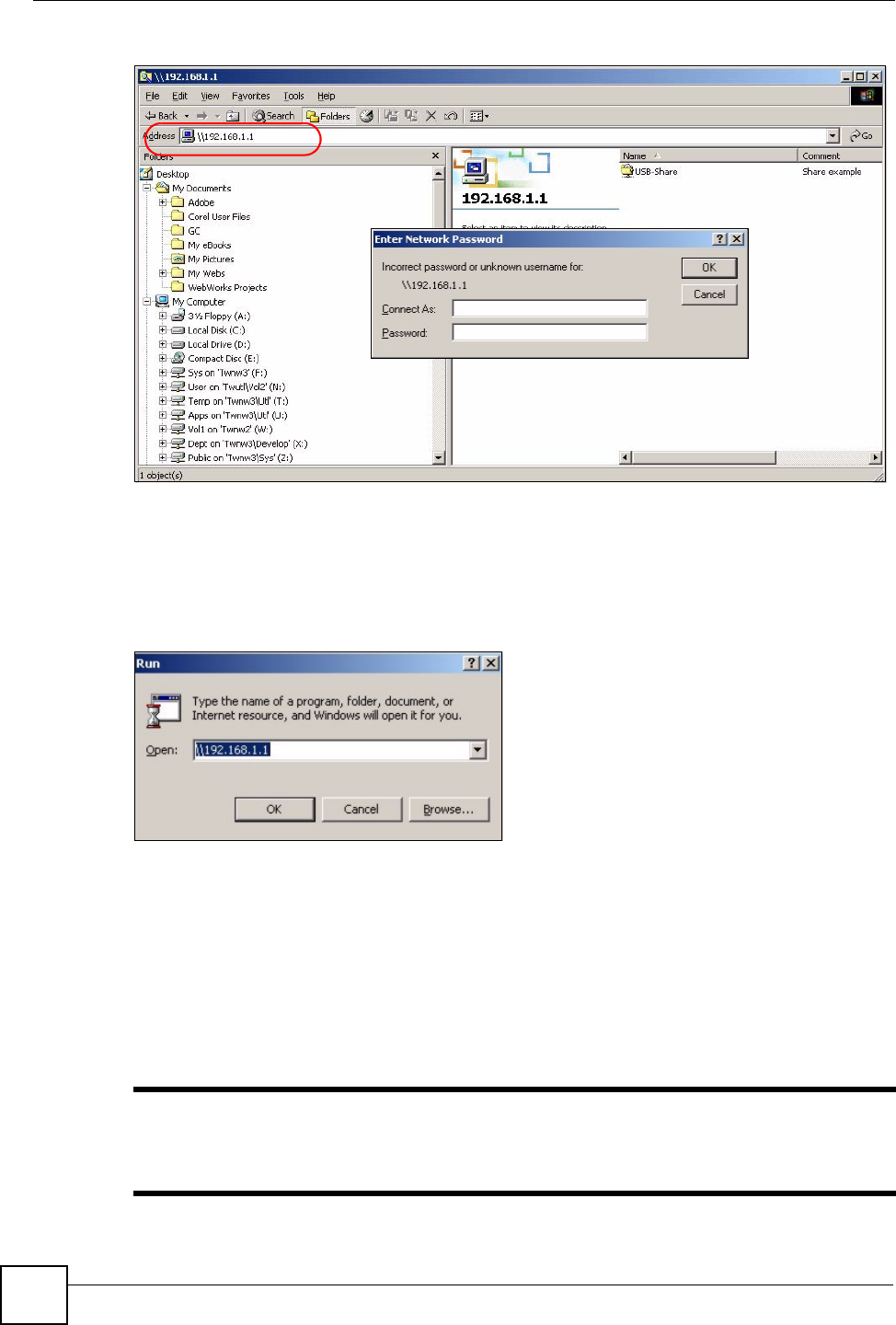
Chapter 21 File Sharing
P-2302HWUDL-P1 Series User’s Guide
248
Figure 174 File Sharing via Windows Explorer
21.5.2 Using the Run Utility to Share Files
On your Windows 2000 computer, click Start, Run and type a double backslash “\\” followed
by the IP address of the ZyXEL Device and click OK.
Figure 175 Run Utility to Browse Files
The Run utility automatically opens Windows Explorer and displays the contents of the USB
storage device connected to your ZyXEL Device.
21.5.3 Using the Workgroup Name to Access Files
Before using this method to access files you need to make sure that you have correctly
configured the workgroup name in the File Sharing > General screen. See Section 21.2.1 on
page 244 for more information.
" The ZyXEL Device will not be accessible via the workgroup name if your local
area network has restrictions set up that do not allow devices to join a
workgroup. In this case, contact your network administrator.


















