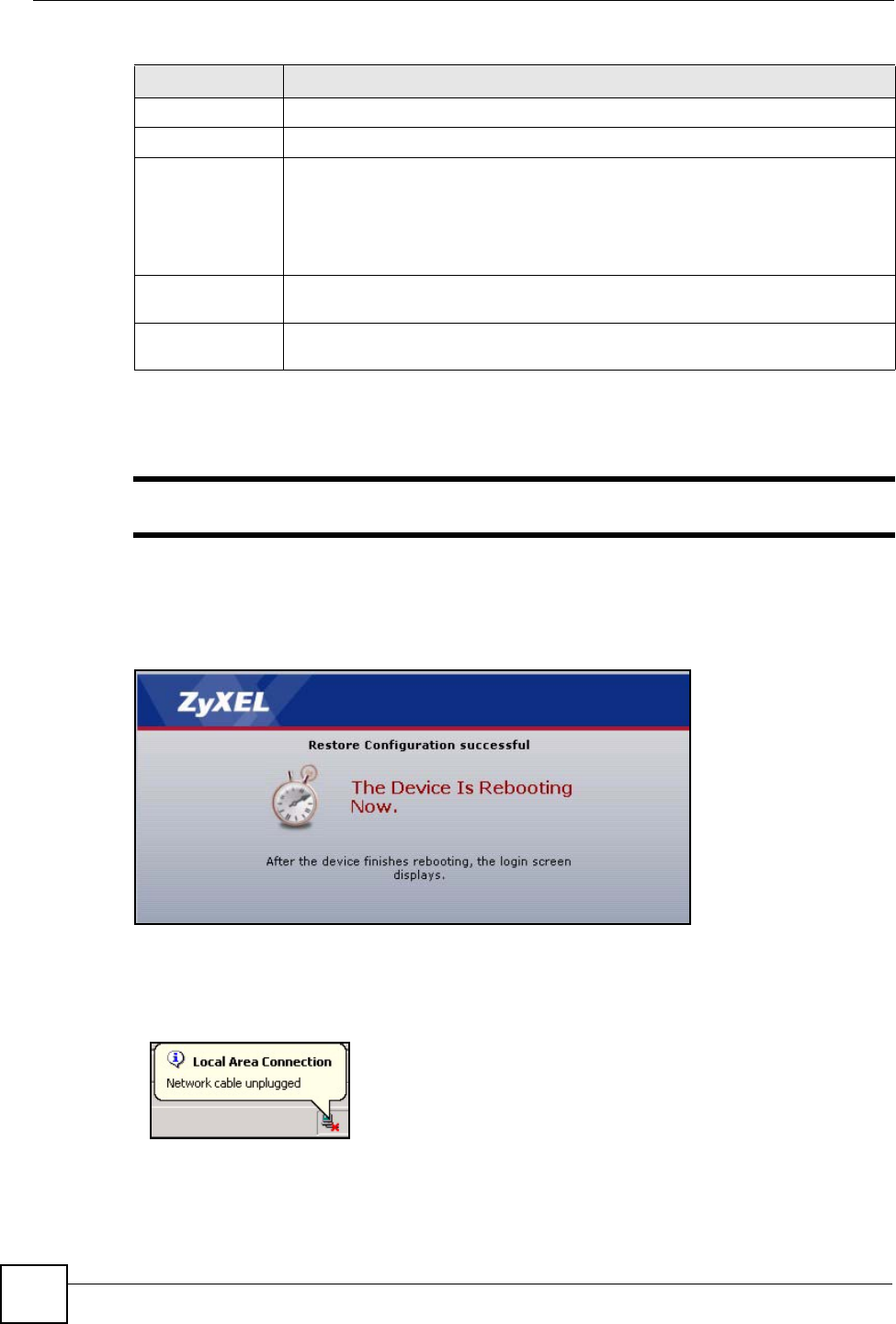
Chapter 24 Tools
P-2302HWUDL-P1 Series User’s Guide
276
24.2.4 Restore Configuration Screens
" Do not turn off the device while configuration file upload is in progress.
When the ZyXEL Device has finished restoring the selected configuration file, the following
screen appears.
Figure 187 Configuration Upload Successful
The device now automatically restarts. This causes a temporary network disconnect. In some
operating systems, you may see the following icon on your desktop.
Figure 188 Network Temporarily Disconnected
File Path Enter the location of the file you want to upload, or click Browse... to find it.
Browse Click this to find the file you want to upload.
Upload Click this to restore the selected configuration file. See Section 24.2.4 on page
276 for more information about this.
Note: Do not turn off the device while configuration file upload
is in progress.
Back to Factory
Defaults
Reset Click this to clear all user-entered configuration information and return the ZyXEL
Device to its factory defaults. There is no warning screen.
Table 128 Maintenance > Tools > Configuration
LABEL DESCRIPTION


















