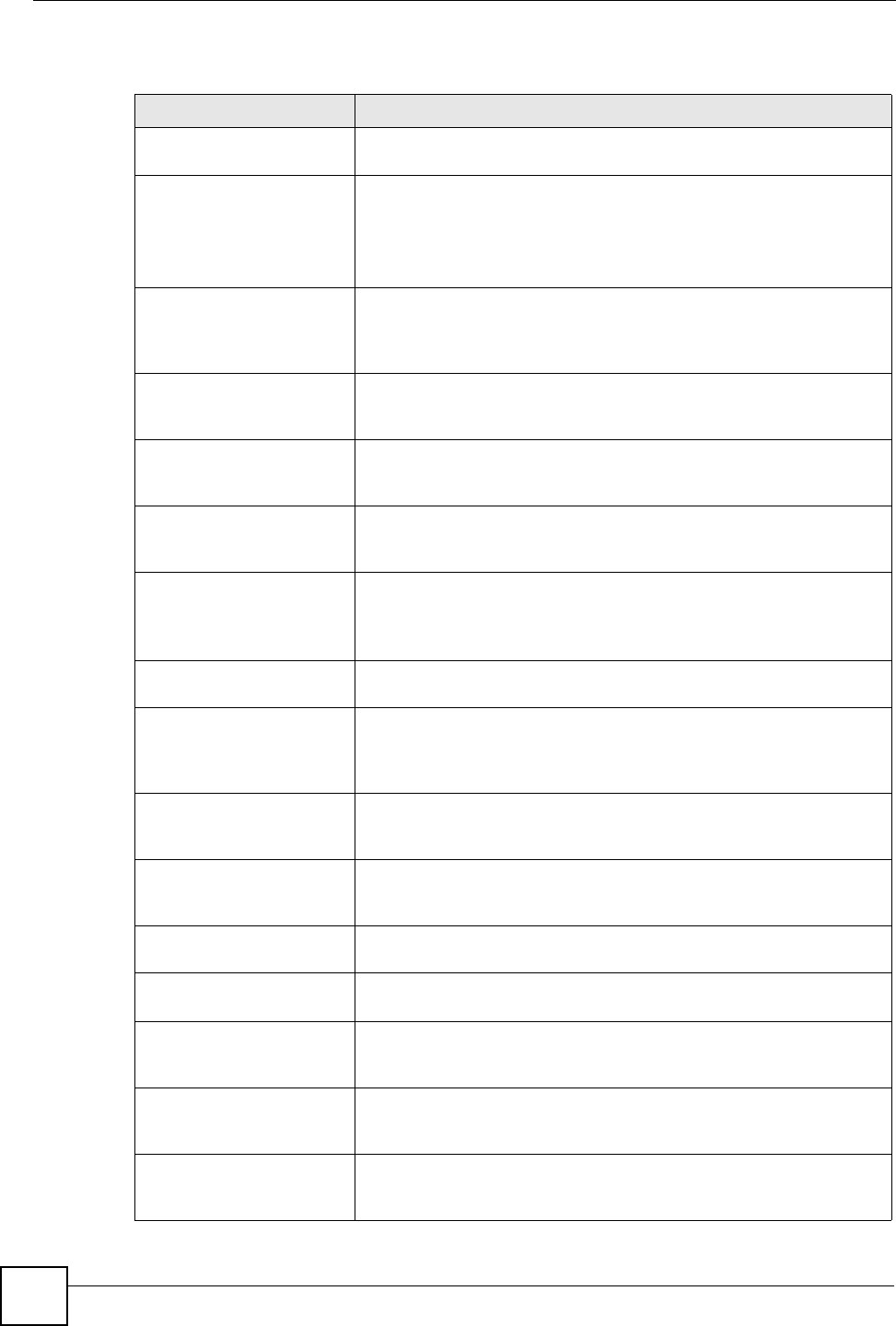
Appendix A Product Specifications
P-2302HWUDL-P1 Series User’s Guide
288
Table 130 Firmware Features
FEATURE DESCRIPTION
Device Management Use the web configurator to easily configure the rich range of features
on the ZyXEL Device.
Firmware Upgrade Download new firmware (when available) from the ZyXEL web site and
use the web configurator, an FTP or a TFTP tool to put it on the ZyXEL
Device.
Note: Only upload firmware for your specific model!
VoIP The ZyXEL Device serves as a VoIP gateway allowing you to make
calls via a SIP server or via an IP address of a peer device. It also
supports VoIP trunking allowing you to save on long distance calls by
creating links between VoIP and PSTN network.
DECT GAP Base Station The ZyXEL Device has a built-in DECT GAP profile base station which
allows you to register up to 6 DECT GAP phones with it and use them
to make internal, VoIP or PSTN calls.
USB File/Print Server The ZyXEL Device allows you to plug in a USB file storage device or a
USB printer making them available to all the users on your local area
network.
IEEE 802.11g Wireless
LAN
The ZyXEL Device can serve as an IEEE 802.11g wireless access
point. Expand your network by allowing IEEE 802.11g and IEEE
802.11b devices to connect to your network.
Wireless Security The ZyXEL Device supports WEP encryption for basic security as well
as WPA and WPA2 security standards.
You can also use OTIST to easily configure your wireless security on
both your ZyXEL Device and compatible wireless clients.
MAC Address Filter Allow or deny access to your wired or wireless network based on the
MAC addresses of the computers communicating with your network.
Any IP The Any IP feature allows a computer to access the Internet and the
ZyXEL Device without changing the network settings (such as IP
address and subnet mask) of the computer, when the IP addresses of
the computer and the ZyXEL Device are not in the same subnet.
Configuration Backup &
Restoration
Make a copy of the ZyXEL Device’s configuration and put it back on the
ZyXEL Device later if you decide you want to revert back to an earlier
configuration.
Network Address
Translation (NAT)
Each computer on your network must have its own unique IP
address.Use NAT to convert a single public IP address to multiple
private IP addresses for the computers on your network.
Port Forwarding If you have a server (mail or web server for example) on your network,
then use this feature to let people access it from the Internet.
DHCP (Dynamic Host
Configuration Protocol)
Use this feature to have the ZyXEL Device assign IP addresses, an IP
default gateway and DNS servers to computers on your network.
Dynamic DNS Support With Dynamic DNS (Domain Name System) support, you can use a
fixed URL, www.zyxel.com for example, with a dynamic IP address.
You must register for this service with a Dynamic DNS service provider.
IP Multicast IP Multicast is used to send traffic to a specific group of computers. The
ZyXEL Device supports versions 1 and 2 of IGMP (Internet Group
Management Protocol) used to join multicast groups (see RFC 2236).
IP Alias IP Alias allows you to subdivide a physical network into logical networks
over the same Ethernet interface with the ZyXEL Device itself as the
gateway for each subnet.


















