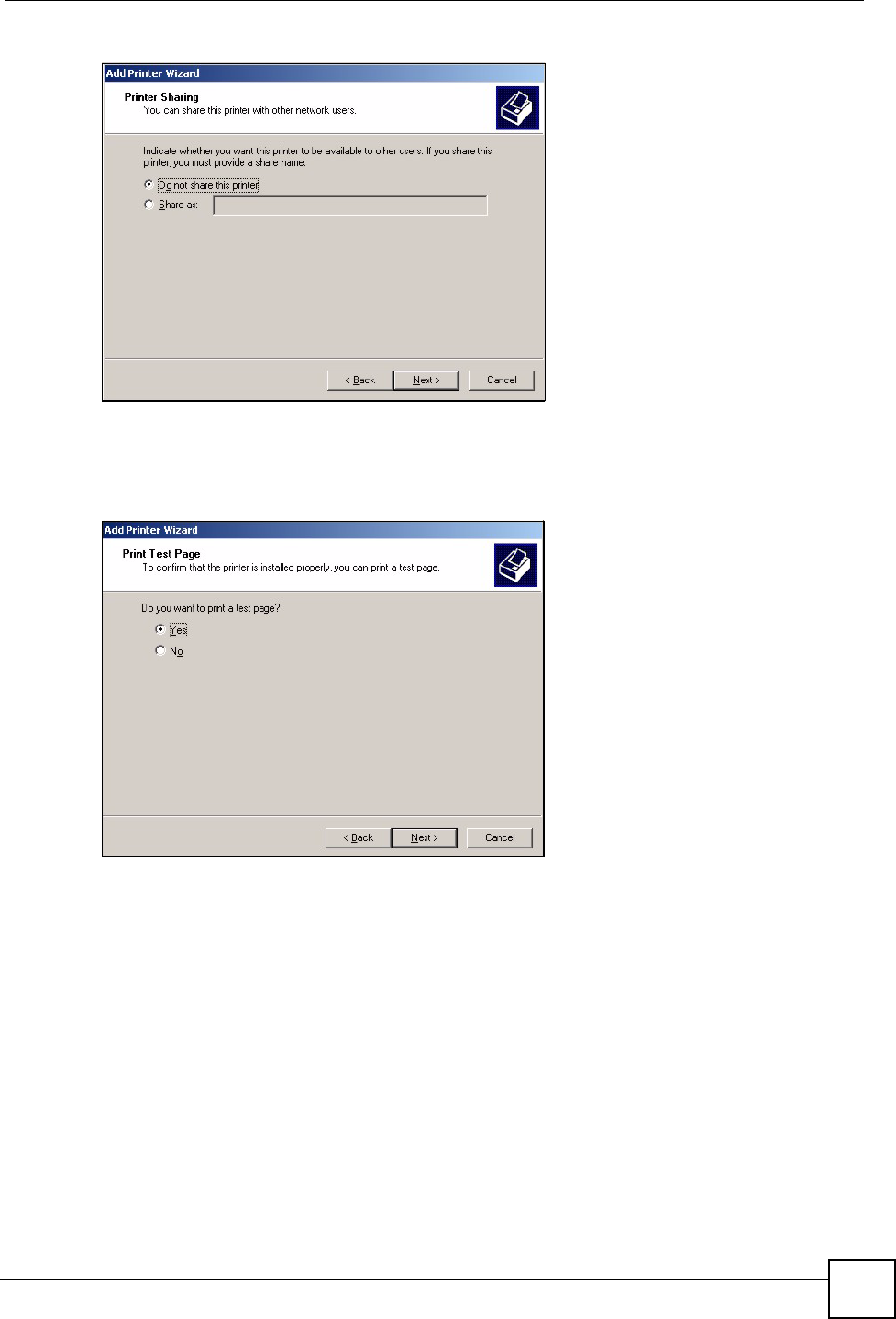
Chapter 20 Sharing a USB Printer
P-2302HWUDL-P1 Series User’s Guide
239
Figure 159 Add Printer Wizard: Printer Sharing
12 Select Yes and then click the Next button if you want to print a test page. A pop-up
screen displays to ask if the test page printed correctly. Otherwise select No and then
click Next to continue.
Figure 160 Add Printer Wizard: Print Test Page
13 The following screen shows your current printer settings. Select Finish to complete
adding a new printer.


















